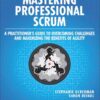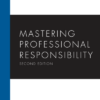The Paradigm Shift in CSS: An Introduction to Tailwind CSS
In the dynamic world of Frontend Development, the tools we use to build user interfaces are in a constant state of evolution. For years, the landscape was dominated by component-based CSS frameworks like Bootstrap and Foundation. These libraries provided pre-styled components—buttons, cards, navbars—that allowed developers to quickly assemble functional UIs. However, this convenience often came at the cost of customization and bloated stylesheets. Enter Tailwind CSS, a framework that didn’t just iterate on the old model but completely redefined it. Instead of offering pre-built components, Tailwind provides low-level, single-purpose utility classes that let you build completely custom designs directly in your HTML.
This utility-first approach represents a fundamental paradigm shift. It challenges the long-held belief that semantic class names and a strict separation of content (HTML) and presentation (CSS) are the only paths to maintainable code. By providing a comprehensive set of utility classes mapped to a well-defined design system, Tailwind CSS empowers developers to create bespoke, high-performance, and responsive websites with unprecedented speed. This article offers a comprehensive technical exploration of Tailwind CSS, from its core philosophy and inner workings to practical applications, best practices, and its place in the modern Web Development ecosystem.
Section 1: Deconstructing the Utility-First Philosophy
To truly understand Tailwind CSS, one must first grasp the “utility-first” concept that sets it apart from its predecessors. It’s more than just a library of classes; it’s a different way of thinking about CSS Styling and building user interfaces.
Utility-First vs. Component-Based Frameworks
Traditional frameworks like Bootstrap are “component-based.” They provide classes that represent entire UI components. For example, to create a styled button, you would use a class like .btn .btn-primary. This is intuitive and fast for standard designs, but problems arise when you need to deviate from the provided aesthetic.
- Component-Based (e.g., Bootstrap): You get a pre-designed
.cardcomponent. Customizing its padding, border-radius, or shadow requires writing custom CSS to override the framework’s default styles. This can lead to specificity wars and a messy, hard-to-maintain codebase. - Utility-First (Tailwind CSS): You don’t get a
.cardclass. Instead, you build the card from scratch using utility classes. A card might be composed like this:<div class="p-6 bg-white rounded-lg shadow-md">...</div>. Each class controls a single CSS property:p-6for padding,bg-whitefor the background color,rounded-lgfor border-radius, andshadow-mdfor box-shadow.
This approach co-locates the styling logic with the HTML Structure. While initially controversial, this method prevents the need to invent abstract class names (like .user-profile-card__header--large) and eliminates context-switching between HTML and CSS files. You build, style, and structure your component in one place, leading to a more streamlined developer experience.
The Core Advantages of the Tailwind Approach
Adopting a utility-first workflow with Tailwind CSS offers several tangible benefits that address common pain points in Frontend Web development:
- Rapid UI Prototyping: You can build complex and custom layouts without ever writing a single line of custom CSS. This dramatically speeds up the development process from a Figma design to a functional prototype.
- Eliminates Class Naming Debates: The endless discussions about naming conventions like BEM or SMACSS become irrelevant. The class names are already defined and standardized by the framework.
- Highly Optimized Performance: Thanks to its modern Just-In-Time (JIT) compiler, Tailwind CSS scans your files (HTML, JS, etc.) and generates only the CSS classes you are actually using. This results in incredibly small production CSS files, often just a few kilobytes, which is a massive win for performance and user experience.
- Infinite Customizability: Tailwind is not visually opinionated. It provides a robust design system out of the box, but every aspect—colors, spacing, fonts, breakpoints—can be easily customized in the
tailwind.config.jsfile to match your project’s unique brand identity. This makes it a superior choice for projects that require a bespoke UI Design.
Section 2: A Technical Deep Dive into Tailwind’s Engine
Tailwind’s power lies in its sophisticated tooling, primarily its JIT compiler and highly configurable nature. Understanding these core mechanics is key to unlocking its full potential and moving from a novice to an expert user.

The Just-In-Time (JIT) Compiler
The JIT compiler is the heart of the modern Tailwind CSS experience. Before its introduction, developers used tools like PurgeCSS to scan their completed code and remove unused styles before production. This worked, but the development experience suffered due to massive multi-megabyte CSS files that the browser had to parse. The JIT engine flips this model on its head.
It works by integrating with your build process via PostCSS. As you write your code, the JIT engine scans your template files for class names in real-time. It then generates the exact CSS needed for those classes on-demand. This means your development build is as small and fast as your production build. It also enables powerful features that were previously impossible, such as generating arbitrary values on the fly (e.g., w-[33.3%] or top-[117px]) without pre-defining them in your configuration.
Mastering the `tailwind.config.js` File
The tailwind.config.js file is the central nervous system of your project’s design system. It’s where you define your project’s visual identity, from color palettes to typographic scales. A well-structured config file ensures consistency and enforces Web Design best practices across the entire application.
A typical configuration file includes:
content: An array of file paths where Tailwind should look for class names. This is crucial for the JIT engine to know which files to scan (e.g.,'./src/**/*.{html,js,jsx}').theme: This is where you customize the design tokens. You can extend the default theme or override it entirely. For example, you can add brand colors, set custom fonts, or define a specific spacing scale that aligns with your design system. This section effectively allows you to use Tailwind to implement any design, from Material Design to a completely unique aesthetic.plugins: Tailwind’s functionality can be extended with plugins. Official plugins exist for typography, forms (@tailwindcss/forms), and aspect ratio, while the community has created countless others.
// tailwind.config.js
module.exports = {
content: [
'./pages/**/*.{js,ts,jsx,tsx}',
'./components/**/*.{js,ts,jsx,tsx}',
],
theme: {
extend: {
colors: {
'brand-primary': '#1A73E8',
'brand-secondary': '#F8C02D',
},
fontFamily: {
sans: ['Inter', 'sans-serif'],
},
},
},
plugins: [
require('@tailwindcss/forms'),
],
}
Core Concepts: Modifiers and Directives
Beyond the basic utility classes, Tailwind’s real power for creating complex UIs comes from its modifiers and directives.
- Responsive Modifiers: Tailwind adopts a Mobile-First Design approach. You apply base styles for mobile and then use responsive prefixes like
sm:,md:,lg:, andxl:to apply styles at specific breakpoints. For example,class="w-full md:w-1/2"makes an element full-width on mobile and half-width on medium screens and up. This makes building a complex Responsive Design intuitive and declarative. - State Modifiers: You can style elements based on their state using prefixes like
hover:,focus:,active:, anddisabled:. For instance,hover:bg-blue-700changes the background color on hover. This is essential for creating interactive and accessible UIs. - Directives: Tailwind provides CSS directives like
@tailwind,@layer, and@apply. The@applydirective is particularly powerful for addressing the “messy HTML” criticism. It allows you to extract common utility patterns into a reusable CSS class within your stylesheet, keeping your HTML clean while still leveraging the power of Tailwind’s design tokens.
/* styles.css */
.btn-primary {
@apply py-2 px-4 bg-brand-primary text-white font-semibold rounded-lg shadow-md hover:bg-blue-700 focus:outline-none focus:ring-2 focus:ring-blue-400 focus:ring-opacity-75;
}
Now, in your HTML, you can simply use <button class="btn-primary">...</button>.
Section 3: From Theory to Practice: Building with Tailwind CSS
Let’s move from theory to practical application. Here, we’ll build common UI components to demonstrate the speed and flexibility of Tailwind’s utility classes for creating modern Web Layouts.
Example 1: Crafting a Responsive Card Component




A card is a fundamental UI element. Building one with Tailwind highlights the composition of utilities for both structure and style. This example uses CSS Flexbox for alignment and responsive modifiers for a changing layout.
<!-- A responsive product card -->
<div class="max-w-md mx-auto bg-white rounded-xl shadow-md overflow-hidden md:max-w-2xl">
<div class="md:flex">
<div class="md:shrink-0">
<img class="h-48 w-full object-cover md:h-full md:w-48" src="/path/to/image.jpg" alt="Product Image">
</div>
<div class="p-8">
<div class="uppercase tracking-wide text-sm text-indigo-500 font-semibold">Case study</div>
<a href="#" class="block mt-1 text-lg leading-tight font-medium text-black hover:underline">Finding customers for your new business</a>
<p class="mt-2 text-slate-500">Getting a new business off the ground is a lot of hard work. Here are five ideas you can use to find your first customers.</p>
</div>
</div>
</div>
In this example, the card stacks vertically on mobile (the default behavior of block elements) and transitions to a horizontal Flexbox Layout on medium screens (md:flex). Every aspect, from the image’s object-fit property to the text’s tracking, is controlled by a specific utility.
Example 2: Designing a Complex Grid Layout
Tailwind’s CSS Grid utilities make creating sophisticated and responsive grid systems a breeze. This is perfect for dashboards, photo galleries, or complex Page Layouts.
<!-- A 3-column responsive grid layout -->
<div class="grid grid-cols-1 md:grid-cols-3 gap-4 p-4">
<!-- Main content, spans 2 columns on medium screens -->
<div class="md:col-span-2 p-6 bg-gray-100 rounded-lg">
<h3 class="text-xl font-bold">Main Content</h3>
<p>This area takes up more space on larger screens.</p>
</div>
<!-- Sidebar, spans 1 column -->
<div class="p-6 bg-blue-100 rounded-lg">
<h3 class="text-xl font-bold">Sidebar</h3>
<p>This is the sidebar content.</p>
</div>
<!-- Full-width footer item -->
<div class="md:col-span-3 p-6 bg-green-100 rounded-lg">
<h3 class="text-xl font-bold">Footer Section</h3>
<p>This item spans the full width of the grid on medium screens.</p>
</div>
</div>
This Grid Layout starts as a single column on mobile. On medium screens (md:), it transforms into a three-column grid where we can control how many columns each item spans (md:col-span-2).
Section 4: Evaluating Tailwind CSS: Pros, Cons, and Best Practices
No tool is perfect for every job. A balanced evaluation of Tailwind’s strengths and weaknesses is essential for deciding if it’s the right choice for your next project. It’s not just a CSS Tutorial; it’s a complete workflow.
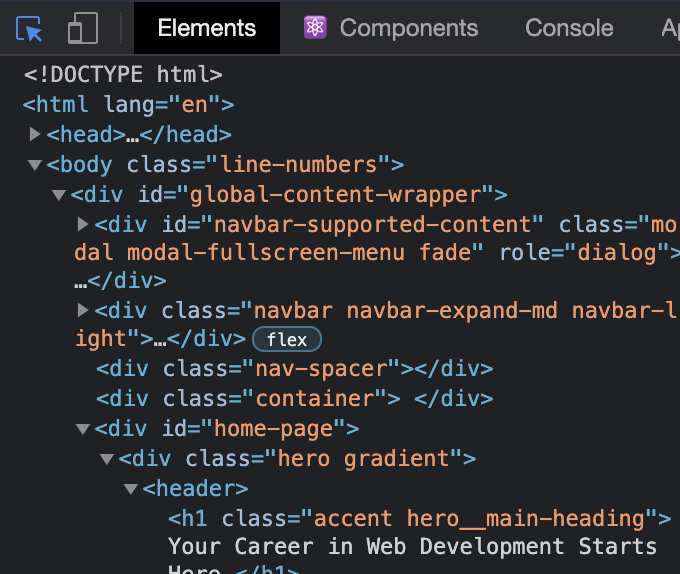
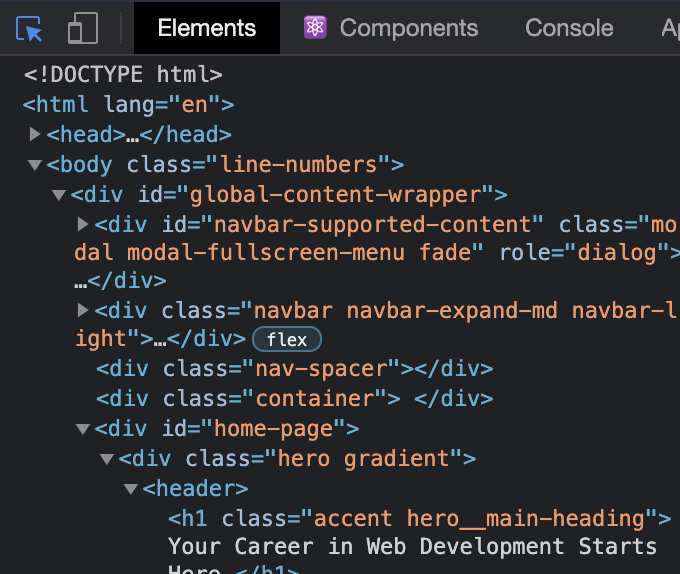
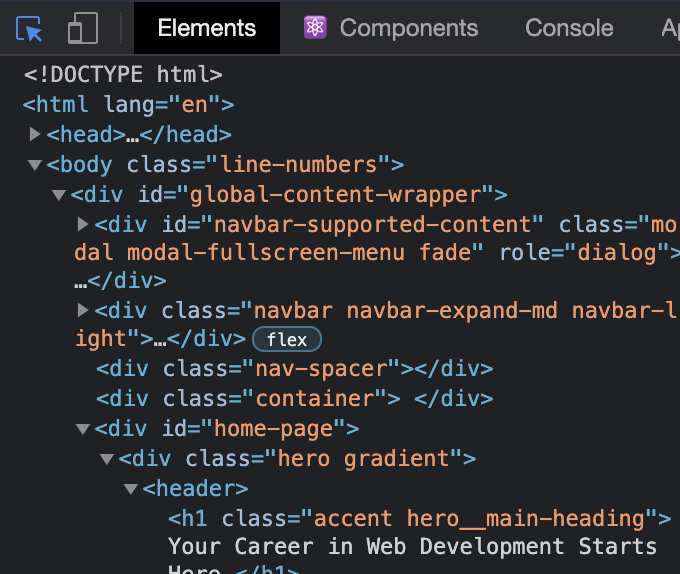
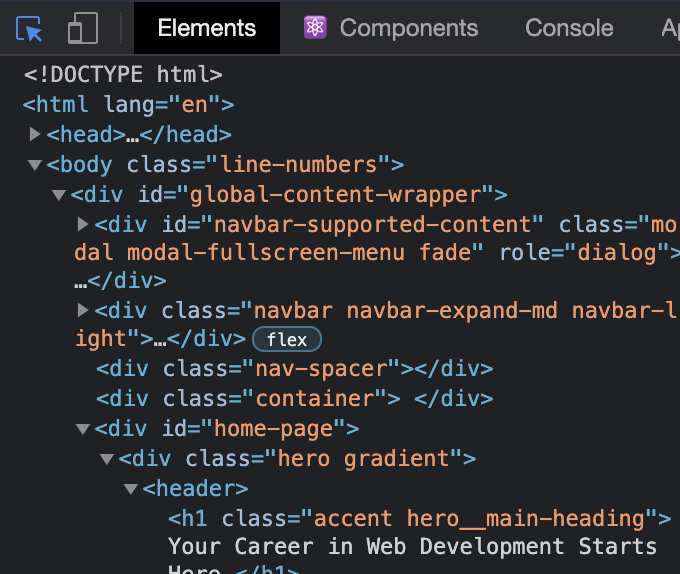
The Pros: Why Developers Embrace Tailwind
- Superior Developer Experience (DX): The ability to build and style without leaving your markup is incredibly efficient. The JIT engine provides instant feedback, and the consistent API means you spend less time looking up CSS properties.
- Enforces a Design System: The
tailwind.config.jsfile becomes the single source of truth for your design tokens. This prevents the proliferation of “magic numbers” and random hex codes in your CSS, ensuring visual consistency. - Unmatched Performance: Production builds are tiny, leading to faster load times and better Core Web Vitals scores—a crucial factor for both UX Design and SEO.
- Future-Proof and Maintainable: Because styles are co-located, you can delete an HTML component and be confident that you’ve also deleted its styles. There are no orphaned CSS rules to clean up later.
The Cons and Common Pitfalls
- Verbose HTML (“Class-itis”): The most frequent criticism is that long strings of utility classes can make HTML look cluttered and difficult to read. This can be mitigated with component abstraction techniques.
- Steeper Learning Curve for Beginners: Unlike Bootstrap, which lets you use components without knowing much CSS, Tailwind requires a solid understanding of CSS Properties like Flexbox, Grid, and positioning. It’s a tool for those who already know CSS, not a replacement for learning it.
- Requires a Build Step: Tailwind is not a drop-in-and-go solution like a CDN-linked framework. It requires a build process involving Node.js and PostCSS, which can be a barrier for simple static sites or beginners.
Best Practices for a Maintainable Tailwind Project
To maximize the benefits of Tailwind while minimizing its drawbacks, follow these HTML Best Practices and CSS Tips:
- Abstract When Necessary: For repeated components like buttons or form inputs, use the
@applydirective or create components in your JavaScript framework (e.g., React, Vue) to encapsulate the long strings of classes. This keeps your application DRY (Don’t Repeat Yourself). - Stick to the Design System: Rely on the classes generated from your
tailwind.config.jsfile. Avoid using arbitrary values (e.g.,w-[123px]) unless absolutely necessary for a one-off exception. - Prioritize Accessibility: Use utilities like
sr-onlyfor screen-reader-only text, ensure focus states are clear (focus:ring), and pair your styling with proper Semantic HTML and ARIA Labels to create an accessible experience for all users, adhering to W3C Standards.
Conclusion: The Future is Utility-First
Tailwind CSS is more than just another CSS Framework; it’s a well-reasoned and powerful methodology for building modern user interfaces. By trading pre-built components for low-level utilities, it provides an unparalleled level of creative freedom, exceptional performance, and a developer experience that is both fast and consistent. While the utility-first approach requires a mental shift and a solid foundation in CSS, the benefits are undeniable for projects that demand a custom, high-performance, and maintainable design system.
It successfully addresses many of the long-standing issues with traditional CSS, such as global scope, specificity conflicts, and code bloat. For developers and teams willing to embrace its philosophy, Tailwind CSS offers a robust and scalable way to translate any design vision into reality, solidifying its place as a cornerstone of modern Frontend Development.