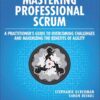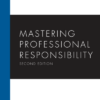In the intricate world of Web Design and Frontend Development, countless hours are dedicated to perfecting visual aesthetics, crafting intuitive user interfaces, and writing clean, efficient code. We obsess over pixel-perfect layouts using CSS Grid and Flexbox Layout, ensure our sites are responsive with a Mobile-First Design approach, and build accessible experiences with Semantic HTML. Yet, one of the most fundamental and visible elements of a website is often treated as an afterthought: the URL. A website’s URL, or Uniform Resource Locator, is far more than just a web address; it’s a critical component of your site’s foundation, profoundly impacting User Experience (UX), Search Engine Optimization (SEO), and overall brand perception. A clean, descriptive URL builds trust and provides clarity, while a cryptic, auto-generated one can create confusion and deter both users and search engine crawlers. This article delves into the art and science of URL optimization, providing a comprehensive guide for developers and designers to transform their digital addresses from confusing strings into powerful assets.
The Unsung Hero of Web Design: Why URL Structure Matters
Before diving into the technical “how-to,” it’s essential to understand the “why.” A well-structured URL is a cornerstone of a successful digital presence, serving as a bridge between your content, your users, and search engines. It’s an integral part of your site’s information architecture and a direct reflection of its HTML Structure.
The First Impression: URLs and User Experience (UX)
Your URL is often the very first interaction a user has with your page, especially when shared on social media, in an email, or seen in a search result. A human-readable URL immediately sets expectations and builds trust. Consider these two examples:
https://example.com/store/index.php?product_id=815&category=42
https://example.com/apparel/mens/classic-cotton-t-shirt
The first URL is meaningless to a human user. It’s a relic of a database-driven backend, offering no clue about the page’s content. The second URL, however, is clear, descriptive, and trustworthy. It tells the user exactly what to expect: a men’s classic cotton t-shirt within the apparel section. This clarity improves click-through rates because users feel confident about where the link will take them. This aligns with core UX Design principles: provide clarity, reduce cognitive load, and build user confidence. A good URL is a micro-interaction that enhances the overall user journey.
Speaking the Language of Search Engines: URLs and SEO
Search engines like Google use over 200 ranking factors, and the URL structure is a confirmed, albeit small, one. Keywords within the URL path provide a strong signal to crawlers about the page’s topic. A URL like /html-css-tutorial/ explicitly tells a search engine that the page is about an HTML CSS Tutorial. This semantic relevance helps in ranking for those specific terms. Furthermore, a logical URL structure that mirrors your site’s hierarchy (e.g., /services/web-development/) helps search engines understand the relationship between different pages, improving site-wide crawlability and indexing. This practice is a direct extension of using Semantic HTML, where we use meaningful HTML Tags like <nav> and <article> to give structure and meaning to our content; a semantic URL does the same for the page’s location within the site.
The Technical Foundation: URLs and Site Architecture
From a Web Development perspective, a consistent and logical URL structure simplifies site management. It makes the underlying file and content organization more intuitive. When developers can easily understand the content of a page just by looking at its URL, debugging and maintenance become significantly easier. This organized approach is especially crucial for large-scale websites with thousands of pages. It also helps in setting up analytics and tracking more effectively, as patterns in URLs can be used to segment traffic data for different sections of the site, like Landing Pages or blog posts. This structural integrity is a hallmark of high-quality Frontend Web development and adheres to established Web Standards.
Anatomy of an Optimized URL: A Practical Breakdown
Crafting the perfect URL involves paying attention to each of its components. A typical URL consists of a protocol, a domain, and a path. Let’s break down the best practices for each part to create clean, effective, and SEO-friendly URLs.
Protocol: HTTPS is Non-Negotiable
The protocol (http:// or https://) is the first part of the URL. In today’s web, there is no debate: HTTPS is mandatory. The ‘S’ stands for ‘Secure,’ meaning data exchanged between the user’s browser and the server is encrypted. Google has used HTTPS as a positive ranking signal since 2014, and modern browsers now flag non-HTTPS sites as “Not Secure.” Failing to use HTTPS erodes user trust and harms your SEO performance. Ensuring your entire site uses HTTPS is a foundational step in any modern Web Design project.
Subdomains vs. Subdirectories: A Strategic Choice
When organizing your site, you have two primary options: subdomains (e.g., blog.example.com) or subdirectories (e.g., example.com/blog). While subdomains have their place for distinctly separate services (like support.google.com), for most content like blogs or e-commerce categories, subdirectories are the superior choice for SEO. Search engines may sometimes treat a subdomain as a separate entity from the main domain, which can dilute your ranking authority. Subdirectories, on the other hand, reside within the main domain, ensuring that all content contributes to the authority and SEO strength of a single, unified site. This is a critical decision that impacts your entire site’s Page Layout and SEO strategy.
The Path/Slug: The Heart of Optimization
The path, often called the “slug” in CMS terminology, is the part of the URL that comes after the domain name. This is where you have the most control and where optimization efforts yield the greatest results.
- Keep it Short and Descriptive: Aim for brevity while maintaining clarity. Remove unnecessary words. For example, instead of
/a-complete-guide-to-understanding-css-flexbox-features, use/css-flexbox-features-guide. - Use Keywords Naturally: Include the primary keyword your page is targeting. If your article is an HTML Tutorial, the URL should contain
/html-tutorial. Avoid keyword stuffing at all costs. - Use Hyphens, Not Underscores: This is a critical technical point. Google and other search engines interpret hyphens (
-) as word separators, makingcss-flexbox-layoutreadable as “css flexbox layout.” Underscores (_), however, are often interpreted as word joiners, meaningcss_flexbox_layoutmight be read as “cssflexboxlayout.” Always use hyphens. - Use Lowercase Letters: Web servers can be case-sensitive.
/My-Pageand/my-pagecould be treated as two different URLs, leading to duplicate content issues. Stick to lowercase to ensure consistency and avoid confusion. - Avoid Unnecessary Parameters and Special Characters: Dynamic URLs filled with parameters like
?id=123&sess=abcare cryptic and unfriendly to both users and search engines. Most modern CMS platforms handle this automatically, but it’s crucial to ensure your URLs are static and clean.
Advanced URL Strategies and Their Impact
Beyond the basics, specific scenarios require more advanced URL strategies. Implementing these correctly is a mark of sophisticated Frontend Development and a deep understanding of SEO principles and W3C Standards.
URL Structure for E-commerce and Faceted Navigation
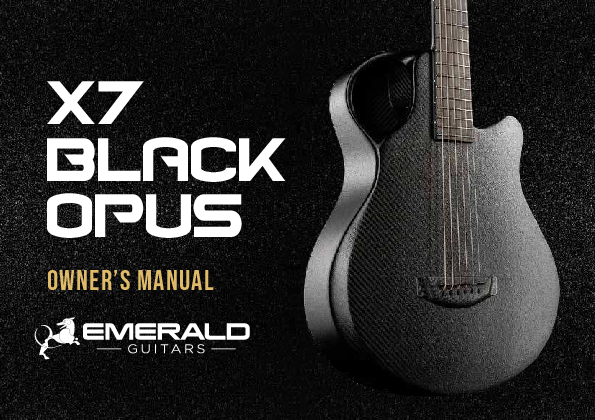
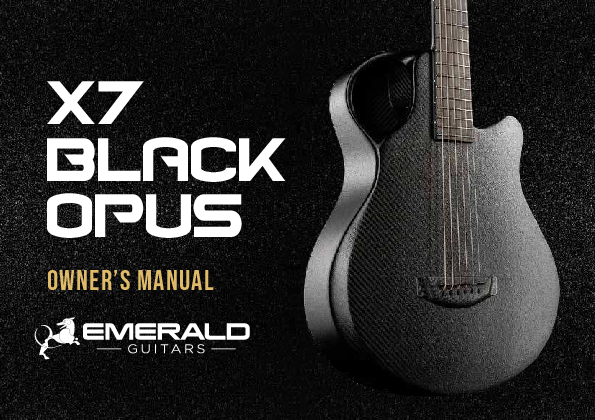
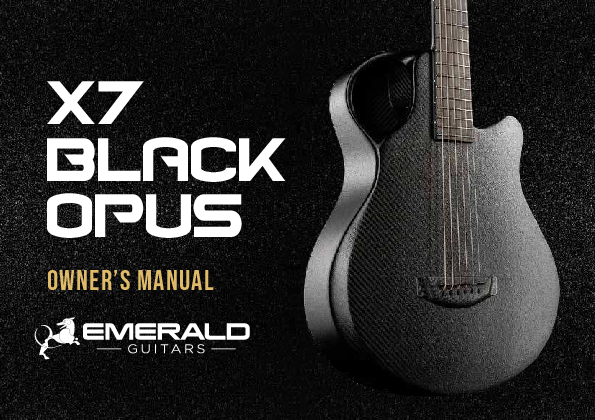
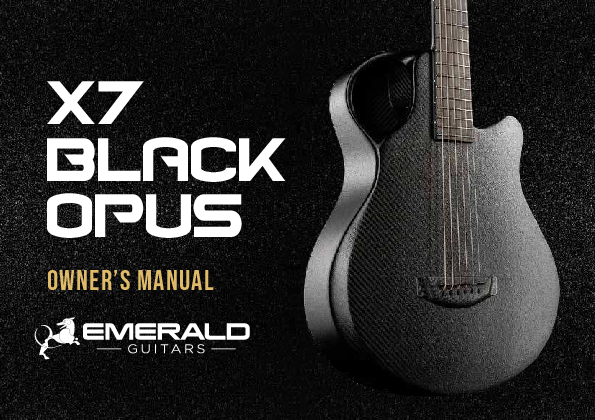
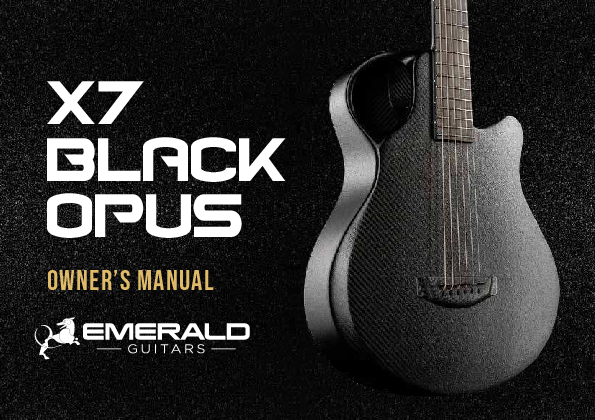
E-commerce sites often face a major URL challenge with faceted navigation—the filters that allow users to sort products by size, color, brand, etc. Each filter combination can generate a unique URL with parameters (e.g., ?color=red&size=medium), creating thousands of near-duplicate pages. This can dilute ranking signals and waste crawl budget. The best practice is to define a primary, canonical version of the page (e.g., the main category page) using the rel="canonical" HTML Attributes in the <head> of the filtered pages. This tells search engines to consolidate all ranking signals to the main page, solving the duplicate content problem while still providing a great user experience via the filters, which are often built using HTML Forms.
Handling URL Changes: 301 Redirects and Link Equity
During a website redesign or content migration, URLs will inevitably change. Simply changing a URL and deleting the old one is a catastrophic SEO mistake. Any backlinks pointing to the old URL will be lost, resulting in a 404 error and a complete loss of that page’s authority. The correct procedure is to implement a permanent 301 redirect from every old URL to its new counterpart. A 301 redirect tells browsers and search engines that the page has moved permanently, and it passes the vast majority (90-99%) of the link equity (or “link juice”) to the new URL. This is one of the most critical HTML Best Practices for maintaining SEO performance through site changes.
Internationalization (i18n) and Multilingual URLs
For global websites, structuring URLs for different languages and regions is vital. There are three main approaches:
- ccTLDs (Country-Code Top-Level Domains):
example.defor Germany,example.frfor France. This is the strongest signal for geo-targeting but is the most expensive and complex to manage. - Subdomains:
de.example.com,fr.example.com. Easier to set up and allows for different server locations, but can have the SEO dilution effect mentioned earlier. - Subdirectories:
example.com/de/,example.com/fr/. This is often the recommended approach as it’s easy to implement and consolidates all SEO authority onto a single domain.
Regardless of the method, it’s crucial to use hreflang HTML Tags to tell Google which language you are using on a specific page, so it can serve the right result to users searching in that language.








Recommendations, Tools, and Common Pitfalls
Translating theory into practice requires a clear checklist, the right tools, and an awareness of common mistakes. Integrating these practices into your workflow, whether you’re using a CSS Framework like Bootstrap or Tailwind CSS, or building from scratch, is key.
A Checklist for URL Optimization
- Is it descriptive? Does the URL accurately reflect the page content?
- Is it concise? Have you removed unnecessary “stop words” (like ‘a’, ‘the’, ‘in’)?
- Is it using hyphens? Are words separated by hyphens and not underscores?
- Is it lowercase? Have you avoided capital letters?
- Is it keyword-focused? Does it include the primary keyword naturally?
- Is it secure? Does the entire site use HTTPS?
- Is it future-proof? Avoid using dates in evergreen content URLs (e.g.,
/blog/2023/my-post) as this can make the content appear dated.
Common Pitfalls to Avoid
- Keyword Stuffing: Overloading the URL with keywords (e.g.,
/best-web-design-services-top-web-design-agency) is an outdated and penalized SEO tactic. - Deeply Nested URLs: A structure like
/category/sub-category/sub-sub-category/productcan become excessively long and difficult for users to parse. Aim for a flatter architecture where possible. - Changing URLs Casually: Never change a live URL without a 301 redirect plan in place. This is the fastest way to lose rankings.
- Using Database IDs: Exposing raw database IDs in the URL is a sign of a poorly configured system and provides no value to users or search engines.
Tools like Screaming Frog SEO Spider or Ahrefs’ Site Audit can crawl your website and help you identify problematic URLs, such as those that are too long, contain parameters, or lead to 404 errors, making the cleanup process much more manageable.
Conclusion: The Lasting Impact of a Clean URL
In the grand scheme of Web Development, URL optimization might seem like a minor detail. However, as we’ve seen, these digital signposts have a major impact. They are a foundational element that influences everything from user trust and click-through rates to search engine rankings and site maintainability. Crafting clean, semantic, and user-friendly URLs is not just a technical task; it’s a commitment to better UX Design, smarter SEO, and a more organized, accessible web. By treating URLs with the same care and attention to detail as our visual designs and codebases, we build a stronger foundation for our digital projects, ensuring they are not only beautiful and functional but also discoverable and trustworthy. It’s a small change in process that delivers a significant and lasting return on investment.