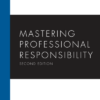The Architect’s Blueprint: A Deep Dive into HTML Templates for Modern Web Development
In the fast-paced world of frontend development, the pressure to build beautiful, functional, and responsive websites quickly is immense. Developers are constantly balancing deadlines, design requirements, and technical excellence. This is where HTML templates emerge not just as a shortcut, but as a strategic tool. An HTML template is a pre-built collection of HTML, CSS, and often JavaScript files that provides a complete structural and stylistic foundation for a website. Far from being a rigid constraint, a well-chosen template serves as a powerful accelerator, allowing developers to bypass foundational boilerplate and focus on customization, functionality, and creating a unique user experience. This comprehensive guide will explore the world of HTML templates, moving beyond simple downloads to cover the technical anatomy of a quality template, best practices for customization and optimization, and the strategic considerations for leveraging them effectively in your projects. We will delve into everything from semantic HTML structure and modern CSS frameworks to critical aspects like web accessibility and performance, providing you with the knowledge to turn a template into a polished, professional web presence.
Section 1: The Foundation: Understanding HTML Templates and Their Role
At its core, an HTML template is a ready-made blueprint for a web page or a full website. It saves developers from the repetitive task of writing common structural code from scratch. Think of it as the prefabricated frame of a house; the core structure is in place, allowing the builder to focus on the interior design, electrical work, and custom finishes. Understanding their composition and benefits is the first step toward using them effectively.
Defining the Blueprint: What’s Inside?
A typical HTML template package contains a set of interconnected files. The primary file is `index.html`, which defines the core content structure using various HTML Tags and HTML Elements. This structure is brought to life by one or more CSS files, which handle all the CSS Styling, from the overall Page Layout to the colors and typography. Modern templates heavily utilize advanced CSS techniques, making them a great way to learn from a practical CSS Tutorial. You’ll often find folders for assets like images, icons, and fonts. Additionally, many templates include JavaScript files for interactive elements like sliders, modals, and navigation menus. The quality of this underlying code, especially its adherence to Web Standards set by the W3C, is a key differentiator between a good and a bad template.
The Core Benefits: Speed, Consistency, and Learning
The advantages of using HTML templates extend to developers of all skill levels. The most obvious benefit is speed. For projects like Landing Pages, portfolios, or brochure sites, a template can cut development time from weeks to days. This efficiency is invaluable for freelancers, agencies, and in-house teams working under tight deadlines. Secondly, templates enforce a consistent UI Design and UX Design. When a project involves multiple pages, a template ensures that elements like headers, footers, and buttons look and behave the same way everywhere, creating a cohesive user experience. Finally, for those learning Web Development, templates are an incredible educational resource. By deconstructing a professionally built template, aspiring developers can gain real-world insights into HTML Best Practices, advanced layout techniques like CSS Flexbox and CSS Grid, and the principles of Responsive Design, particularly the Mobile-First Design approach.
Types of HTML Templates
HTML templates come in various forms, tailored to different needs. They can be single-page designs, perfect for portfolios or event sites, or multi-page structures for complex business websites. They are often categorized by their niche (e.g., restaurant, corporate, e-commerce) or the technology they are built with. Many of the best modern templates are built upon a robust CSS Framework like Bootstrap or Tailwind CSS, offering a reliable and well-documented foundation for further customization.
Section 2: Deconstructing the Code: Anatomy of a High-Quality Template





























responsive web design on multiple devices – Wellington Web Design Company – Website On Multiple Devices, HD …
Not all templates are created equal. Choosing the right one involves looking beyond the surface-level design and inspecting the quality of the underlying code. A high-quality template is flexible, maintainable, and built on modern principles of Frontend Web development. Understanding what to look for will save you countless hours of frustration during the customization phase.
The Role of CSS Frameworks: Bootstrap, Tailwind, and Beyond
Many templates leverage a CSS Framework to streamline development. Understanding the framework used is crucial for effective customization.
- Bootstrap: A component-based framework known for its extensive library of pre-styled components (buttons, cards, navbars) and a powerful Grid Layout system. Templates built with Bootstrap are excellent for rapid prototyping and projects that benefit from a consistent, pre-defined design system.
- Tailwind CSS: A utility-first framework that provides low-level utility classes to build designs directly in your HTML. Templates using Tailwind offer unparalleled flexibility and customization, as you are not tied to pre-designed components. This approach often results in smaller CSS files, as tools can easily purge unused classes.
- Other Frameworks: You may also encounter templates built with Foundation (a professional, responsive framework) or those following design systems like Material Design.
The choice of framework impacts how you will approach customization. With Bootstrap, you might override existing component styles, whereas with Tailwind, you will be composing new designs with utility classes.
Clean, Semantic, and Modern HTML
The quality of the HTML itself is paramount. A superior template will use Semantic HTML extensively. Instead of a sea of `
Mastering Customization: From CSS Variables to Preprocessors
A good template is designed to be customized. Modern templates make this easy through several techniques. One of the most powerful Modern CSS features is CSS Variables (Custom Properties). A well-architected template will define global variables for colors, fonts, and spacing, allowing you to re-theme the entire site by changing just a few lines of code.
For even deeper customization, many templates provide the source files for CSS Preprocessors like SASS or LESS. These tools introduce features like variables, mixins, and nested rules, making the CSS more modular and easier to manage. By editing the SASS files and recompiling the CSS, you can make systematic changes across the entire project with confidence.
Section 3: From Template to Production: Best Practices for a Professional Site
Downloading and customizing a template is only half the battle. To create a truly professional website, you must address performance, accessibility, and SEO. Many templates, while visually appealing, may require optimization before they are ready for a production environment.
Performance is Non-Negotiable
































responsive web design on multiple devices – Responsive web design Laptop User interface Computer Software …
Templates, especially those packed with features, can sometimes be bloated with unused CSS and JavaScript. This directly impacts page load times, which affects both user experience and search engine rankings. Your first step should be to audit the code.
- Purge Unused CSS: If the template uses a utility-first framework like Tailwind CSS, use a tool like PurgeCSS (often built into the framework’s workflow) to automatically remove all unused CSS classes from the final stylesheet, dramatically reducing its size.
- Optimize Assets: Compress all images without sacrificing too much quality. Use modern image formats like WebP where possible.
- Minify Code: Minify your HTML, CSS, and JavaScript files to remove whitespace and comments, further reducing file sizes.
- Review JavaScript: Remove any JavaScript libraries or plugins that you are not using. If a slider or animation isn’t needed, remove its corresponding script to lighten the load.
Ensuring Web Accessibility (a11y)
Web Accessibility is a moral and legal imperative, ensuring that people with disabilities can use the web. A template provides a starting point, but you are responsible for the final product’s accessibility. When auditing a template, check for:
- Color Contrast: Ensure that text and background colors have sufficient contrast to be readable by people with visual impairments.
- Keyboard Navigation: Can you navigate through all interactive elements (links, buttons, HTML Forms) using only the Tab key? Is the focus indicator clearly visible?
- Semantic HTML: As discussed earlier, a proper HTML Structure is the foundation of accessibility.
- ARIA Labels: Check if Accessible Rich Internet Applications (ARIA Labels) are used correctly to provide additional context for screen readers, especially for complex components like modals or custom dropdowns. Use the `alt` attribute for all meaningful images—this is one of the most fundamental HTML Attributes for accessibility.
SEO and Semantic Structure
Good SEO starts with good HTML. Search engines rely on the semantic meaning of your HTML to index your site effectively. The use of `<main>` to define the primary content, `<nav>` for key navigation links, and a logical heading hierarchy helps search engine crawlers understand the importance and relationship of your content. Ensure your template allows you to easily set unique `<title>` tags and `<meta name=”description”>` for each page, as these are critical for on-page SEO.
Section 4: Strategic Decisions: When to Use a Template (and When Not To)
































responsive web design on multiple devices – Banner of multi device technology for responsive web design …
HTML templates are a powerful tool, but they are not the right solution for every project. Knowing when to leverage a template versus when to build from scratch is a key skill for any web developer. The decision often comes down to the project’s requirements for uniqueness, complexity, and performance.
The Case for HTML Templates
Templates excel in scenarios where speed and budget are primary concerns, and the design requirements align with existing layouts. They are ideal for:
- Rapid Prototyping and MVPs: Quickly build a functional prototype to test an idea or present to stakeholders.
- Internal Tools: For admin dashboards or internal applications where custom branding is less critical than speed and functionality.
- Standard Websites: Perfect for portfolios, blogs, small business sites, and Landing Pages where a clean, professional design is needed without reinventing the wheel.
- Learning and Experimentation: An excellent, low-risk way to learn a new framework or technique by examining a real-world implementation.
When to Build From Scratch
Despite their benefits, templates can become a hindrance on certain projects. A custom build is often the better choice when:
- Unique Branding and UI Design: The project requires a highly bespoke and unique design that cannot be easily achieved by modifying a template.
- Extreme Performance Requirements: For applications where every kilobyte and millisecond counts, a custom build allows you to include only the exact code needed.
- Complex Functionality: Large-scale web applications with complex state management and deep integration with a backend often require a custom frontend architecture. This is especially true when using modern JavaScript frameworks and approaches like CSS-in-JS with libraries like Styled Components.
- Long-Term Maintainability: A custom-built codebase, designed specifically for the project’s needs, can be easier to maintain and scale over the long term than a modified template.
Conclusion: Beyond the Starting Line
HTML templates have evolved far beyond simple, static designs. Today, they represent sophisticated starting points for modern Frontend Development, packed with best practices, responsive layouts, and modern tooling. They serve as accelerators for developers, educational tools for newcomers, and a pragmatic solution for delivering high-quality websites on time and on budget. However, the true value of a template is realized not when you download it, but when you infuse it with your own creativity and technical rigor. By choosing a template with a solid foundation of Semantic HTML, customizing it thoughtfully, and rigorously optimizing for performance and Web Accessibility, you can transform a generic blueprint into a unique, high-performing, and inclusive digital experience. In the end, a template is not the destination; it is simply a better place to begin the journey.