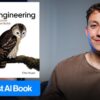The Utility-First Revolution: Understanding the Power of Tailwind CSS
In the ever-evolving landscape of Frontend Development, the way we write and manage CSS has been a constant topic of debate and innovation. For years, developers grappled with challenges like naming conventions (BEM, SMACSS), CSS specificity wars, and the burden of maintaining massive, often bloated, stylesheets. Traditional CSS Framework options like Bootstrap and Foundation offered solutions with pre-built components, but often at the cost of customization and uniqueness. Then came a paradigm shift: the rise of utility-first CSS, championed and popularized by Tailwind CSS.
Tailwind CSS isn’t just another library of styles; it’s a fundamentally different approach to UI Design and development. Instead of providing ready-made components like .card or .btn-primary, it provides low-level, single-purpose utility classes like flex, p-4, and text-red-500. These “atomic” classes can be composed directly within your HTML to build completely custom designs without ever leaving your markup. This methodology has sparked a revolution, enabling developers to build complex, responsive interfaces faster and more consistently than ever before. This comprehensive HTML CSS Tutorial will dive deep into the philosophy, practical application, and future of Tailwind CSS.
Section 1: Deconstructing the Utility-First Philosophy
At its core, Tailwind CSS is a highly customizable, low-level CSS framework that gives you all of the building blocks you need to build bespoke designs. It’s built on a set of constraints and a design system that promotes consistency, making it a powerful tool for both solo developers and large teams.
The Core Concept: Atomic & Utility-First Classes
The central idea of Tailwind is to stop naming things. Instead of creating a CSS class named .article-header and then defining its styles in a separate CSS file, you apply styles directly using utility classes. Let’s break down a simple example:
Traditional CSS Approach:
HTML:
<div class="callout-box">
<p>This is an important message.</p>
</div>CSS:
.callout-box {
background-color: #eef2ff;
border-left: 4px solid #4f46e5;
padding: 1rem;
color: #3730a3;
}Tailwind CSS Approach:
HTML:
<div class="bg-indigo-100 border-l-4 border-indigo-600 text-indigo-900 p-4">
<p>This is an important message.</p>
</div>Here, each class has a single, predictable purpose: bg-indigo-100 sets a light indigo background, border-l-4 adds a 4px left border, p-4 applies padding, and so on. This approach eliminates context switching between HTML and CSS files, allowing you to visualize and build the UI directly in your markup. It also prevents CSS bloat, as styles are reused naturally without creating new classes.
Breaking Free from “Semantic CSS”
A common initial criticism of Tailwind is that it “clutters” the HTML and abandons the principle of “semantic class names.” However, this argument often conflates semantic HTML with semantic CSS class names. Semantic HTML is about using the correct HTML Tags (like <article>, <nav>, <header>) to describe the structure and meaning of your content. This is crucial for Web Accessibility and SEO.

Tailwind argues that CSS class names should describe what an element looks like, not what it is. The semantics are handled by the HTML Elements themselves. By keeping styling concerns directly with the element, you create components that are self-contained and easier to reason about, modify, and move around your application.
The Magic of PostCSS and JIT Compilation
Under the hood, Tailwind CSS is a PostCSS plugin. In its early days, it generated a large CSS file containing all possible utility combinations, which users would then “purge” to remove unused styles for production. This worked, but the development experience could be slow.
The game-changer was the introduction of the Just-In-Time (JIT) compiler. Now the default mode, the JIT engine scans your HTML Templates, JavaScript components, and other source files for class names and generates only the exact CSS you need, on-demand, as you type. This results in lightning-fast build times and incredibly small production CSS files, regardless of how many utilities you use during development. This innovation addressed the primary performance concern and solidified Tailwind’s place in modern Web Development.
Section 2: From Primitives to Polished UIs: A Practical Guide
Theory is one thing, but Tailwind’s true power shines when you start building real-world interfaces. Let’s walk through creating a responsive component and explore how to manage complexity.
Example: Crafting a Responsive Card Component
A card is a common UI pattern in Web Design. Let’s build one that is vertical on mobile and horizontal on medium-sized screens and up, demonstrating Tailwind’s approach to Responsive Design and Flexbox Layout.
HTML:
<!-- Card Container -->
<div class="max-w-md mx-auto bg-white rounded-xl shadow-md overflow-hidden md:max-w-2xl">
<div class="md:flex">
<!-- Image Section -->
<div class="md:shrink-0">
<img class="h-48 w-full object-cover md:h-full md:w-48" src="/path/to/image.jpg" alt="Modern building architecture">
</div>
<!-- Content Section -->
<div class="p-8">
<div class="uppercase tracking-wide text-sm text-indigo-500 font-semibold">Case Study</div>
<a href="#" class="block mt-1 text-lg leading-tight font-medium text-black hover:underline">Finding customers for your new business</a>
<p class="mt-2 text-slate-500">Getting a new business off the ground is a lot of hard work. Here are five ideas you can use to find your first customers.</p>
</div>
</div>
</div>In this example, the md: prefix is a responsive modifier. It means “apply this class at the medium breakpoint and above.” So, md:flex applies display: flex only on screens wider than the medium breakpoint. This Mobile-First Design approach is intuitive and powerful, allowing you to build complex Web Layout structures with ease.
Managing Complexity with @apply and Components
While utility classes are great, sometimes you have repeated combinations of classes, such as for buttons. A long string of classes like "py-2 px-4 bg-blue-500 text-white font-semibold rounded-lg shadow-md hover:bg-blue-700 focus:outline-none focus:ring-2 focus:ring-blue-400 focus:ring-opacity-75" can be cumbersome to repeat. Tailwind provides the @apply directive to extract utility patterns into reusable CSS classes.
In your main CSS file:
@tailwind base;
@tailwind components;
@tailwind utilities;
@layer components {
.btn-primary {
@apply py-2 px-4 bg-blue-500 text-white font-semibold rounded-lg shadow-md;
@apply hover:bg-blue-700 focus:outline-none focus:ring-2 focus:ring-blue-400 focus:ring-opacity-75;
}
}Now, you can simply use <button class="btn-primary">Save Changes</button> in your HTML. This should be used sparingly, as the primary philosophy is to work with utilities directly in the markup. The best use case for @apply is for small, highly reusable elements like buttons, form controls, and badges.
Deep Customization via `tailwind.config.js`
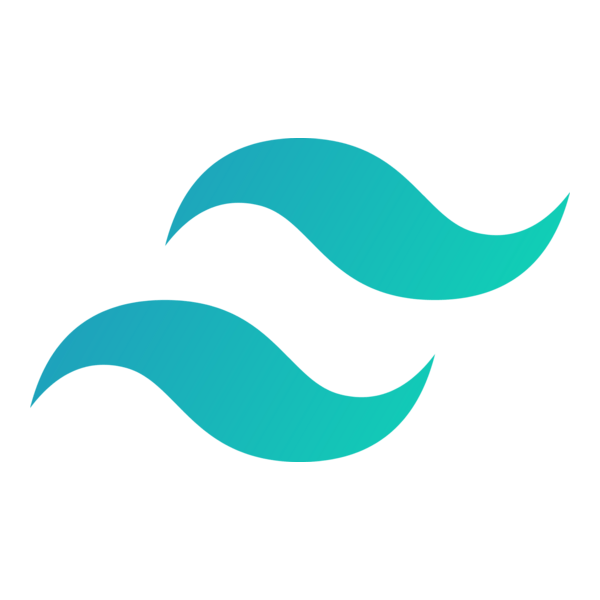
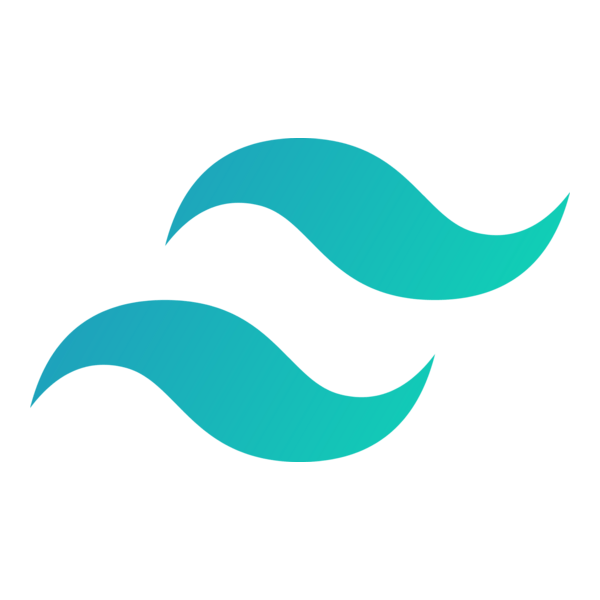
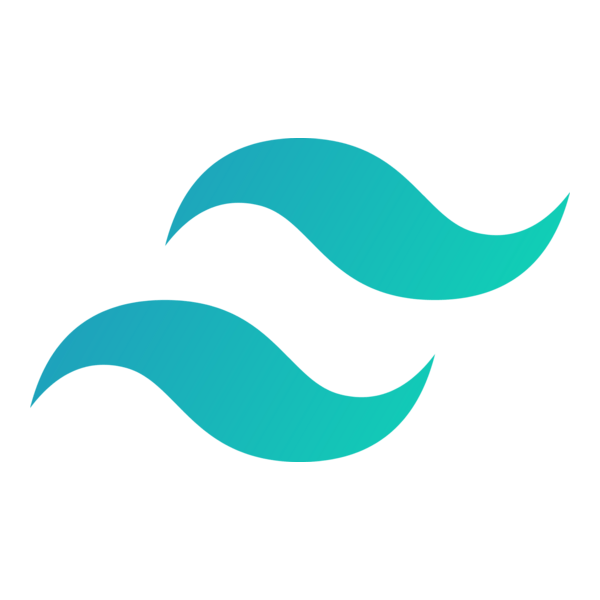
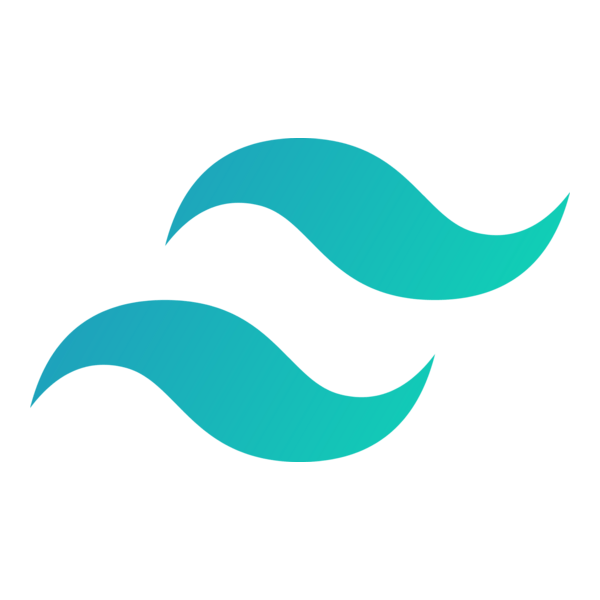
One of Tailwind’s greatest strengths is its customizability. The tailwind.config.js file is the heart of your project’s design system. Here, you can configure everything from your color palette and spacing scale to fonts and breakpoints. This is a far cry from overriding framework variables, a common practice with frameworks like Bootstrap.
// tailwind.config.js
module.exports = {
theme: {
extend: {
colors: {
'brand-primary': '#1A56DB',
'brand-secondary': '#FDBA74',
},
fontFamily: {
'sans': ['Inter', 'sans-serif'],
},
},
},
plugins: [],
}By extending the theme, you can add your own brand colors, fonts, and more. Tailwind will then automatically generate utilities for them, such as bg-brand-primary and font-sans. This makes it incredibly easy to enforce a consistent visual identity across your entire application.
Section 3: Mastering the Tailwind Workflow: Tips, Tricks, and Pitfalls
Adopting Tailwind CSS involves more than just learning the class names; it requires a shift in mindset. Here are some best practices and common pitfalls to help you master the workflow.
Best Practices for Maintainable Tailwind Projects
- Embrace Component-Based Architecture: Tailwind shines brightest when used with modern JavaScript frameworks like React, Vue, or Svelte. Encapsulate your markup and classes into reusable components (e.g., a
<Card />or<Button />component). This keeps your HTML clean at the page level and is the primary way to manage repeated patterns. - Use
@applySparingly: As mentioned, reserve@applyfor small, generic, and truly reusable elements. Avoid creating component classes like.profile-card-header. If a pattern is only used once or twice, it’s better to leave the utilities in the HTML. - Keep Your Config Organized: Your
tailwind.config.jsfile is a living document for your design system. Keep it clean, well-organized, and version-controlled. It’s the source of truth for your UI’s visual language. - Leverage Plugins: The Tailwind ecosystem is rich with official and community-built plugins for things like typography, forms, and aspect ratios. These can save you a significant amount of time.
Common Pitfalls to Avoid
- Premature Abstraction: Don’t immediately reach for
@applythe moment you see a repeated pattern. The beauty of utilities is their directness. Wait until a pattern has proven to be truly global before extracting it. - Fighting the Framework: Avoid writing custom CSS to override Tailwind’s utilities. If you need a specific value (e.g.,
top: 3px), use Tailwind’s arbitrary value syntax liketop-[3px]. This keeps all your styling within the framework’s system. - Ignoring Accessibility: Tailwind gives you the tools, but it’s still your responsibility to build accessible websites. Use semantic HTML Structure, manage focus states with
focus:utilities, provide screen-reader-only text withsr-only, and use ARIA Labels where appropriate. Adhering to W3C Standards is paramount.
Section 4: Tailwind’s Place in the CSS Ecosystem and What’s Next
Tailwind did not emerge in a vacuum. It represents a significant point in the evolution of CSS architecture, sitting alongside other powerful tools and methodologies. Understanding its context helps clarify its strengths and the direction the industry is heading.
Tailwind CSS vs. Component Frameworks (Bootstrap, Foundation)




The primary difference is one of abstraction. Bootstrap provides pre-designed components (carousels, modals, navbars) that you can drop into your project. This is great for rapid prototyping or projects where a standard look-and-feel is acceptable. However, customizing these components often involves fighting against existing styles. Tailwind, in contrast, provides the raw building blocks. It gives you more creative freedom and ensures your final design is truly yours, but it requires you to build every component from scratch.
Tailwind vs. CSS-in-JS (Styled Components)
CSS-in-JS libraries like Styled Components solve similar problems (scoping, co-location) but with a different approach. They allow you to write actual CSS within your JavaScript component files. This is powerful for dynamic styling based on component props. Tailwind keeps the styling logic separate from the component logic, using a static set of classes. The choice between them often comes down to developer preference: do you prefer styles in your markup or styles in your JavaScript?
The Evolution: On-Demand CSS Engines
Tailwind’s JIT compiler was a revolutionary step, but it also inspired the next wave of innovation: instant on-demand CSS engines. These next-generation tools take the JIT concept even further. Instead of scanning your files and generating a CSS file at build time, they can generate styles *instantaneously* as you develop, often with even greater performance and flexibility. They prove that the utility-first methodology is not a passing trend but a foundational concept that continues to evolve, pushing for faster, more efficient, and more enjoyable developer experiences. Tailwind walked so these new tools could run, and its influence on the future of CSS Styling is undeniable.
Conclusion: A New Era of CSS Development
Tailwind CSS has fundamentally changed the conversation around Frontend Web development. By prioritizing a utility-first, constraints-based approach, it has solved many of the long-standing issues of scalability and maintainability that plagued traditional CSS. Its JIT compiler makes it incredibly performant, while its deep customizability allows it to be the foundation of any design system. While the long list of classes in the HTML can be jarring at first, the benefits in development speed, consistency, and the elimination of context-switching are profound.
More than just a framework, Tailwind represents a methodology that empowers developers to build beautiful, custom UIs with confidence. It has established itself as a cornerstone of the Modern CSS landscape and has inspired a new generation of tools that continue to push the boundaries of what’s possible on the web. For any developer serious about mastering modern frontend workflows, learning Tailwind CSS is no longer just an option—it’s an essential skill.