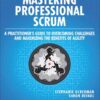In the world of modern web design, visuals are not merely decorative elements; they are the very fabric of the user interface. From hero banners on landing pages to intricate icons in a web application, images communicate brand identity, guide user actions, and create emotional connections. However, this visual richness comes at a cost: performance. High-resolution, vibrant images often translate to large file sizes, which can cripple page load times, frustrate users, and negatively impact SEO. For years, frontend developers and UI designers have performed a delicate balancing act, sacrificing image quality for speed.
This paradigm is rapidly changing. The evolution of image compression technology has moved far beyond the familiar trio of JPEG, PNG, and GIF. Next-generation formats like AVIF and JPEG XL are not just incremental improvements; they represent a fundamental shift in how we can deliver stunning visuals without compromising on performance. Mastering these modern formats and understanding their underlying principles is no longer a niche skill for performance engineers but a core competency for anyone involved in creating exceptional digital experiences. This article provides a comprehensive technical guide to navigating this new landscape, empowering you to make strategic decisions that elevate both the aesthetics and efficiency of your UI design.
The Legacy Trio: Understanding the Limits of JPEG, PNG, and GIF
To appreciate the advancements in modern image formats, we must first understand the tools that have served the web for decades. While still useful in specific contexts, the limitations of JPEG, PNG, and GIF highlight the growing need for more sophisticated solutions in frontend development.
JPEG: The King of Photographic Compression
The Joint Photographic Experts Group (JPEG) format has been the de facto standard for photographic images on the web for good reason. It uses a lossy compression algorithm, which intelligently discards image data that the human eye is less likely to perceive. This allows for a dramatic reduction in file size, making it ideal for complex images with millions of colors, like photographs.
However, this lossy approach is also its primary weakness. Aggressive compression can lead to noticeable artifacts, such as blockiness and color banding, particularly around sharp edges and text. Furthermore, JPEG does not support transparency, a critical feature for modern UI design elements like logos and icons that need to be placed over varied backgrounds.
PNG: The Champion of Transparency and Sharpness
The Portable Network Graphics (PNG) format was developed as a superior, patent-free alternative to GIF. Its key feature is lossless compression, meaning no image data is lost during the compression process. This makes it the perfect choice for graphics that require pristine quality, such as logos, icons, diagrams, and screenshots with text. Its support for alpha transparency (allowing for varying levels of opacity) makes it indispensable for creating flexible and layered web layouts.
The trade-off for this quality and transparency is file size. For photographic images, a PNG file can be many times larger than a comparable quality JPEG, making it an impractical choice for image-heavy pages. This limitation often forces developers to make difficult choices between visual fidelity and performance.
The Modern Web’s Demands
The modern digital landscape, characterized by high-resolution “Retina” displays, a mobile-first design philosophy, and complex, dynamic layouts built with CSS Grid and CSS Flexbox, places immense strain on these legacy formats. A single image asset often needs to be served in multiple resolutions and sizes to accommodate different devices, a practice that complicates the HTML structure and asset management. The need for images that are both high-quality and highly compressible has never been more acute, paving the way for a new generation of image codecs.
Next-Generation Contenders: A Deep Dive into AVIF and JPEG XL
The limitations of traditional formats spurred the development of new codecs designed for the demands of modern web standards. WebP was the first to gain widespread adoption, but AVIF and JPEG XL represent the current cutting edge, offering unprecedented efficiency and features.





AVIF: The High-Efficiency Powerhouse
AVIF (AV1 Image File Format) is an open, royalty-free format developed by the Alliance for Open Media. It is based on the AV1 video codec, leveraging its incredibly advanced compression algorithms to achieve file sizes that are significantly smaller than JPEG, PNG, and even WebP, at a comparable visual quality. Key features of AVIF include:
- Superior Compression: Often achieves 30-50% smaller file sizes than WebP for the same quality.
- High Dynamic Range (HDR) and Wide Color Gamut: Supports 10- and 12-bit color depth, allowing for more vibrant and lifelike colors, which is a game-changer for product photography and cinematic visuals.
- Lossless and Animation Support: Like WebP, it can handle lossless compression and animated sequences, making it a potential all-in-one replacement for JPEG, PNG, and GIF.
The primary drawback of AVIF has been its encoding speed; creating AVIF files can be computationally expensive. However, as encoders improve, this is becoming less of a barrier, and its excellent browser support makes it a strong choice for production use today.
JPEG XL: The Genius of Adaptability and Compatibility
JPEG XL is arguably the most ambitious and feature-rich format in development. While its browser support is currently lagging (it was previously supported in Chrome/Edge but later removed, though there is community pressure for its return), its technical capabilities are remarkable. Its “genius” lies in its incredible adaptability and backward compatibility.
One of its most celebrated features is the ability to losslessly transcode existing JPEG files. This means you can convert a JPEG to a JPEG XL, reducing its file size by around 20% without any quality loss, and crucially, you can convert it back to the exact original JPEG. This provides a seamless migration path for the trillions of JPEGs already on the web.
Where JPEG XL truly shines is in its intelligent handling of image data. Unlike formats that are rigidly defined by a specific bit depth (e.g., 8-bit or 10-bit), JPEG XL is more flexible. It uses a perceptual color space (XYB) and can adapt its precision based on the content of the image. For areas with smooth, subtle gradients where banding is a risk, it can use higher precision. For noisy or highly textured areas, it can use lower precision without any perceptible difference to the human eye. This adaptive quantization is a sophisticated form of optimization that squeezes out every last bit of efficiency, resulting in exceptional quality at very low file sizes. This approach makes it incredibly versatile for both photographic and synthetic images.
From Theory to Practice: Implementing Modern Images in Your Frontend Workflow
Understanding these formats is only half the battle. Integrating them effectively into a modern web development workflow is crucial for reaping their benefits. This involves using the right HTML elements, CSS properties, and automation tools.
The `` Element: The Key to Semantic, Responsive Images
The most robust method for serving modern image formats while ensuring backward compatibility is the HTML5 `
Example:
<picture>
<!-- Browser will try to load AVIF first -->
<source srcset="image.avif" type="image/avif">
<!-- If AVIF is not supported, it will try WebP -->
<source srcset="image.webp" type="image/webp">
<!-- Fallback for older browsers -->
<img src="image.jpg" alt="A descriptive text for accessibility.">
</picture>This approach ensures that users with modern browsers get the smallest, fastest image possible, while users on older browsers still see the content. The `` tag is required as the fallback and is also essential for web accessibility, as it contains the `alt` attribute.
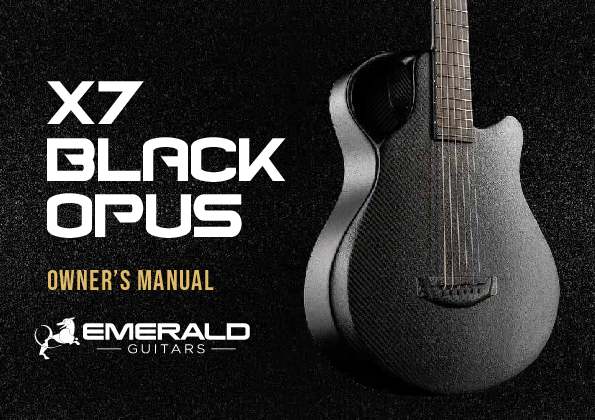
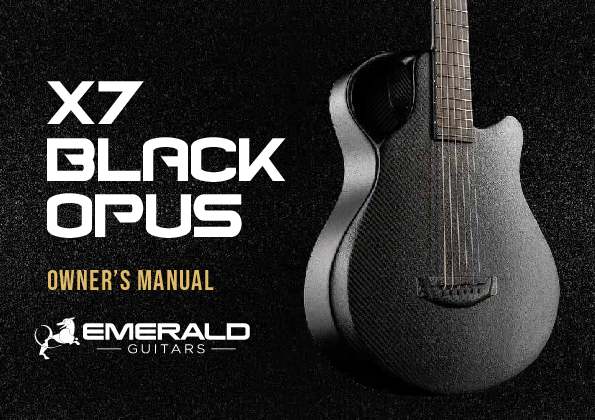
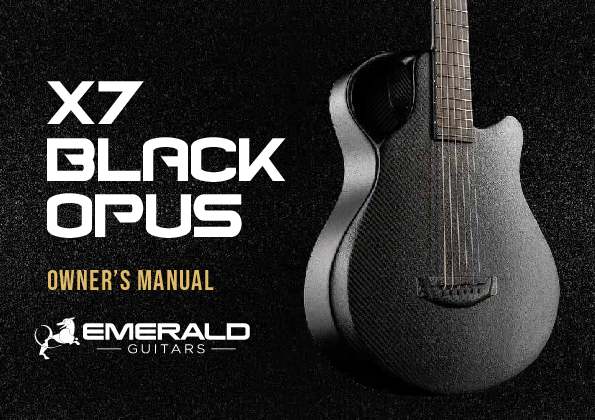
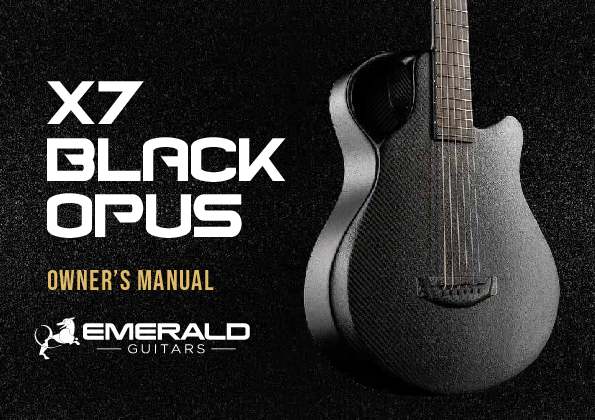
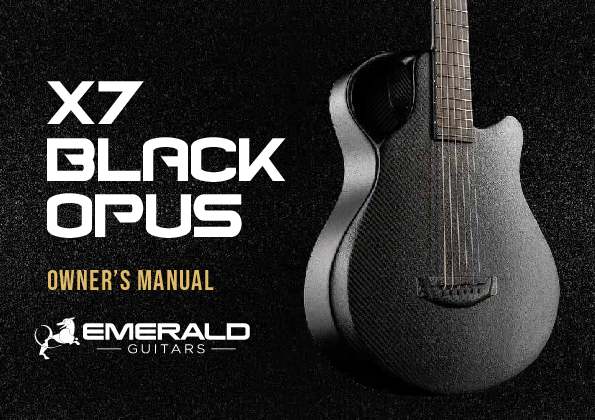
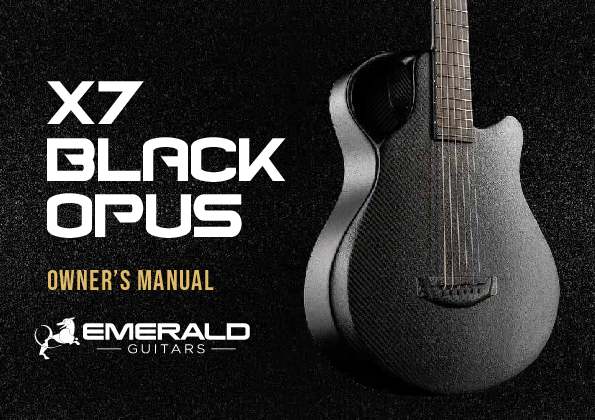
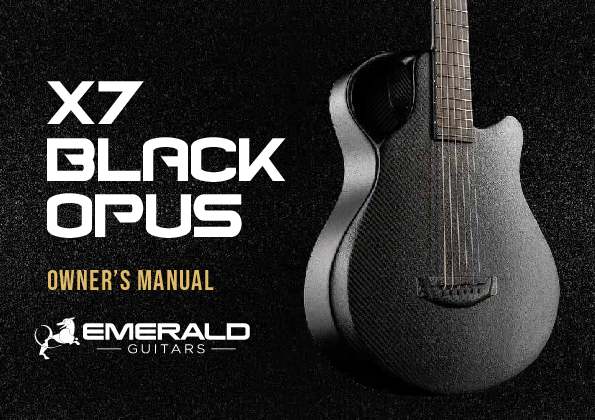
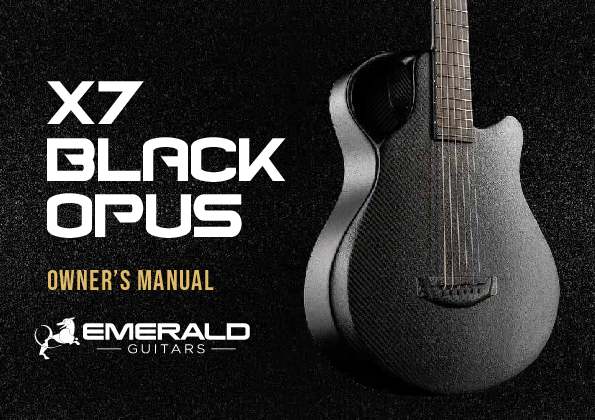
CSS Techniques for Background Images
For images applied via CSS, such as on landing pages or hero sections, you can use the `image-set()` function. This CSS3 feature provides a similar fallback mechanism for background images, allowing you to prioritize modern formats.
Example:
.hero-section {
background-image: -webkit-image-set(
url("hero.avif") type("image/avif"),
url("hero.webp") type("image/webp"),
url("hero.jpg") type("image/jpeg")
);
background-image: image-set(
url("hero.avif") type("image/avif"),
url("hero.webp") type("image/webp"),
url("hero.jpg") type("image/jpeg")
);
}This CSS trick ensures your CSS styling is as performance-optimized as your HTML structure.
Automation, Tooling, and Accessibility
Manually converting every image to multiple formats is impractical. Modern frontend build tools (like Vite or Webpack) and image CDNs (like Cloudinary, Imgix, or Akamai Image Manager) automate this process. They can detect the user’s browser capabilities on the fly and serve the most optimal format automatically, a practice known as “content negotiation.”
Throughout this process, never neglect accessibility. The `alt` attribute is not optional. For purely decorative images, use an empty `alt=””`. For complex images that are part of the user interface, consider using ARIA labels to provide additional context for screen reader users, adhering to W3C standards for web accessibility.
The Ripple Effect: How Image Optimization Redefines UI/UX
Adopting modern image formats is not just a technical optimization; it is a strategic decision that has a profound impact on the entire user experience.
Enhancing Perceived Performance and Core Web Vitals
Faster image loading directly translates to a lower Largest Contentful Paint (LCP), a critical Core Web Vital metric that Google uses as a ranking factor. When a user sees the main content of a page render quickly, the site feels faster and more responsive. This immediate feedback reduces bounce rates and increases engagement, forming the foundation of a positive UX design.
Unlocking New Creative Possibilities in UI Design
When designers and developers are no longer shackled by the fear of large file sizes, new creative avenues open up. The support for wide color gamut and HDR in formats like AVIF allows for the creation of richer, more immersive, and emotionally resonant visual experiences. This means product imagery can be more vibrant, digital art can be more nuanced, and overall brand expression can be more powerful, all without the traditional performance penalty. This freedom allows for more ambitious page layout and web layout designs.
Supporting Complex and Data-Rich Interfaces
In web applications that display complex data visualizations, charts, or user-generated content, efficient image compression is paramount. Modern formats ensure that these interfaces remain snappy and interactive, even when loading numerous visual assets. This is essential for maintaining a fluid user experience in data-heavy environments, often structured with a sophisticated grid layout or flexbox layout.
Conclusion: A Strategic Imperative for Modern Web Development
The conversation around image optimization has evolved from a simple choice between JPEG and PNG to a sophisticated, multi-faceted strategy. Modern formats like AVIF and JPEG XL are powerful tools that empower us to build websites and applications that are both visually stunning and incredibly fast. By leveraging the semantic power of the `
Ultimately, mastering modern image optimization is a testament to a core principle of excellent UI and UX design: every detail matters. The choice of an image format is no longer a minor implementation detail but a strategic decision that directly influences performance, accessibility, and aesthetic potential. By embracing these advancements, we can push the boundaries of web design and build a faster, more beautiful, and more engaging web for everyone.