The Evolution of CSS: From Global Stylesheets to Component-Driven Styling
In the ever-evolving landscape of Frontend Development, the way we write and manage CSS has undergone a profound transformation. We began with simple, global stylesheets linked in our HTML documents. As web applications grew in complexity, this approach led to specificity wars, maintenance nightmares, and bloated CSS files. To combat this, we embraced methodologies like BEM and powerful CSS Preprocessors like SASS and LESS, which introduced variables, mixins, and nesting, bringing much-needed logic and organization to our stylesheets.
However, the rise of component-based JavaScript frameworks like React, Vue, and Angular introduced a new paradigm for building user interfaces. The idea of self-contained, reusable components became central to Web Development. This shift begged a critical question: if our logic and markup are component-scoped, why aren’t our styles? This question paved the way for CSS-in-JS, a revolutionary approach that moves CSS out of global files and directly into the JavaScript components that use them. This article provides a comprehensive deep dive into the world of CSS-in-JS, exploring its core concepts, practical applications, performance implications, and its place in the modern developer’s toolkit.
What is CSS-in-JS and Why Does It Exist?
At its core, CSS-in-JS is a paradigm that leverages JavaScript to write and manage CSS for your components. Instead of writing styles in a separate .css file and hoping your class names don’t collide, you define your styles within your JavaScript or TypeScript files. These styles are then dynamically applied to your components, often by generating unique class names at runtime or build time, effectively solving some of the longest-standing problems in CSS architecture.
The Core Concept: Colocation and Encapsulation
The primary driver behind CSS-in-JS is the principle of colocation. In traditional Frontend Web development, a single component’s concerns are often fragmented across multiple files: the structure in an HTML file (or JSX), the logic in a JavaScript file, and the styling in a global CSS file. CSS-in-JS brings these concerns together. By writing your styles directly alongside your component’s logic and markup, you create a truly self-contained and portable unit. This encapsulation is powerful; when you look at a component file, you see everything it needs to render and function.
This approach directly tackles the problem of the global CSS namespace. In a large application, it’s easy to accidentally create a CSS rule that unintentionally affects other elements on the page. Methodologies like BEM (Block, Element, Modifier) were invented to mitigate this, but they rely on manual developer discipline. CSS-in-JS libraries automate this by generating unique, scoped class names (e.g., .sc-a1b2c3-0), guaranteeing that the styles for one component will never leak out and affect another. This eliminates specificity conflicts and makes the entire styling system more predictable and maintainable.
Solving Traditional CSS Pain Points
CSS-in-JS was born out of necessity to solve real-world problems that developers face daily:
- Scoped Styles: As mentioned, automatic scoping is the killer feature. It removes the mental overhead of naming conventions and the fear of breaking an unrelated part of the UI.
- Dynamic Styling: Modern UIs are highly interactive. Styles often need to change based on application state or user interaction. With CSS-in-JS, you can use the full power of JavaScript—props, state, and functions—to dynamically alter CSS Properties. Changing a button’s color based on a
primaryprop becomes trivial, without messy class name manipulation. - Dead Code Elimination: In large projects, it’s difficult to know which CSS rules are still in use. Over time, stylesheets accumulate “dead code” that developers are afraid to delete. Since CSS-in-JS ties styles directly to components, if a component is removed from the codebase, its associated styles are removed with it. This ensures that only the CSS needed to render the current page is ever sent to the browser, leading to smaller bundles and better performance.
How CSS-in-JS Works: A Look at Styled Components
React and CSS code on screen – Solved] React Hook useEffect has a missing dependency: ‘Web3Api …
To understand how CSS-in-JS works in practice, let’s explore one of the most popular libraries in the ecosystem: Styled Components. It utilizes a JavaScript feature called tagged template literals to create React components with styles attached. This approach offers a seamless and intuitive developer experience while providing powerful features for modern UI Design.
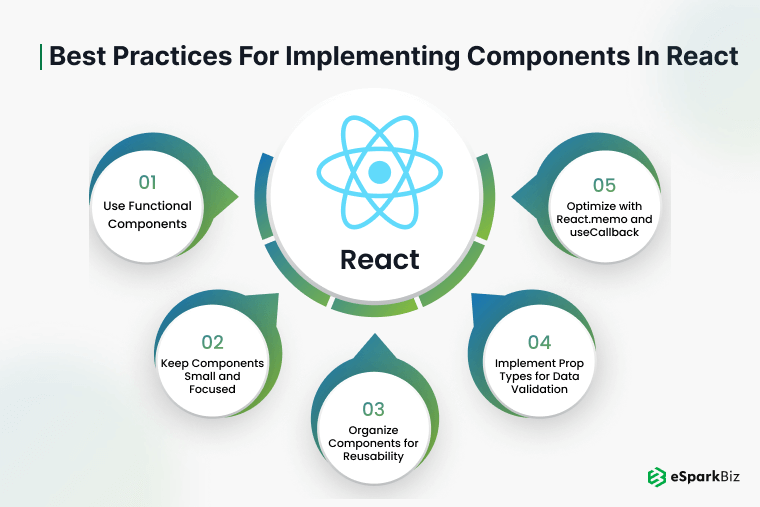
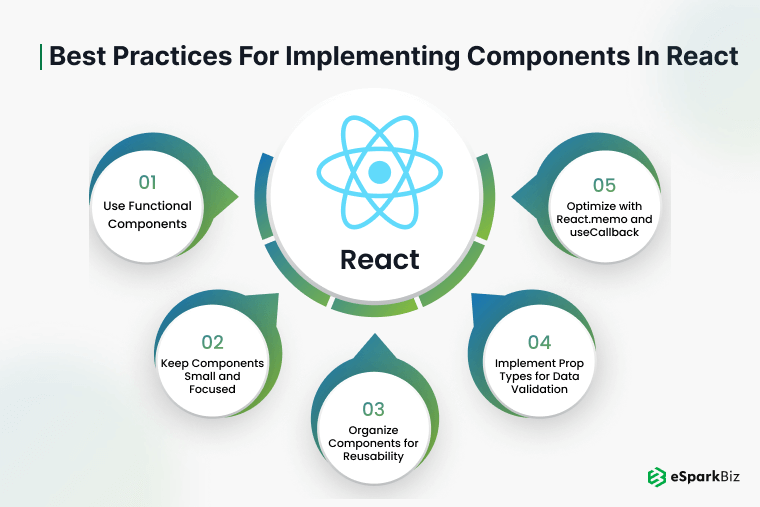
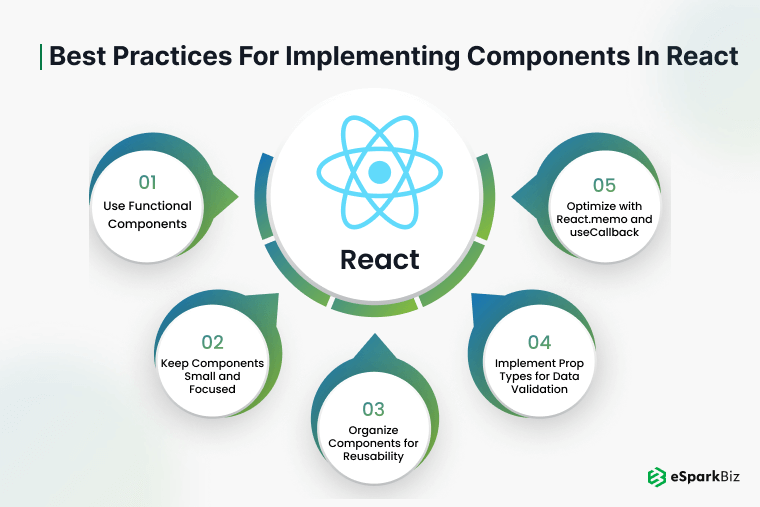
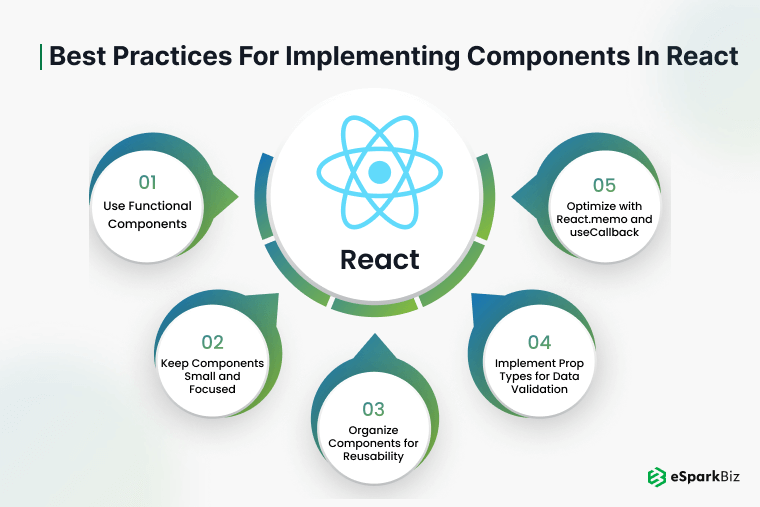
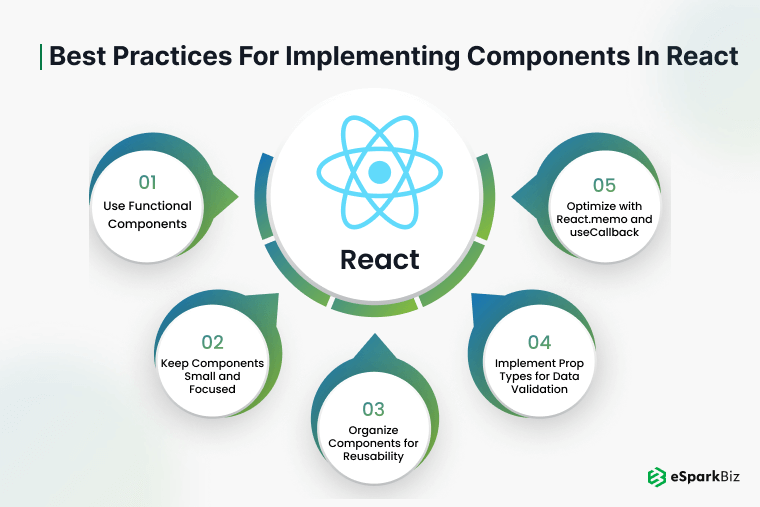
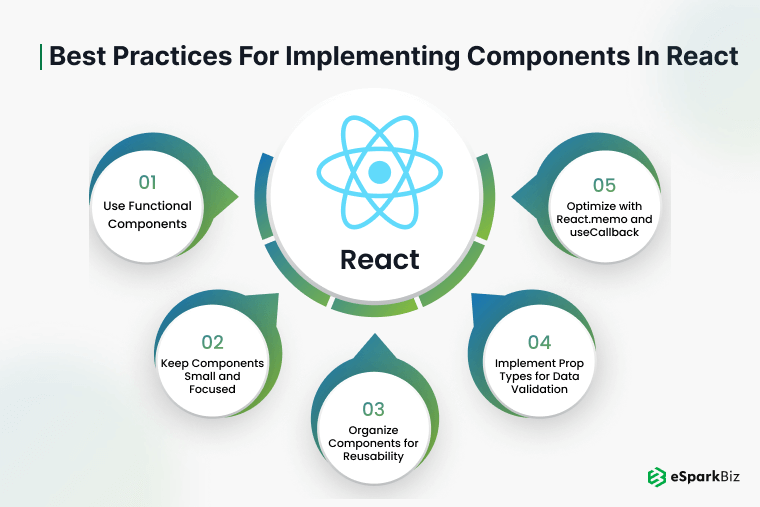
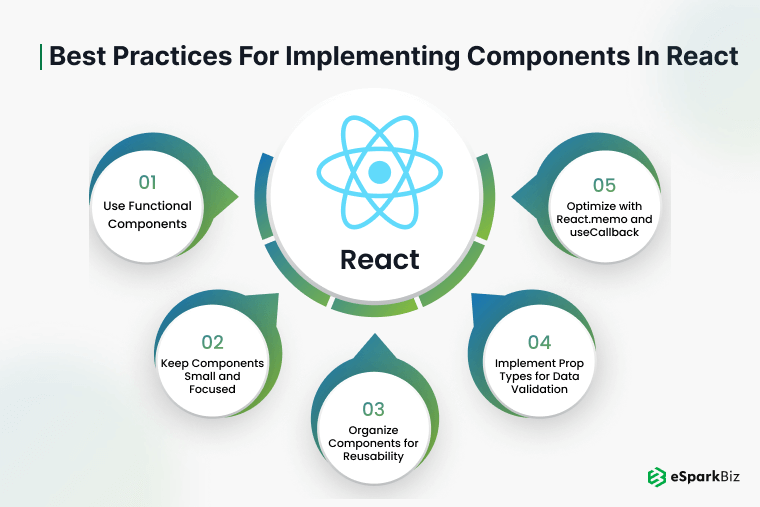
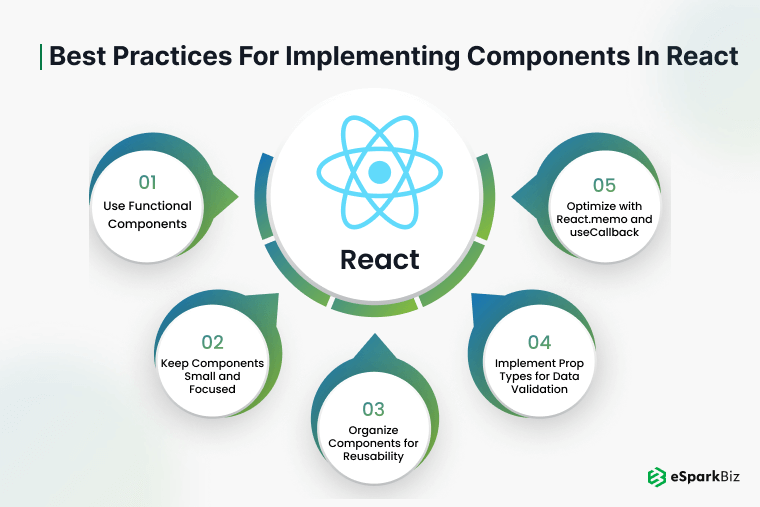
Creating Your First Styled Component
Imagine you’re building a simple button. Instead of creating a with a class name and defining that class in a separate CSS file, you create a new, styled component.
Here’s a basic example:
import styled from 'styled-components';
// Create a new component that renders a <button> tag with some styles
const Button = styled.button`
background-color: #007bff;
color: white;
border: none;
border-radius: 4px;
padding: 10px 20px;
font-size: 16px;
cursor: pointer;
transition: background-color 0.3s ease;
&:hover {
background-color: #0056b3;
}
`;
// Use it like any other React component
function App() {
return <Button>Click Me</Button>;
}
In this example, styled.button is a function that takes a template literal containing standard CSS. It returns a React component that renders a <button> HTML Element. When this component is rendered, Styled Components will generate a unique class name, create a <style> tag in the document’s <head> with your CSS, and apply the class to the button. The result is a perfectly scoped style.
Dynamic and Thematic Styling
The real power of CSS-in-JS shines when you introduce dynamic styles based on component props. Let’s extend our button to support a primary state.
const Button = styled.button`
background-color: ${props => (props.primary ? '#007bff' : '#6c757d')};
color: white;
/* ... other styles */
&:hover {
background-color: ${props => (props.primary ? '#0056b3' : '#5a6268')};
}
`;
// Usage
function App() {
return (
<div>
<Button primary>Primary Button</Button>
<Button>Secondary Button</Button>
</div>
);
}
Notice how we can embed a function ${props => ...} directly into our CSS. This function receives the component’s props, allowing us to write conditional logic. This is far more declarative than toggling CSS classes manually. Furthermore, libraries like Styled Components offer a ThemeProvider, which allows you to define a global theme (colors, fonts, spacing) and access it in any styled component. This is a modern, powerful alternative to relying solely on CSS Variables for theming and is essential for building consistent design systems.
This approach seamlessly integrates with modern layout techniques. You can easily use CSS Flexbox or CSS Grid within your styled components to create complex and Responsive Design layouts, making it a complete solution for both component-level styling and overall Page Layout.
The Broader Impact on Frontend Development
The adoption of CSS-in-JS is more than just a new way to write styles; it has a significant impact on developer workflows, application performance, and the overall architecture of modern web applications. It represents a philosophical shift toward a more integrated and component-centric approach to building user interfaces.








Developer Experience (DX) and Maintainability
React and CSS code on screen – Steps To Master Any Programming Language And To Get Your First …
One of the most celebrated benefits of CSS-in-JS is the dramatic improvement in developer experience. The colocation of styles with their components means developers no longer need to jump between multiple files to understand or modify a piece of the UI. This reduces cognitive load and makes components easier to reason about, debug, and refactor. When you need to change a component, everything you need is in one place: its structure (Semantic HTML via JSX), its behavior (JavaScript), and its presentation (CSS). This tight integration fosters better maintainability. When a component is deleted, all of its associated styles are deleted with it, preventing the buildup of unused CSS that plagues so many legacy projects.
Performance Considerations: A Balanced View
Performance is a critical topic in the CSS-in-JS debate. A common criticism is the potential for runtime overhead. In many libraries, the JavaScript bundle must be parsed and executed to generate the CSS and inject it into the DOM. This can have a minor impact on metrics like First Contentful Paint (FCP) compared to a static CSS file that the browser can parse and apply more efficiently.
However, the performance story is nuanced. The automatic dead code elimination provided by CSS-in-JS often leads to significantly smaller overall CSS payloads, which is a major performance win. Furthermore, the ecosystem has evolved to address the runtime concern. Many modern CSS-in-JS libraries now support build-time style extraction, creating static CSS files during the build process. This “zero-runtime” approach gives you the best of both worlds: an excellent developer experience during development and maximum performance in production.
CSS-in-JS vs. Alternatives: Making the Right Choice
CSS-in-JS is a powerful tool, but it’s not the only solution for modern styling. To make an informed decision, it’s essential to understand its strengths and weaknesses compared to other popular approaches like utility-first frameworks (e.g., Tailwind CSS) and traditional CSS Frameworks (e.g., Bootstrap).
Pros of CSS-in-JS
React and CSS code on screen – Digitalogy – Digitalogy added a new photo.
- Guaranteed Scoping: Eliminates global namespace conflicts and specificity issues.
- Powerful Dynamic Styling: Leverages the full power of JavaScript for state-based styles.
- Improved Maintainability: Colocation and automatic dead code elimination keep the codebase clean.
- Component-Centric: A natural fit for modern component-based architectures.
Cons of CSS-in-JS
- Potential Runtime Overhead: Some libraries can impact performance if not configured for static extraction.
- Learning Curve: Requires developers to learn a new library and paradigm.
- Abstraction: It can feel like a departure from writing “plain CSS,” which may not appeal to all developers or teams.
– Increased Bundle Size: The library itself adds to the JavaScript bundle size.
When to Use CSS-in-JS (and When Not To)
CSS-in-JS excels in large-scale, dynamic web applications built with component frameworks like React. It’s an ideal choice for teams building complex design systems, where reusability, theming, and maintainability are paramount. If your application has highly interactive UIs with styles that change frequently based on state, CSS-in-JS provides an elegant and robust solution.
Conversely, for simpler, more static websites or Landing Pages, the overhead of a CSS-in-JS library might be overkill. In these scenarios, a utility-first framework like Tailwind CSS can offer faster development speed, while plain CSS or a preprocessor like SASS remains a perfectly valid and high-performance choice. The key is to evaluate the trade-offs and choose the tool that best aligns with your project’s complexity, performance goals, and team’s expertise.
Conclusion: The Future of Styling is Component-Driven
CSS-in-JS represents a significant and logical step in the evolution of web styling, aligning our CSS architecture with the component-based model that dominates modern Frontend Development. By solving long-standing issues like global scope conflicts, dead code, and the challenges of dynamic styling, it offers a more maintainable, scalable, and developer-friendly way to build complex user interfaces. While it introduces its own set of trade-offs, particularly around performance, the ecosystem is continuously innovating with solutions like zero-runtime extraction that mitigate these concerns.
Ultimately, whether you choose CSS-in-JS, a utility-first framework, or a more traditional approach, the underlying trend is clear: styling is no longer an afterthought but an integral part of the component itself. As developers, understanding the principles behind CSS-in-JS is crucial for making informed architectural decisions and building the robust, scalable, and beautiful web experiences of the future, always keeping fundamentals like Web Accessibility and Semantic HTML at the forefront of our practice.




