The Evolution of Web Styling: An Introduction to CSS-in-JS
In the ever-evolving world of Frontend Development, the way we write and manage CSS has undergone a dramatic transformation. We’ve moved from simple inline styles and external stylesheets to sophisticated methodologies like BEM and powerful CSS Preprocessors such as SASS and LESS. However, as web applications grew in complexity and component-based architectures (popularized by libraries like React) became the norm, new challenges emerged. Issues like global namespace collisions, dead code elimination, and managing dynamic styles at scale became significant pain points for developers. This is where CSS-in-JS enters the picture.
CSS-in-JS is a paradigm that involves writing your component’s styles directly in your JavaScript files. Instead of separating structure (HTML), presentation (CSS), and logic (JS) into different files, this approach co-locates them, creating truly encapsulated and reusable components. It leverages the power and expressiveness of JavaScript to solve many of CSS’s long-standing architectural problems. This comprehensive article will serve as a deep dive into the world of CSS-in-JS, exploring what it is, how it works under the hood, its impact on developer experience and performance, and its place in the modern Web Development landscape.
What is CSS-in-JS? A Paradigm Shift in Styling
At its core, CSS-in-JS is a collection of techniques for styling web applications using JavaScript. Instead of defining styles in a separate .css file, you define them programmatically within your component’s code. This might sound counterintuitive to veterans who were taught to maintain a strict separation of concerns, but it offers a powerful solution to the challenges of building large-scale, maintainable user interfaces.
The Core Concept: Component-Scoped Styles
The fundamental innovation of CSS-in-JS is automatic style scoping. When you write CSS in a traditional stylesheet, every rule you define exists in a single global scope. This means a style defined for a .button class in one file can unintentionally affect another element with the same class name elsewhere in the application. This leads to “specificity wars,” where developers use increasingly complex CSS Selectors or !important declarations to override conflicting styles.
CSS-in-JS libraries, such as the popular Styled Components or Emotion, solve this by generating unique, scoped class names for each component at build time or runtime. The CSS you write is programmatically attached to your component and only your component. This tight coupling between a component and its styles enhances modularity and makes your UI elements truly portable and self-contained, a cornerstone of modern UI Design.
Key Problems CSS-in-JS Solves
- Global Namespace Pollution: As mentioned, CSS-in-JS eliminates global scope issues. You can use simple, meaningful names like
<Wrapper>or<Title>without worrying about naming collisions, effectively making methodologies like BEM redundant for component-level styling. - Dead Code Elimination: In a large project with many stylesheets, it’s incredibly difficult to determine if a CSS class is still being used. Deleting a class can be risky, leading to bloated CSS files filled with unused code. With CSS-in-JS, styles are tied directly to components. If a component is deleted from the codebase, its associated styles are automatically removed with it, ensuring a lean and maintainable project.
- Dynamic Styling: This is where CSS-in-JS truly shines. It allows you to use the full power of JavaScript—props, state, functions, and logic—to manipulate styles dynamically. While native CSS Variables offer some dynamic capabilities, CSS-in-JS provides a much more integrated and powerful way to create themes, respond to user interactions, and build highly adaptive UIs. This is a significant advantage over static preprocessors like SASS.
How It Works: A Look Under the Hood
Understanding how CSS-in-JS libraries translate your JavaScript style definitions into actual CSS that the browser can render is key to appreciating their power and trade-offs. The implementation details vary, but most libraries fall into one of two major categories: runtime and zero-runtime.
The Runtime vs. Zero-Runtime Debate
The primary distinction between CSS-in-JS libraries is when they process your styles. This choice has significant implications for performance and flexibility.
- Runtime CSS-in-JS: Libraries like Styled Components and Emotion perform their magic in the user’s browser. When a component mounts, the library parses the style rules written in JavaScript, generates unique class names, and injects a
<style>tag with the corresponding CSS into the document’s<head>. This approach offers maximum flexibility, as styles can be dynamically generated based on any client-side state or props. The trade-off is a performance cost: there’s a small hit to bundle size from the library’s code and a CPU cost for parsing and injection at runtime. - Zero-Runtime (or Compile-Time) CSS-in-JS: Libraries like Linaria and vanilla-extract take a different approach. They do all the heavy lifting during the build process. The library extracts all style definitions from your JavaScript files and compiles them into static
.cssfiles. These files can then be loaded by the browser just like traditional stylesheets. This approach offers the best possible performance, as there is no runtime overhead. The developer experience remains similar, but you lose some of the extreme dynamic capabilities that rely on client-side runtime logic.
A Practical Example with Styled Components
To make this concrete, let’s look at a simple example using Styled Components, a popular runtime library. Imagine we’re building a reusable button component for our application.
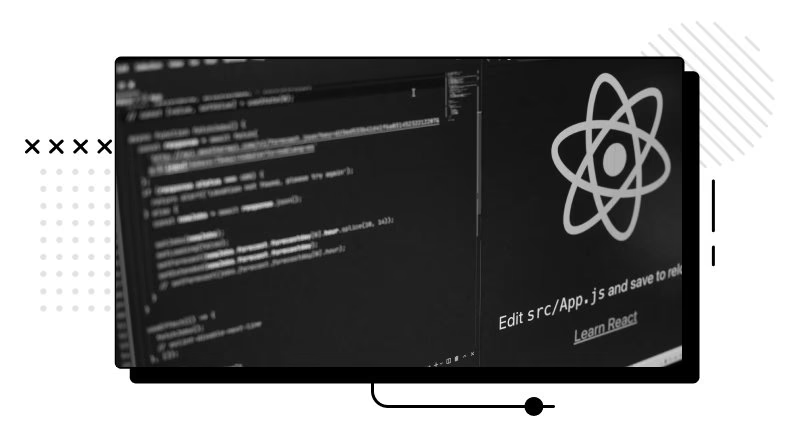
First, you’d install the library: npm install styled-components
Then, in your component file, you can define your styled button:
import React from 'react';
import styled, { css } from 'styled-components';
// Define the styled component using a template literal
const Button = styled.button`
background-color: #007bff;
color: white;
border: none;
border-radius: 5px;
padding: 10px 20px;
font-size: 16px;
cursor: pointer;
transition: background-color 0.3s ease;
&:hover {
background-color: #0056b3;
}
/* Dynamic styling based on props */
${props => props.primary && css`
background-color: #28a745;
&:hover {
background-color: #218838;
}
`}
/* Responsive design using media queries */
@media (max-width: 768px) {
font-size: 14px;
padding: 8px 16px;
}
`;
// Use the component in your application
const App = () => (
<div>
<Button>Default Button</Button>
<Button primary>Primary Button</Button>
</div>
);
export default App;
In this example, `styled.button` is a function that returns a React component with the specified styles. When this `App` component renders, Styled Components will generate unique class names for each button variation and inject the necessary CSS into the DOM. The final HTML Structure might look something like this, demonstrating how HTML Elements and HTML Attributes are generated:
<div>
<button class="sc-a1b2c3d4-0 fGhjKl">Default Button</button>
<button class="sc-a1b2c3d4-0 kLmnOp">Primary Button</button>
</div>
This demonstrates the power of co-location, dynamic props, and even familiar CSS features like pseudo-classes and media queries for creating a truly robust and Responsive Design.
The Impact on Developer Experience and Performance
Adopting CSS-in-JS is not just a technical choice; it profoundly impacts a team’s workflow and the application’s performance profile. It’s crucial to understand both the benefits and the potential drawbacks.
Enhancing the Developer Workflow
For many developers, the primary benefit of CSS-in-JS is the improved developer experience (DX). By aligning styling with the component-based mental model of modern frameworks, it streamlines the development process. You no longer need to switch between JS and CSS files, making it easier to reason about a component’s entire implementation in one place. This is a powerful concept in modern Web Design and component-driven development.
Furthermore, the ability to use JavaScript to manage styles opens up a world of possibilities. You can create helper functions for complex logic, share constants and themes across the application, and even integrate with design token systems. For teams using TypeScript, many libraries offer excellent type support, providing autocompletion and type-checking for theme properties and component props, which helps catch errors early. This level of integration is a significant step up from what traditional CSS Frameworks like Bootstrap or Foundation can offer out of the box.
Performance Considerations and Common Pitfalls
While the DX is often celebrated, performance is a critical consideration. The primary concerns with runtime CSS-in-JS libraries are:




- JavaScript Bundle Size: Every CSS-in-JS library adds some weight to your final JavaScript bundle, which the user must download and parse.
- Runtime Overhead: The process of parsing styles and injecting them into the DOM takes up CPU cycles. On low-powered devices, this can impact key performance metrics like Time to Interactive (TTI).
- Server-Side Rendering (SSR): Correctly configuring CSS-in-JS for SSR is crucial to avoid a “flash of unstyled content” (FOUC), where the user briefly sees the page without styles before the JavaScript loads and executes.
To mitigate these issues, here are some HTML Best Practices and CSS Tips:
- Choose Wisely: For performance-critical applications like e-commerce sites or public-facing Landing Pages, consider a zero-runtime library like Linaria to get the DX benefits without the performance cost.
- Avoid Inline Functions: A common pitfall is creating new styled components inside a component’s render method. This causes the component to be regenerated on every render, leading to performance degradation and unpredictable class names. Always define styled components at the top level of your module.
- Leverage SSR: If using a runtime library, ensure you have properly configured server-side rendering to extract and serve the critical CSS with the initial HTML document.
The Modern Styling Landscape: CSS-in-JS vs. The Alternatives
CSS-in-JS doesn’t exist in a vacuum. The world of CSS styling is rich with excellent alternatives, and the best choice often depends on the project’s specific needs.
CSS-in-JS vs. Utility-First Frameworks
Utility-first frameworks, with Tailwind CSS being the most prominent example, have gained immense popularity. Instead of writing CSS, you apply pre-existing, single-purpose utility classes directly to your HTML Tags.
- Tailwind CSS: Promotes rapid development by composing UIs with classes like
flex,pt-4, andtext-center. It results in highly optimized, small CSS files because it only includes the utilities you actually use. The styling logic lives directly in the markup. - CSS-in-JS: Focuses on creating custom-styled components. The styling logic lives within the component’s JavaScript definition. This can lead to cleaner markup but requires a JavaScript runtime (or build step) to function.
The choice between them is often a matter of preference. Tailwind excels at enforcing a consistent design system and is fantastic for rapid prototyping. CSS-in-JS offers more expressive power for creating bespoke, complex component styles that might be cumbersome to build with utilities alone.
CSS-in-JS vs. Modern CSS Features
It’s also important to acknowledge that native CSS has evolved significantly, adopting features that solve some of the same problems as CSS-in-JS. Following W3C Standards, modern browsers now support powerful tools:
- CSS Modules: A popular alternative that offers local scoping for your CSS files without requiring a JavaScript runtime. It’s a build-step process where class names in your CSS files are automatically made unique, preventing global scope collisions.
- CSS Custom Properties (Variables): Native CSS Variables provide a powerful way to manage theming and dynamic styles directly in CSS, reducing the need for JavaScript for simple state changes.
A combination of CSS Modules and CSS Variables, often enhanced with a tool like PostCSS, can be a lightweight and highly effective alternative for projects that don’t need the full programmatic power of JavaScript for their styling.
Conclusion: Finding the Right Styling Solution for Your Project
CSS-in-JS represents a powerful and innovative approach to styling modern, component-based web applications. It directly addresses long-standing CSS challenges like global scope, dead code, and dynamic styling, offering a developer experience that many find superior and more maintainable for complex projects. Libraries like Styled Components have paved the way for a more integrated approach to building UIs, where style is a first-class citizen alongside structure and logic.
However, it’s not a silver bullet. The trade-offs in performance, bundle size, and complexity are real and must be carefully considered. The rise of high-performance alternatives like Tailwind CSS and the continued evolution of native CSS features mean that developers today have a rich ecosystem of styling tools at their disposal. The best choice depends on your project’s scale, performance requirements, and your team’s expertise. By understanding the principles, benefits, and drawbacks of CSS-in-JS, you are better equipped to make an informed decision and build more robust, scalable, and beautiful web experiences while keeping an eye on crucial aspects like Web Accessibility.




