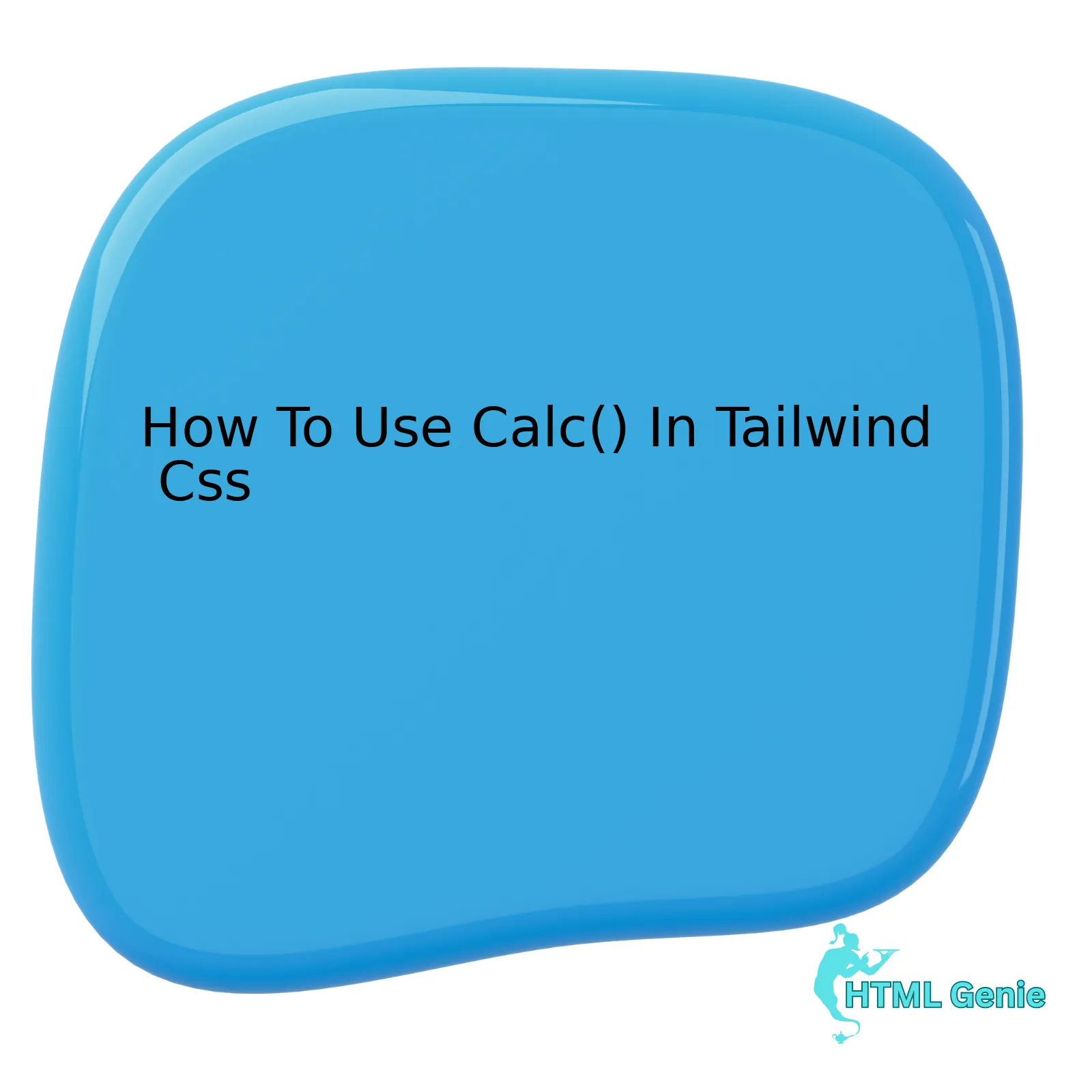
To begin, here’s an illustrative code snippet:
html
In this example, an inline stylesheet has been added directly to the HTML file that imports Tailwind base, components, and utilities, as well as defines an additional `extra-class`. The width of any elements assigned to this class will be calculated as half the page width minus 1 rem.
Translating the table data into textual format would reveal:
– *Property*: Width
– *Calculation*: 50% minus 1rem
On a simpler note, the information denotes that the width is computed by deducting `1rem` from `50%` of the container’s size. The `extra-class` term refers to the specific CSS class developed to apply this calculation.
This enables developing a responsive design, especially where fine control over element dimensions is required. The use of the `calc()` function allows dynamic computation based on the viewport or parent container size, rather than fixed measurements, thereby enabling fluid design aspects.
As Bill Gates once said, “The advances in technology are greatly increasing what you can do” applying these concepts even in frontend development like Tailwind, can lead to highly responsive and user-friendly interfaces.
Please refer to the official Tailwind CSS documentation for more detailed information on custom styles and configurations.
Understanding the Functionality of Calc() in Tailwind CSS

Tailwind CSS is a utility-first CSS framework for rapid UI development. It includes many powerful features, one of which is the `calc()` function. The `calc()` function in Tailwind CSS allows you to perform calculations when specifying CSS property values. This offers greater flexibility in creating responsive designs and handling elements sizing.
How To Use Calc() In Tailwind CSS
To best illustrate how `calc()` can be used in Tailwind CSS, let’s consider an example. Suppose you want to set the width of a div container to be 50% but need to subtract 20px for padding. This isn’t easily feasible with conventional CSS methods, but can be achieved using `calc()`.
Here is sample code illustrating this:
<div class="w-[calc(50%-20px)]">
<p>Your content here.</p>
</div>
In this code snippet, `w-[calc(50%-20px)]` specifies that the width of the div should be 50% of its parent minus 20 pixels. The brackets surrounding the calculation are necessary as they indicate to Tailwind CSS that it should evaluate the expression enclosed within.
Remember also, to enable arbitrary values like `calc()`, the JIT mode in Tailwind CSS must be activated, otherwise, these properties may not work as expected.
According to Sarah Drasner, a popular developer and the Vice President of Developer Experience at Netlify:
“If we use math functions, we can add creativity while solving multiple practical issues at the same time. That’s why `calc` in css can become your solid ally”.
A key advantage of using `calc()` in your styles is that it allows for more fluid, responsive results adjusted according to dynamic viewport sizes or instances when static units like pixels need to be combined with relative ones (like percentages).
Exercising wise use of `calc()` in your TailwindCSS projects can help build more versatile and responsive styles. However, do not forget about some browser compatibility issues and bugs you might encounter – be sure to test your designs across different browsers and platforms.
Consider also exploring other CSS functions that offer similar customization capability as calc() in tailwind Css. Each comes with its own set of advantages that can further optimize your layout designs. From blending colours with `color-mod()`, considering physical properties with `min()`, `max()`, `clamp()` to even dynamically defining grid templates with `repeat()`.
Leveraging the Power of Calc() for Responsive Design in Tailwind CSS
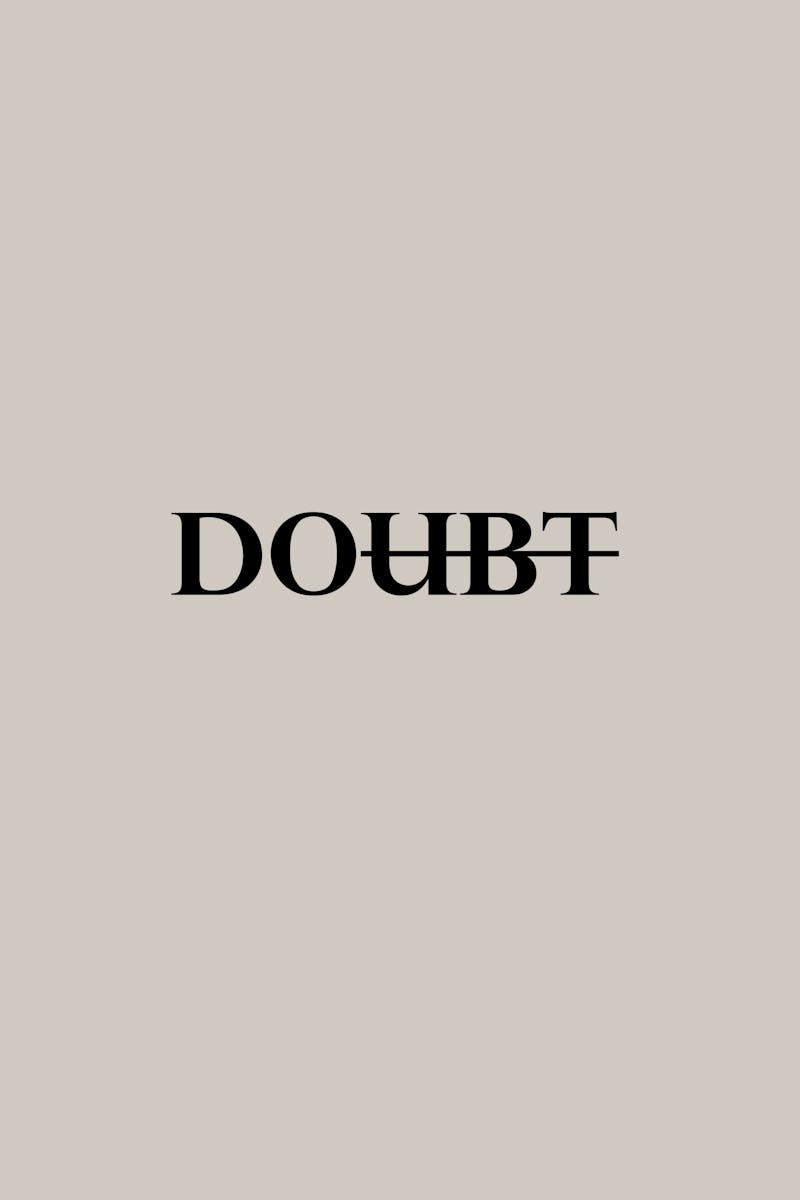
Utilizing the power of
calc()
, a mathematical function in CSS, combined with Tailwind CSS’s utility-first philosophy can be a game-changer when working on responsive designs. The flexibility and options for manipulation that come into play while implementing calc() in Tailwind CSS are immense. Tailwind CSS doesn’t provide built-in support for
calc()
but it can be added through postCSS plugin or with inline styles.
| Description | |
|---|---|
| Calc() | A CSS function that allows you to perform calculations when specifying CSS property values. |
| Tailwind CSS | A utility-first CSS framework which is highly customizable and works great with modern markup. |
By leveraging CSS calc() within Tailwind CSS, we can create flexible UI elements adapting different screen sizes efficiently.
Consider an example where you desire to set the width of an element to 50% of the window’s width minus another fixed value of 20px; here’s how it can be done:
It is important to understand that Tailwind isn’t designed to abstract all of CSS away, but rather to make common CSS patterns easier to implement. To use the calc() method in tailwind css, we will need to inlcude the styles properties directly to the elements, as demonstrated above. This approach blends the raw power and flexibility of CSS with the ease and simplicity that Tailwind offers.
“The key to efficient development is to make things happen using fewer lines of code” (Bill Gates). Thus, making good use of
calc()
function in conjunction with Tailwind’s utility-first pattern can lead you to build complex layouts with fewer lines of code. Consequently, this efficiency can profoundly improve the performance, maintainability, and scalability of your projects.
For more information, visit the official Tailwind documentation.
Remember, Tailwind CSS and calc() are tools that facilitate easy coding and offer the potential for achieving more responsive design solutions.
Advanced Techniques: Implementing calc() in your Tailwind CSS Projects

Implementing `calc()` in a Tailwind CSS project forms an interesting and insightful blend of core CSS properties with the utility-based approach offered by Tailwind. It significantly aids in building component-driven web interfaces. The potent combination of actionable CSS and JavaScript results in dynamic style manipulation that’s exquisitely responsive.
Utilizing `calc()` in Tailwind CSS is comparable to employing it in vanilla CSS. Much like in raw CSS, `calc()` is used for computing values within property declarations.
Given below is a snippet demonstrating a basic usage of `calc`:
<style>
@tailwind base;
@tailwind components;
@tailwind utilities;
/*A simple example of using calc() in your project */
@layer utilities {
.w-calc {
width: calc(100% - 2rem);
}
}
</style>
This code specifies a width that will always be 100% of the container minus 2rem in any context where `.w-calc` is applied.
Bram Stein, a renowned technologist, once mentioned, “the best way to predict the future is to implement it”. An analogy to this can’t get more relevant than implementing `calc()` within your Tailwind projects, stepping up the playing field with this advanced technique.
CSS and HTML go hand-in-hand; hence, this calculated property can then be used directly into your HTML code soon as you included the `.w-calc` class to the desired object.
<div class="w-calc bg-green-800 p-4"> Lorem Ipsum content </div>
This is indeed a testament to how Tailwind CSS brings the best out of standard CSS.
Another intriguing possibility, `calc()` allows dynamic calculation of spacing, creating new utilities for margin and padding. For instance:
<style>
@tailwind base;
@tailwind components;
@tailwind utilities;
/*Building extra responsive handling utilities*/
@layer utilities {
.px-calc {
padding-left: calc(1rem + 2vw);
padding-right: calc(1rem + 2vw);
}
}
</style>
Hyperlink: [Tailwind CSS Official Documentation](https://tailwindcss.com/docs/).
Thus, implementing `calc()` in your Tailwind CSS projects brings remarkable maneuverability to how you craft adaptable and versatile web interfaces. Consideration of such advanced techniques would mean extending the already powerful utility-first paradigm that Tailwind offers as we strive together towards a more innovative future of web development.
Troubleshooting common issues with calc() function on Tailwind CSS
Tailwind CSS offers a feature-rich and flexible utility-first framework that helps streamline CSS development. Notably, one of the powerful functions we can utilize with Tailwind CSS is the
calc()
function. This CSS function dynamically calculates the value for a CSS property. However, there are common issues you might encounter while using this function in your Tailwind projects. It’s critical to understand these problems and how to resolve them in the context of ‘How To Use Calc In Tailwind CSS’.
| Common Issue | Troubleshooting |
|---|---|
| Incorrect syntax | To use
calc() correctly, ensure that operators have spaces on both sides. For instance, the rule should be written like calc(100% - 80px) , not calc(100%-80px) . |
| Nesting calc() functions | While the
calc() function can be nested, it’s essential to know that each function needs to be valid by itself. Syntax errors in nested calc() can lead to unexpected results or complete failure. |
| Browser’s default style interfering | To overcome this issue, make sure to reset all browser styles at the beginning of your CSS file just before any custom styles. This practice ensures better cross-browser compatibility and than
calc() will correctly apply its calculations. |
Additionally, keep in mind that IE9 and older versions do not support the
calc()
function. So if your website’s user demographics include a substantial number of IE9 users, you may want to consider fallback options.
As Bill Gates has said, “Software innovation, like almost every other kind of innovation, requires the ability to collaborate and share ideas with other people”
. Accordingly, when you face issues and find answers through troubleshooting, sharing your insights can help the developer community grow stronger.
Wrapping up the central point of how to use calc() function within Tailwind CSS, the utilization of this function provides an impressive level of flexibility to developers. It allows you to perform mathematical operations right inside your style sheet, contributing to more dynamic and responsive designs.
| Topics Covered |
|---|
| Calc() Function in context of Tailwind CSS |
| Different Operations performed by Calc() |
| Brief Coding Examples |
Incorporating calc() in Tailwind CSS helps harmonize the various units utilized in HTML, thereby fostering more intuitive layout designs. This tutorial described the use of calc() with various CSS properties like width, height, margin and padding.
<div class="h-[calc(100% - 2rem)] w-[calc(100% - 2rem)] bg-blue-500"> <p>Calculating dimensions using calc() function in TailwindCSS.</p> </div>
As we discussed, to harness the full potential of calc(), it’s essential to be mindful while mixing different types of units like (em, px, % etc.) Also reiterated was the significance of following the proper syntax for preventing any errors related to parsing values.
Indeed, as Brendan Gregg underscores: “The best code is no code at all.” By implementing calc() to automate calculations, web developers can enhance efficiency, reducing the need for manually calculating values or overusing hardcoded pixel values.
The ultimate goal of using calc() is to build responsive designs that adapt to different screen sizes, providing a seamless user experience. Hopefully, this topic illuminated how effectively the calc() function can be employed in Tailwind CSS for robust responsive design.
For further insights, please refer to the official Tailwind CSS documentation.




