Introduction: The Evolution of the Modern Web
The landscape of Frontend Development has undergone a seismic shift over the last decade, largely driven by the adoption and maturation of HTML5 Features. Before the standardization of HTML5, Web Development was often a fragmented experience, relying heavily on third-party plugins like Flash for multimedia and clunky table-based structures for layout. Today, HTML5 stands as the bedrock of the open web, providing a robust framework that integrates seamlessly with CSS3 Features and JavaScript to create rich, interactive experiences.
HTML5 is not merely an update to the markup language; it represents a philosophy of “semantics first” and native capability. It empowers developers to build applications that are accessible, responsive, and performant across all devices. By adhering to W3C Standards, modern developers can ensure their sites are future-proof and compatible with an ever-expanding array of browsers and viewports. From Mobile-First Design strategies to complex Web Applications, understanding the core of HTML5 is essential for anyone involved in UI Design or UX Design.
This comprehensive HTML Tutorial will explore the depths of HTML5, examining its semantic structure, advanced form handling, multimedia capabilities, and its symbiotic relationship with Modern CSS. Whether you are building Landing Pages or complex dashboards, mastering these elements is the first step toward professional Frontend Web proficiency.
Section 1: Semantic Architecture and Structural Integrity
One of the most significant contributions of HTML5 is the introduction of Semantic HTML. In previous versions of HTML, developers relied heavily on generic `<div>` tags to structure a page. While functional, a page composed entirely of divs provides no context to search engines or assistive technologies about the content within those containers. HTML5 introduced a suite of HTML Elements designed to describe the content they hold.
The Power of Semantic Tags
HTML Tags such as `<header>`, `<nav>`, `<main>`, `<article>`, `<section>`, `<aside>`, and `<footer>` revolutionized HTML Structure. These elements allow developers to create a clear document outline.
- <article> vs. <section>: A common point of confusion in HTML Best Practices is the difference between these two. An `<article>` represents a self-contained composition that is independently distributable (like a blog post or a news widget). A `<section>`, conversely, is a thematic grouping of content, typically with a heading.
- <nav>: This element is reserved for major navigation blocks. It signals to screen readers that this section contains links to navigate the site, a crucial aspect of Web Accessibility.
- <aside>: Used for content tangentially related to the content around it, such as sidebars or call-out boxes.
Accessibility and ARIA Integration
Semantic HTML is the foundation of an accessible web. When a screen reader encounters a `<nav>` tag, it allows the user to jump directly to the navigation or skip it. However, HTML5 semantics sometimes need augmentation. This is where ARIA Labels (Accessible Rich Internet Applications) come into play. While HTML5 handles the structure, ARIA attributes provide additional context to assistive technology, describing the state or role of an element (e.g., whether a menu is expanded or collapsed). Integrating semantic tags with proper ARIA roles is a cornerstone of ethical Web Standards.
SEO Implications
Search engines like Google prioritize content that is easy to parse. A crawler can instantly identify the most important content on a page if it is wrapped in a `<main>` tag, distinguishing it from the `<footer>` or `<header>`. This structural clarity improves the indexing of Landing Pages and content-heavy sites, directly impacting search rankings. Therefore, writing semantic code is not just a technical preference; it is a strategic marketing advantage.
Section 2: Advanced Forms, Multimedia, and APIs
Beyond structure, HTML5 dramatically expanded the functional capabilities of the browser, reducing the need for JavaScript dependencies and external plugins. This is most evident in the evolution of HTML Forms and multimedia handling.
The Evolution of HTML Forms
In the past, validating user input required complex JavaScript libraries. HTML5 introduced new HTML Attributes and input types that handle validation natively.
New input types include `email`, `url`, `tel`, `number`, `date`, `time`, `color`, and `range`. When a user accesses an input with `type=”email”` on a mobile device, the keyboard automatically adjusts to show the “@” symbol. This is a prime example of UX Design improvements baked directly into the markup. Furthermore, attributes like `required`, `pattern` (for Regex validation), and `placeholder` simplify the creation of robust forms.
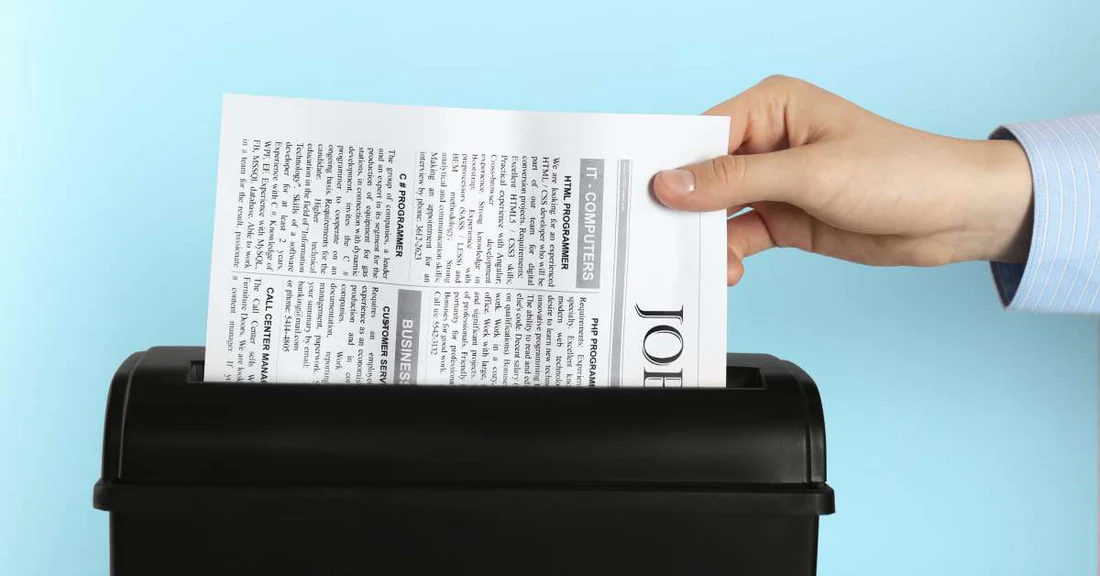
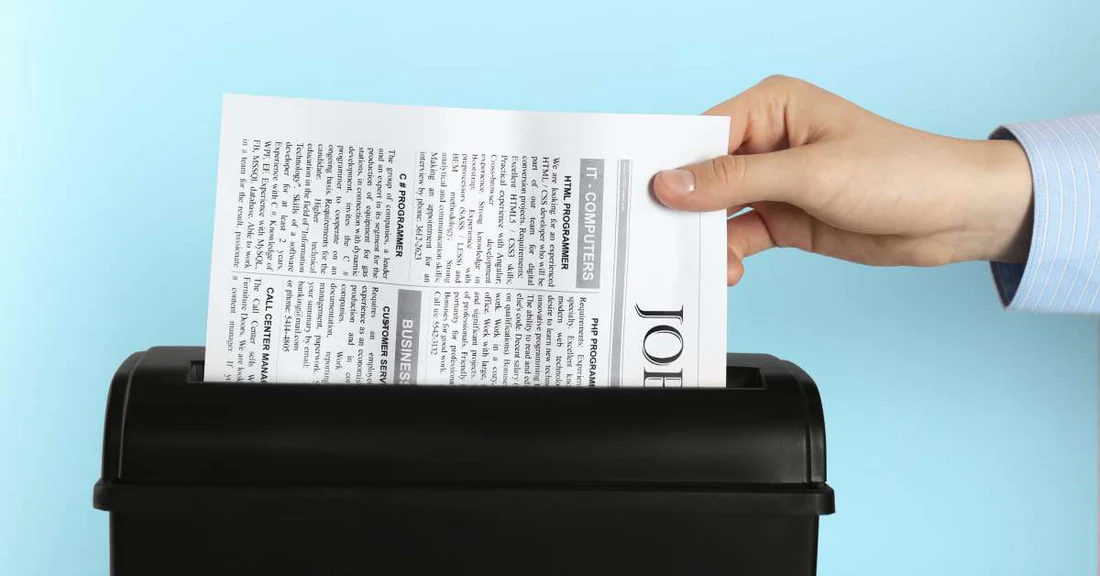
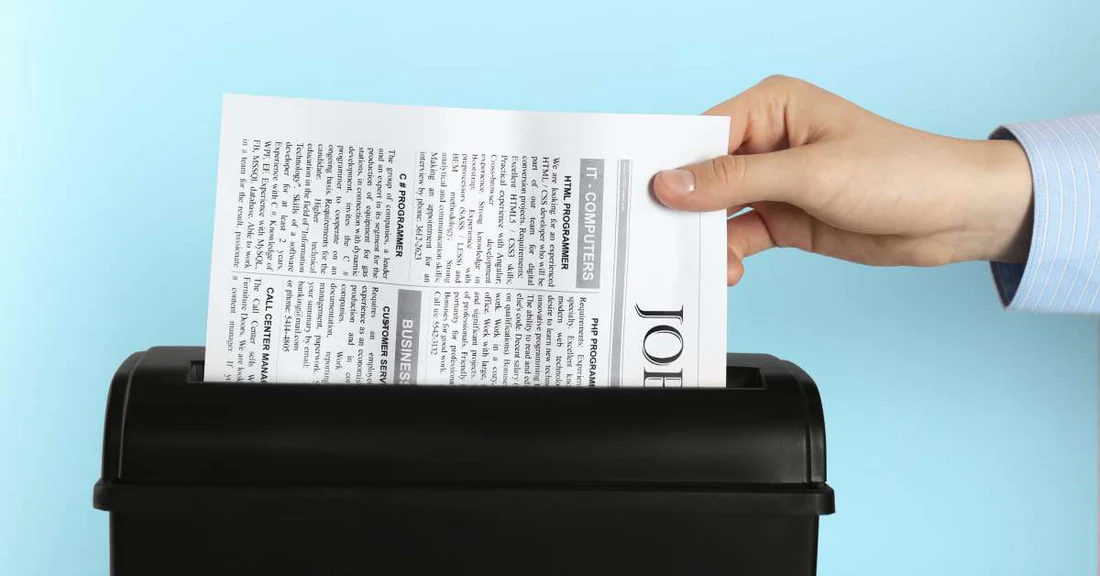
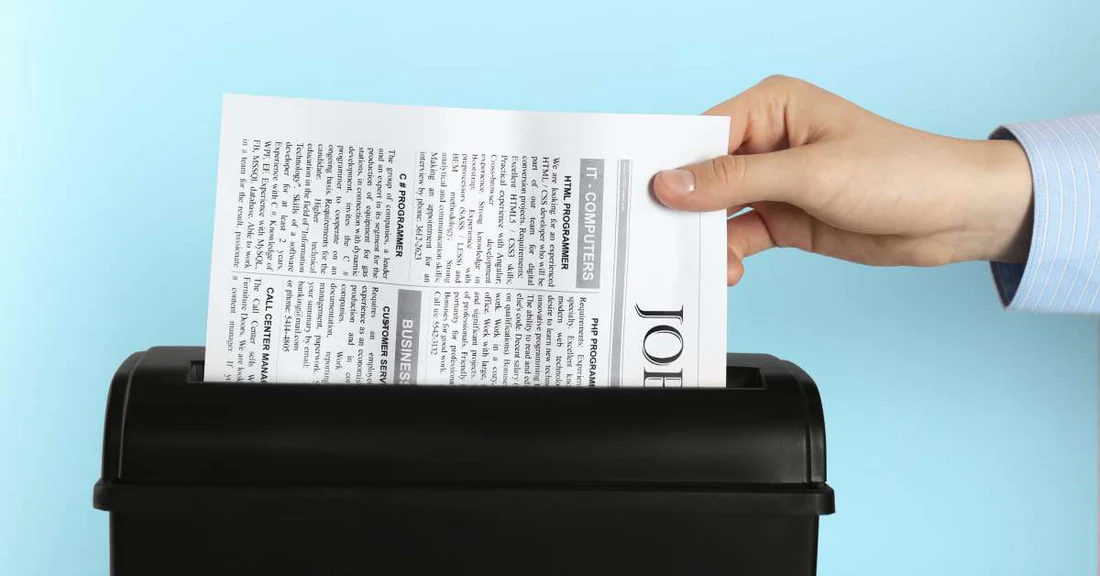
Native Multimedia: Audio and Video
Perhaps the most celebrated feature of HTML5 was the inclusion of the `<audio>` and `<video>` tags. These elements effectively killed Adobe Flash, allowing developers to embed media natively. These tags support multiple sources to ensure cross-browser compatibility and include attributes for controls, autoplay, and loops. This native support ensures that media is responsive and accessible, adhering to Mobile-First Design principles where battery life and performance are critical.
Graphics: Canvas and SVG
HTML5 introduced the `<canvas>` element, a powerful tool for rendering dynamic, scriptable 2D shapes and bitmap images. It is widely used for data visualization, charts, and browser-based games. In contrast, HTML5 also fully integrated Scalable Vector Graphics (SVG). SVGs are resolution-independent, meaning they look crisp on any screen size, making them perfect for icons and logos in Responsive Design layouts.
Connectivity and Storage APIs
Modern Web Applications behave more like native apps thanks to HTML5 APIs.
- Geolocation API: Allows websites to request the user’s physical location (with permission), essential for mapping services and local search.
- Web Storage (LocalStorage & SessionStorage): Before HTML5, data persistence relied on cookies, which were limited in size and sent with every HTTP request. LocalStorage allows developers to store significantly more data (5MB+) locally within the user’s browser without affecting network performance.
- Drag and Drop API: Provides native support for dragging elements within the browser, a feature previously achievable only through heavy JavaScript libraries.
Section 3: The Symbiosis of HTML5 and Modern CSS
HTML5 provides the skeleton, but CSS3 Features provide the skin and muscle. To write a comprehensive HTML CSS Tutorial, one cannot separate the two. The synergy between semantic HTML and Modern CSS is what defines contemporary Web Design.
Layout Revolutions: Flexbox and Grid
For years, Page Layout was the bane of Frontend Development. Developers used `float` hacks and `table` layouts to position elements. CSS3, working in tandem with HTML5 containers, introduced CSS Flexbox and CSS Grid.
CSS Flexbox (Flexible Box Layout) is designed for one-dimensional layouts—laying out items in a row or a column. It excels at distributing space and aligning items, finally solving the age-old problem of vertical centering. CSS Grid, on the other hand, is a two-dimensional system, handling both rows and columns simultaneously. It allows for complex Grid Layout structures that were previously impossible without heavy frameworks.
Responsive and Mobile-First Design
Responsive Design is the practice of creating web pages that look good on all devices. This is achieved using CSS Media Queries, which apply different styles based on the viewport width. A Mobile-First Design approach involves writing the CSS for mobile devices first (which is usually simpler) and then using media queries to add complexity for larger screens. HTML5 supports this via the viewport meta tag, which controls the layout on mobile browsers.
Animation and Interactivity
CSS Animations and CSS Transitions allow developers to animate HTML elements without JavaScript. By changing CSS Properties over time, interfaces become more engaging. For example, a button can smoothly change color on hover, or a modal can slide in from the side. These native animations are hardware-accelerated, offering better performance than JavaScript-based alternatives.
The Rise of CSS Variables and Preprocessors
Modern CSS has evolved to include CSS Variables (Custom Properties), allowing developers to define reusable values (like theme colors) directly in the stylesheet. However, many developers still prefer CSS Preprocessors like SASS, LESS, or PostCSS. These tools extend CSS with variables, nesting, and mixins, which are then compiled into standard CSS. They help organize complex stylesheets, especially when working with large HTML Templates.
Section 4: Ecosystem, Best Practices, and Recommendations
In the current ecosystem, writing raw HTML and CSS is just one part of the equation. The rise of frameworks and libraries has changed how we implement HTML5 features.




Frameworks and Libraries
CSS Frameworks like Bootstrap, Foundation, and Tailwind CSS provide pre-written CSS classes that speed up development.
Bootstrap and Material Design libraries offer pre-styled components (modals, navbars) that adhere to HTML Best Practices out of the box.
Tailwind CSS takes a utility-first approach, allowing developers to build custom designs without leaving the HTML file.
In the world of JavaScript, CSS-in-JS solutions like Styled Components allow developers to scope CSS to specific components, preventing style leakage in large applications.
HTML Email: The Exception to the Rule
While the web has moved to HTML5 and CSS3, HTML Email development remains stuck in the past. Email clients (like Outlook) have poor support for modern standards. Consequently, CSS Email coding often involves using nested tables and inline CSS, ignoring semantic tags and modern layout techniques like Flexbox. It is a unique niche where HTML Tips for the web do not apply.
Pros and Cons of Modern HTML5 Development
Pros:
- Standardization: Consistent behavior across modern browsers (Chrome, Firefox, Safari, Edge).
- Performance: Native features reduce the need for heavy libraries, improving load times.
- Accessibility: Semantic tags make it easier to build inclusive applications.
- Maintainability: Clearer code structure makes it easier for teams to collaborate.
Cons and Challenges:
- Browser Compatibility: While support is good, legacy browsers (older IE versions) still exist in some corporate environments, requiring polyfills.
- Complexity: The sheer number of APIs and CSS Tricks can be overwhelming for beginners.
- SEO Nuances: Incorrect use of semantic tags (e.g., multiple `<h1>` tags where inappropriate) can actually harm SEO.
Actionable Recommendations
To excel in Frontend Web development:
- Validate Your Code: Always use the W3C Markup Validation Service to catch syntax errors.
- Learn the Box Model: deeply understand margins, borders, and padding before moving to frameworks.
- Prioritize Accessibility: Use semantic elements and test your site with a keyboard only.
- Stay Updated: Follow W3C Standards and community updates, as the web is constantly evolving.
Conclusion
HTML5 is more than just a markup language; it is the platform upon which the modern digital world is built. By mastering HTML5 Features, Semantic HTML, and the accompanying CSS3 Features, developers can create robust, accessible, and beautiful web experiences. From the structural clarity of semantic tags to the layout power of CSS Grid and Flexbox Layout, the tools available today are more powerful than ever.
Whether you are utilizing a CSS Framework like Tailwind CSS or writing custom SASS, the core principles remain the same: structure your content with meaning, style it for responsiveness, and ensure it is accessible to all users. As you continue your journey through this HTML CSS Tutorial landscape, remember that the best code is not just functional—it is semantic, clean, and user-centric.




