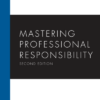The Mobile-First Revolution: Why Starting Small is the Key to Scalable Web Design
In the landscape of modern web development, user behavior has irrevocably shifted. The majority of web traffic no longer originates from a desktop computer with a large monitor, but from the myriad of smartphones and tablets in our pockets and bags. This paradigm shift demands more than just a responsive website; it requires a fundamental change in our design and development philosophy. Enter Mobile-First Design, a strategy that has evolved from a niche best practice into an industry standard. It’s not merely a technique for building a responsive layout; it’s a comprehensive approach that prioritizes content, enhances performance, and improves user experience (UX) from the ground up.
This article provides a deep dive into the world of Mobile-First Design. We will move beyond the surface-level definitions to explore its core principles, technical implementation using modern HTML and CSS, and its profound impact on everything from user engagement to search engine rankings. By understanding this approach, frontend developers can build websites that are not only visually appealing across all devices but are also faster, more accessible, and better aligned with the expectations of today’s digital audience.
What is Mobile-First Design? A Foundational Overview
At its core, Mobile-First Design is an approach to web design and development that begins with the smallest screen size and progressively enhances the layout and features for larger screens. It is a direct application of the “Progressive Enhancement” philosophy, which stands in stark contrast to the older method of “Graceful Degradation.”
From Graceful Degradation to Progressive Enhancement
For many years, the standard workflow was “desktop-first,” or Graceful Degradation. Developers would build a complex, feature-rich website for a large desktop screen and then attempt to “squeeze” or “strip down” that experience for tablets and mobile phones. This often led to several problems:
- Performance Issues: Mobile devices were forced to load large images, complex stylesheets, and heavy scripts designed for desktops, only to then hide or override them with media queries. This resulted in slow load times and a poor user experience on mobile.
- Bloated Code: The CSS was filled with overrides, making it complex, difficult to maintain, and prone to bugs. Developers spent more time undoing styles than building them.
- Compromised UX: The mobile experience often felt like an afterthought because it was. Essential features might be hidden or difficult to use, and the layout could feel cramped and unintuitive.
Progressive Enhancement flips this model on its head. You start by designing and building a core experience for the most constrained environment: a mobile device. This forces you to prioritize what truly matters. Once the core experience is solid, you use CSS media queries to add more complexity, richer features, and more sophisticated layouts as screen real estate increases. This is the essence of a Mobile-First approach.
The Core Tenets of a Mobile-First Strategy
Adopting a mobile-first mindset is guided by several key principles that lead to better web products. This approach influences every aspect of frontend development, from initial UI design mockups to the final CSS styling.
- Content-Centric Approach: The limited screen space on a mobile device forces you to make critical decisions about your content hierarchy. You must identify the most important information and user actions, ensuring they are front and center. This focus on core content naturally leads to a cleaner, more intuitive user experience on all devices.
- Performance by Default: By starting with mobile, you build a lightweight, performant baseline. Mobile users on potentially slower cellular networks receive a fast-loading site, and desktop users inherit this speed, with enhancements layered on top. This is a crucial aspect of modern web development, directly impacting user retention and Core Web Vitals.
- Scalable and Maintainable Code: It is fundamentally easier to add CSS properties and HTML elements than it is to remove or override them. A mobile-first stylesheet is typically cleaner and more logical. The base styles apply everywhere, and media queries act as additive layers, making the code for your page layout easier to read, debug, and maintain over time. This aligns with HTML best practices and modern CSS principles.
Putting Theory into Practice: The Mobile-First Workflow
Understanding the philosophy is the first step; implementing it effectively requires a practical, hands-on approach. This mini HTML CSS tutorial will walk through the essential technical steps for building a web layout with a mobile-first strategy, incorporating modern HTML5 features and CSS3 features.
Setting the Stage with HTML Structure and the Viewport
Before writing a single line of CSS, a solid foundation is required. This begins with a well-organized HTML structure using semantic HTML. Using proper HTML tags like <header>, <nav>, <main>, and <footer> provides meaning to your content and is crucial for web accessibility.
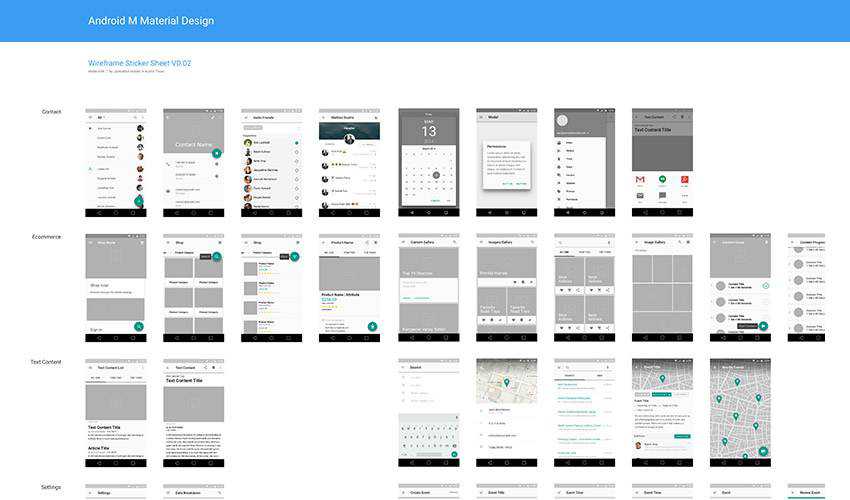
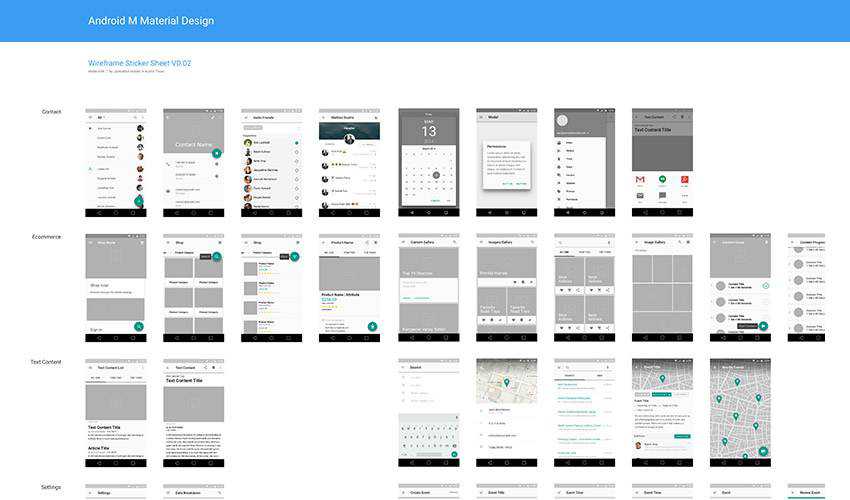
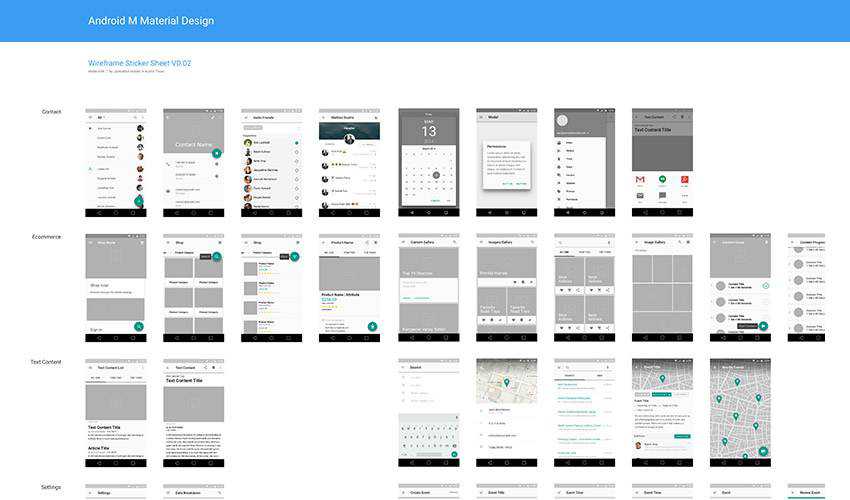
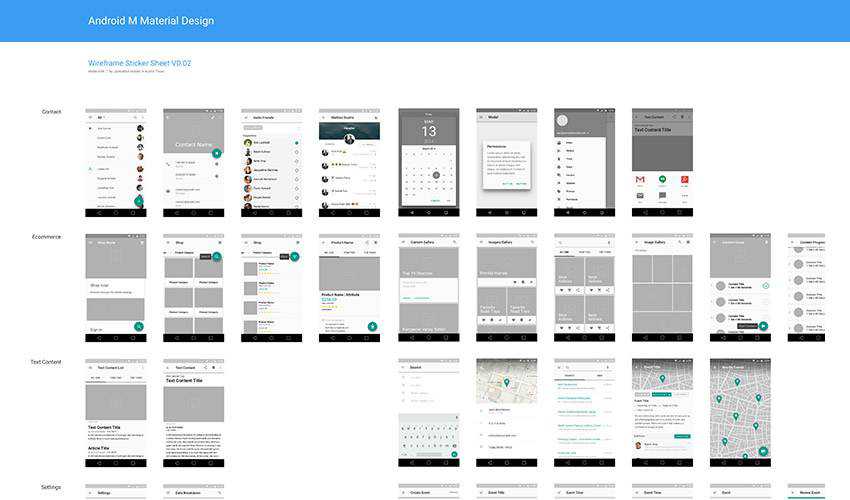
The single most important line of code for any responsive design is the viewport meta tag, placed within the <head> of your HTML document:
<meta name="viewport" content="width=device-width, initial-scale=1.0">
This tag tells the browser to set the width of the viewport to the device’s screen width and to establish a 1:1 scale. Without it, mobile browsers will attempt to render the page at a desktop width and then scale it down, resulting in unreadably small text and a non-responsive experience.
Styling with Mobile-First Media Queries
The magic of mobile-first CSS lies in how you structure your styles and media queries. The key is to write your base CSS for mobile devices *outside* of any media query. These styles will be the default for all screen sizes.
Then, you use min-width media queries to apply additional styles as the screen gets larger. This ensures that a mobile device only downloads and parses the essential CSS it needs. Consider this practical example for a card-based layout:
/* --- Base Mobile Styles (Applies to ALL screens) --- */
.card-container {
padding: 1rem;
width: 100%;
}
.card {
background-color: #fff;
border: 1px solid #ddd;
padding: 1.5rem;
margin-bottom: 1rem;
}
/* --- Tablet and Larger (Progressive Enhancement) --- */
@media (min-width: 768px) {
.card-container {
display: grid;
grid-template-columns: 1fr 1fr;
gap: 1rem;
max-width: 90%;
margin: 0 auto;
}
.card {
margin-bottom: 0;
}
}
/* --- Desktop and Larger --- */
@media (min-width: 1024px) {
.card-container {
grid-template-columns: repeat(3, 1fr);
max-width: 1200px;
}
}
In this example, the mobile layout is a simple, single-column stack of cards. At the 768px breakpoint (a common tablet size), we introduce a two-column CSS Grid layout. At 1024px, the grid layout expands to three columns. This additive approach is clean, logical, and highly efficient.
Leveraging Fluid Layouts with Flexbox and Grid
Modern CSS layout modules like CSS Flexbox and CSS Grid are perfect partners for a mobile-first workflow. They provide powerful tools for creating fluid and responsive web layouts with minimal code.
- CSS Flexbox: Ideal for one-dimensional layouts, such as aligning items in a navigation bar, centering content within a container, or distributing space between elements. A common pattern is to have a flex-direction of `column` for mobile and switch to `row` on larger screens.
- CSS Grid: Perfect for complex, two-dimensional layouts like the card example above. You can define a simple grid for mobile (or no grid at all) and then redefine the `grid-template-columns` and `grid-template-rows` at larger breakpoints to create sophisticated page layouts.
By combining these tools with `min-width` media queries, you can build intricate, adaptable, and maintainable designs that feel native to any device.
Beyond the Viewport: The Business Case for Mobile-First
The benefits of Mobile-First Design extend far beyond clean code and responsive layouts. This strategy has a direct and measurable impact on key business metrics, including user experience, site performance, and search engine optimization (SEO).
Enhancing User Experience (UX) Through Constraint
The constraints of a mobile screen are a blessing in disguise for UX design. By forcing designers and developers to focus on the most critical content and functionality, the mobile-first process naturally filters out clutter and unnecessary features. This leads to a more focused and efficient user journey. Key UX improvements include:
- Improved Navigation: Complex, multi-level desktop menus are replaced with streamlined navigation patterns like hamburger menus or tab bars, which are more intuitive on touch devices.
- Better Readability: The design process starts with ensuring text is legible and touch targets are large enough for fingers, which improves usability and web accessibility for everyone.
- Faster Task Completion: By prioritizing primary calls-to-action, users can accomplish their goals more quickly, leading to higher conversion rates on landing pages and e-commerce sites.
Boosting Performance and Core Web Vitals
Website performance is no longer a “nice-to-have”; it’s a critical component of the user experience. A mobile-first approach is inherently performance-oriented. Because mobile devices load the simplest version of the site first, the initial payload is smaller. This means less CSS to parse, fewer large assets to download, and a faster time to render. This directly and positively impacts Google’s Core Web Vitals:
- Largest Contentful Paint (LCP): A lighter initial page leads to faster rendering of the main content.
- First Input Delay (FID): With less JavaScript and CSS to process, the browser’s main thread is freed up sooner, allowing it to respond to user interactions more quickly.
- Cumulative Layout Shift (CLS): Building layouts additively from a simple base helps prevent the jarring content shifts that often occur when a complex desktop layout reflows for mobile.
Winning at SEO with Mobile-First Indexing
Perhaps the most compelling business reason to adopt this strategy is Google’s “mobile-first indexing.” This means that Google predominantly uses the mobile version of a website for indexing and ranking. If your mobile site is missing content, structured data, or links that are present on your desktop site, you will be at a significant SEO disadvantage. A true mobile-first design ensures that your mobile site *is* your primary site—complete, fully-featured, and optimized. This alignment with Google’s indexing practices is no longer optional for any business that relies on organic search traffic.
Choosing Your Strategy: Mobile-First vs. Graceful Degradation
While Mobile-First Design is the recommended approach for the vast majority of projects today, it’s helpful to understand when its counterpart, Graceful Degradation, might still be relevant. The choice depends on the project’s context, goals, and constraints.
When to Use Mobile-First (Progressive Enhancement)
This should be your default strategy for virtually all new web projects. It is particularly well-suited for:
- Public-facing websites, blogs, and marketing sites where audience reach across all devices is paramount.
- E-commerce platforms where mobile conversions are a key business driver.
- Any project where performance, SEO, and a clean, maintainable codebase are top priorities.
When Graceful Degradation Might Still Be Considered
While increasingly rare, there are niche scenarios where a desktop-first approach might be justifiable:
- Legacy Systems: When working on a large, existing desktop-centric application where a complete mobile-first rewrite is not feasible due to budget or time constraints.
- Desktop-Centric Applications: For highly complex, internal web applications (e.g., a financial trading dashboard, a professional video editor, or a CAD program) where the primary interaction is overwhelmingly via desktop and a mouse/keyboard. In these cases, the mobile experience may be a heavily simplified, read-only version.
Even in these scenarios, applying a mobile-first *mindset* to prioritize content and performance can still yield significant benefits.
Conclusion: Start Small, Scale Smart
Mobile-First Design is more than a set of CSS techniques or a development workflow; it is a holistic philosophy that aligns with the realities of the modern web. By embracing the principle of progressive enhancement, we are forced to make smarter decisions, prioritize our users’ needs, and build for performance from the very beginning. This approach leads to products that are not only responsive but also more focused, accessible, and maintainable.
The key takeaway is that starting with the smallest screen is not a limitation—it is a strategic advantage. It ensures a solid foundation that can be elegantly scaled to create rich, engaging experiences on any device. For any frontend developer looking to build high-quality, future-proof websites, mastering the mobile-first mindset is no longer just a best practice; it is an essential skill for success.