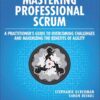The Unseen Choreography: Why Style Injection Timing Matters in Modern Web Development
In the dynamic world of Frontend Development, the debate over styling methodologies is perennial. From traditional stylesheets to CSS Preprocessors like SASS and LESS, and now to the component-centric paradigm of CSS-in-JS, we continuously seek better ways to manage complexity and build scalable user interfaces. Libraries like Styled Components and Emotion have revolutionized how we think about styling, offering colocation, dynamic properties, and scoped selectors out of the box. However, this power introduces a subtle but critical challenge: the timing of style injection. How and when a component’s styles are inserted into the DOM can be the difference between a seamless user experience and a jarring, unprofessional flicker. This article delves into the mechanics of CSS-in-JS rendering, explores the evolution of solutions within the React ecosystem, and reveals why understanding the pre-paint injection phase is essential for any developer serious about performance and UI Design.
Understanding the Core Problem: The Rendering Pipeline and the Flash of Unstyled Content
To grasp why injection timing is so crucial, we must first understand how a browser renders a web page. This process, often called the critical rendering path, involves several key steps. When a component mounts, a delicate dance begins between the JavaScript that defines its structure and the browser’s rendering engine.
The Browser’s Rendering Dance: Style, Layout, and Paint
When a browser receives HTML Elements and CSS Properties, it performs a sequence of operations to display pixels on the screen:
- Style Calculation: The browser parses the CSS and determines which styles apply to which DOM nodes. It combines various rules from different sources (user agent stylesheets, author stylesheets, inline styles) to compute the final style for each element. This involves matching CSS Selectors to the DOM tree.
- Layout (or Reflow): Once the styles are computed, the browser calculates the geometry of each element. It determines the size and position of every box on the page, creating a layout tree. This is where concepts like CSS Flexbox and CSS Grid define the overall Page Layout.
- Paint: The browser then fills in the pixels for each element based on the computed styles and layout. This involves drawing text, colors, images, borders, and shadows.
- Composite: Finally, the painted layers are drawn to the screen in the correct order. This step is crucial for complex UIs with overlapping elements and CSS Animations.
The CSS-in-JS Injection Dilemma
In a traditional setup, CSS is loaded via a <link> tag in the <head> of the document. The browser can parse this CSS and perform style calculations before it even finishes parsing the body’s HTML Structure. This ensures that when elements are rendered, their styles are already known.
CSS-in-JS libraries operate differently. They generate and inject styles at runtime, as components mount. This is where the problem arises. If a library injects its styles after the browser has already started the layout and paint process for a component, a brief but noticeable “Flash of Unstyled Content” (FOUC) can occur. The user sees the raw, unstyled HTML Tags for a fraction of a second before the CSS kicks in and the component re-renders correctly. This flicker undermines the perceived performance and professionalism of an application, negatively impacting the UX Design.
The Evolution of a Solution: From `useEffect` to `useInsertionEffect` in React
The React team has provided several hooks for managing side effects, and the evolution of these hooks tells the story of solving the style injection problem. The key is finding the perfect moment in the component lifecycle to inject styles—a moment that is early enough to prevent flicker but not so early that it blocks critical rendering tasks.
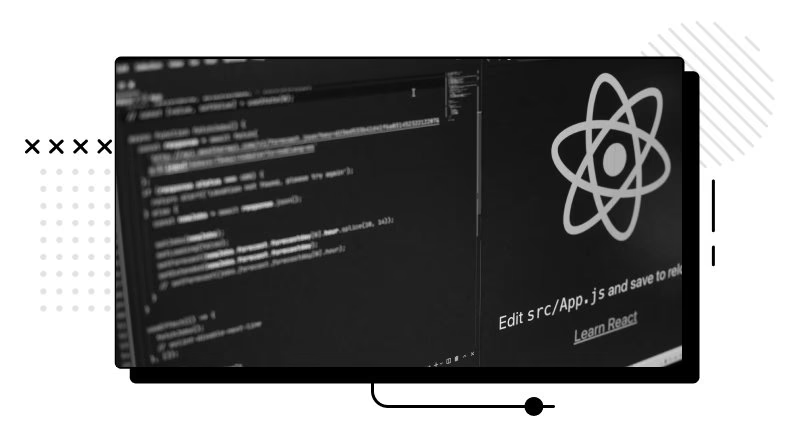
The Pitfall of `useEffect`
Initially, one might think of using the `useEffect` hook to inject styles. It’s the standard hook for side effects. However, `useEffect` runs asynchronously after the render is committed to the screen and the browser has painted.
Consider this conceptual example:
import React, { useEffect, useState } from 'react';
// A simplified custom hook to demonstrate the concept
const useStyleInjector = (css) => {
useEffect(() => {
const styleTag = document.createElement('style');
styleTag.innerHTML = css;
document.head.appendChild(styleTag);
return () => {
document.head.removeChild(styleTag);
};
}, [css]);
};
const MyComponent = () => {
// Using the hook to inject styles
useStyleInjector('.my-component { color: blue; }');
return <div className="my-component">Hello, World!</div>;
};
In this scenario, `MyComponent` will first render as a plain black `div`. Then, after the browser paints, `useEffect` will fire, injecting the `<style>` tag. The browser will then have to recalculate styles and repaint the component, causing a visible flicker from black to blue. This is unacceptable for a polished user interface.
A Better but Imperfect Solution: `useLayoutEffect`
The `useLayoutEffect` hook was the next logical step. It runs synchronously after React performs all DOM mutations but before the browser paints the result to the screen. This solves the flicker problem because the styles are guaranteed to be in the DOM before the user sees the component.
import React, { useLayoutEffect } from 'react';
const useBetterStyleInjector = (css) => {
useLayoutEffect(() => {
// This code runs BEFORE the browser paints
const styleTag = document.createElement('style');
styleTag.innerHTML = css;
document.head.appendChild(styleTag);
return () => {
document.head.removeChild(styleTag);
};
}, [css]);
};
While `useLayoutEffect` prevents the flicker, it has a significant drawback: it’s a blocking operation. Because it runs synchronously before paint, any slow code inside `useLayoutEffect` can delay the browser from painting, making the application feel sluggish. Furthermore, in a Server-Side Rendering (SSR) environment, `useLayoutEffect` throws a warning because there is no DOM layout to work with on the server.
The Modern, Optimized Solution: `useInsertionEffect`
Introduced in React 18, `useInsertionEffect` is a purpose-built hook designed specifically for CSS-in-JS libraries. It fires synchronously before any DOM mutations are made. Its unique characteristics make it the perfect tool for the job:




- Timing: It runs earlier than `useLayoutEffect`, ensuring styles are present before any other effects need to read the layout.
- Restrictions: You cannot access DOM refs inside `useInsertionEffect`. This is an intentional limitation that enforces its use case: it’s for inserting things into the DOM (like `<style>` tags), not for measuring or manipulating existing elements.
- SSR Compatibility: It does not run on the server, avoiding the issues faced by `useLayoutEffect`.
import { useInsertionEffect } from 'react'; // Available in React 18+
const useOptimalStyleInjector = (css) => {
useInsertionEffect(() => {
// The absolute earliest moment a hook can inject styles
const styleTag = document.createElement('style');
styleTag.innerHTML = css;
document.head.appendChild(styleTag);
return () => {
document.head.removeChild(styleTag);
};
}, [css]);
};
This is the gold standard. By using `useInsertionEffect`, a CSS-in-JS library can inject its styles at the earliest possible moment in the component lifecycle, guaranteeing that when the DOM nodes are created and painted, their styles are already calculated. This completely eliminates flicker without blocking the rendering pipeline unnecessarily, adhering to modern Web Standards.
Implications, Best Practices, and Real-World Applications
For the average application developer using a modern CSS-in-JS library, this optimization is often invisible. Maintained libraries like Emotion and Styled Components have already adopted `useInsertionEffect` under the hood for React 18+ environments. However, understanding the mechanism provides crucial insights into performance and best practices.
Best Practices for Developers
- Keep Libraries Updated: The simplest way to benefit from these optimizations is to keep your dependencies, especially your React version and styling libraries, up to date. The library authors have done the hard work for you.
- Avoid Dynamic Selectors in Hot Paths: While CSS-in-JS makes dynamic styling easy (e.g., `color: ${props => props.color}`), be mindful of performance. Creating thousands of unique style rules at runtime can still be a bottleneck. Use CSS Variables for highly dynamic values where possible, as they are more performant.
- Understand the Trade-offs: CSS-in-JS offers incredible developer experience but comes with a runtime cost. For performance-critical applications or static sites, consider build-time solutions like Linaria or static utility-first frameworks like Tailwind CSS, which extract CSS to static files during the build process.
- Leverage SSR for Initial Load: When using CSS-in-JS with Server-Side Rendering, ensure your setup correctly extracts and serves the critical CSS in the initial HTML Tutorial document. This is paramount for a fast first-paint and good Core Web Vitals scores.
Case Study: A High-Traffic E-commerce Site
Imagine an e-commerce product page with numerous interactive components: a color picker, a size selector, a photo gallery, and user reviews. Each of these might be a separate React component with its own styles. If the styling library used a suboptimal injection method like `useEffect`, users on slower connections or devices would see a chaotic page of unstyled text and images before it snaps into place. This poor first impression could lead to a higher bounce rate. By adopting a library that uses `useInsertionEffect`, the page renders perfectly from the first frame. The styles for the Grid Layout of products, the Flexbox Layout of the header, and the typography are all present before the first paint, providing a stable, professional, and trustworthy user experience that encourages conversion.
Choosing Your Styling Strategy: A Comparative Look
The choice of a styling methodology is a significant architectural decision. While this article focuses on the intricacies of runtime CSS-in-JS, it’s important to understand its place in the broader ecosystem.
CSS-in-JS vs. Utility-First vs. Traditional CSS
- CSS-in-JS (e.g., Styled Components, Emotion):
- Pros: Excellent component encapsulation, dynamic styling based on props, automatic vendor prefixing, eliminates dead code.
- Cons: Runtime performance overhead, potential for larger bundle sizes, can be complex to set up with SSR.
- Utility-First CSS (e.g., Tailwind CSS):
- Pros: Highly performant (no runtime), encourages consistency, excellent for rapid prototyping, small production CSS files via purging.
- Cons: Can lead to “class soup” in the HTML, less intuitive for creating complex, one-off component styles.
- CSS Modules / SASS:
- Pros: Scoped class names (with CSS Modules), powerful features like mixins and functions (with SASS), build-time compilation for zero runtime cost.
- Cons: Disconnected from component logic, can be harder to manage dynamic styles.
For complex, interactive web applications where component state is tightly coupled with styling, CSS-in-JS remains a powerful choice. The key is to use a modern, well-maintained library that correctly handles style injection, mitigating the primary performance drawback and ensuring a smooth Responsive Design across all devices.
Conclusion: The Pursuit of Seamless Rendering
The journey from `useEffect` to `useInsertionEffect` is more than just a minor API change; it represents a deeper understanding of the browser’s rendering process and a commitment to optimizing the user experience. While CSS-in-JS provides unparalleled power for component-based styling, that power must be wielded with precision. The timing of style injection is a critical detail that separates good applications from great ones. By ensuring styles are injected before the browser paints, we eliminate jarring flickers and layout shifts, presenting users with a stable, polished, and performant interface from the very first frame. As a developer, whether you’re building a library or an application, understanding this principle is fundamental to mastering the art of modern Frontend Web development and delivering a truly professional product.