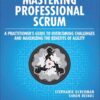In the complex world of modern web and application development, creating a user interface that is not only functional but also intuitive, consistent, and aesthetically pleasing is a monumental challenge. Developers and designers constantly seek systems that can bridge the gap between creative vision and technical execution. Enter Material Design, Google’s comprehensive design system. More than just a collection of UI components or a simple CSS framework, Material Design is a philosophy backed by open-source code, aiming to unify the user experience across platforms. It introduced a revolutionary concept: translating the tactile qualities of the physical world onto the screen.
By using familiar metaphors like paper, ink, light, and shadow, Material Design creates a rational and intuitive user experience. This system provides a robust foundation for everything from simple landing pages to complex enterprise applications. This article offers a deep dive into the world of Material Design, exploring its core principles, deconstructing its component-based architecture, and analyzing its practical implementation in frontend development. We will cover its impact on both UI and UX design, offering actionable insights for building beautiful and effective digital products.
The Foundation: What is Material Design?
At its core, Material Design is a visual language that synthesizes the classic principles of good design with the innovation and possibility of technology and science. It’s built on three foundational principles that guide every aspect of the system, from page layout to component interaction.
Material as a Metaphor
The central idea of Material Design is that UI elements behave like physical materials. Imagine each element as a piece of smart paper, or “material,” existing in a 3D space. These surfaces have properties like elevation, thickness, and the ability to cast shadows. This metaphor is not just a visual gimmick; it’s a powerful tool for creating hierarchy and context. For example, a dialog box that appears “on top” of the main content has a higher elevation and casts a subtle shadow, clearly indicating that it is a temporary, focused layer demanding the user’s attention. This approach to web layout helps users intuitively understand the structure of an interface without explicit instruction. The z-axis, or depth, becomes a critical part of the UI design, making interactions feel grounded and predictable.
Bold, Graphic, Intentional
Material Design champions a clean, minimalist aesthetic driven by strong typography, intentional white space, and a vibrant color palette. This principle focuses on creating a clear visual hierarchy that guides the user’s eye. The design is print-inspired, using grid-based layouts, consistent spacing, and a typographic scale to organize content effectively. Every color choice, every font weight, and every icon is intentional, serving a specific purpose to enhance usability and brand identity. This intentionality is crucial for creating effective landing pages where clear calls-to-action and scannable content are paramount. A well-executed grid layout, a core tenet of this principle, ensures that the design is orderly and scales gracefully across different devices, forming the backbone of a solid responsive design strategy.
Motion Provides Meaning
In Material Design, animation is not merely decorative; it is a functional tool that enhances the user experience. Motion is used to provide feedback, guide users through a workflow, and create a seamless narrative. For instance, when a user taps a button, a ripple effect emanates from the point of contact, providing instant confirmation of the action. When a new screen appears, it might slide in from the side, indicating a transition within the application’s hierarchy. These carefully choreographed CSS animations and CSS transitions make the interface feel alive and responsive. They provide context and focus the user’s attention on what’s important, transforming a static interface into a dynamic and engaging experience.
From Theory to Practice: The Material Component Ecosystem
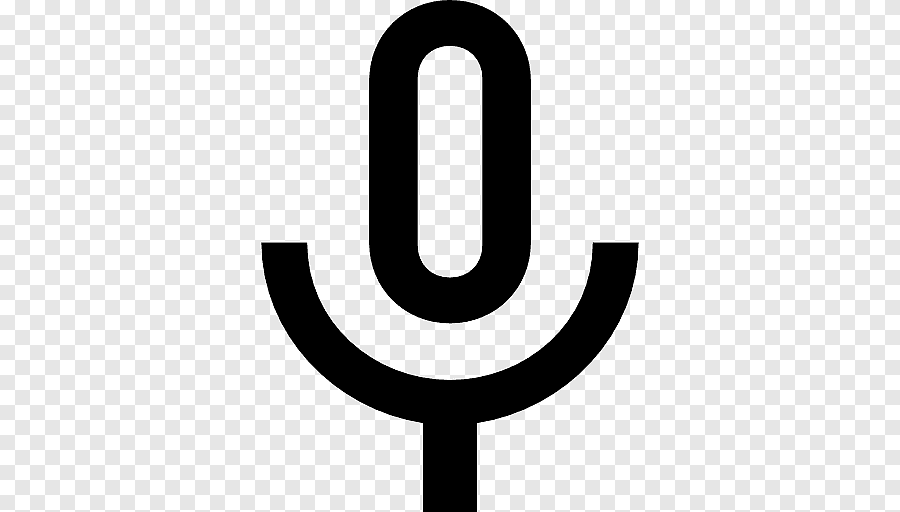
Material Design user interface – Computer Icons Material Design Font, Voice Recorder, logo, user …
While the principles provide the philosophical “why,” the Material Design system provides the practical “how” through a comprehensive ecosystem of components, tools, and guidelines. This system is what allows development teams to build high-quality, consistent experiences at scale.
A Comprehensive Component Library
Material Design offers a vast library of pre-built, reusable UI components, including buttons, cards, navigation drawers, sliders, and form fields. These aren’t just styled HTML elements; they are fully-realized building blocks that encapsulate style, behavior, and accessibility. Each component is meticulously designed and coded using semantic HTML to ensure it meets web accessibility standards. For example, interactive HTML elements like buttons and inputs come with built-in states (hover, focus, disabled) and are designed to work with screen readers out of the box, often incorporating necessary ARIA labels. Using these standardized HTML tags and components significantly accelerates the web development process, as teams can focus on application logic rather than reinventing fundamental UI patterns. This approach ensures a consistent user experience and adheres to W3C standards.
The Power of Design Tokens and Theming
One of the most powerful features of modern Material Design (often referred to as Material 3 or “Material You”) is its advanced theming capabilities, powered by design tokens. Design tokens are essentially design decisions stored in variables. Instead of hardcoding a hex value like #6200EE, you use a token like --md-sys-color-primary. This system, which heavily relies on CSS Variables, allows for deep and systematic customization. You can change the entire look and feel of an application—colors, typography, corner roundness—by simply updating a central set of tokens. This is the technology that enables Material You on Android to dynamically generate a color palette from a user’s wallpaper and apply it across the entire OS and supported apps. This is a prime example of how modern CSS features can create deeply personalized user experiences.
Icons and Symbols: The Visual Shorthand
Icons are a critical part of any UI, serving as a universal visual language. The Material Symbols library is Google’s collection of over 3,000 icons, provided as a variable font. This is a significant technological leap over static icon fonts or individual SVGs. As a variable font, a single file contains icons with adjustable axes for Fill, Weight, Grade, and Optical Size. This gives designers and developers granular control over the icon’s appearance to match the surrounding typography and context perfectly. For design teams, creating a system where these symbols are organized and componentized (for example, in a Figma library) is a common best practice, streamlining the workflow from UI design to frontend development.
Bringing Material Design to Life: Implementation Strategies
Adopting Material Design involves more than just understanding its principles; it requires choosing the right tools and strategies for implementation. The ecosystem is flexible, offering multiple paths to integrate it into your projects.
Choosing Your Flavor: Frameworks and Libraries
There is no single way to use Material Design. The right choice depends on your project’s technology stack:
- Material Web Components (MWC): This is Google’s official, framework-agnostic implementation. Built as standard Web Components, they can be used in any project, whether it’s built with vanilla HTML and JavaScript, React, Vue, or Angular. They offer a pure, standards-based approach.
- MUI (formerly Material-UI): By far the most popular implementation for React, MUI provides a comprehensive suite of components that are highly customizable and integrate seamlessly into the React ecosystem. It’s an excellent choice for complex React applications.
- Angular Material: The official implementation for the Angular framework, developed and maintained by the Angular team at Google. It offers tight integration with Angular’s forms, routing, and other core features.
These libraries provide a solid foundation, handling much of the complex CSS styling and JavaScript behavior for you.




Material Design user interface – User Interface Purple, Visual Basic Net, Flat Design, Net …
Customization and Overriding Styles
A common criticism of Material Design is that it can lead to applications looking too much “like Google.” However, the system is designed to be customized. The best practice is to leverage the built-in theming system using CSS Variables. By overriding these variables, you can apply your brand’s color palette, typography, and shape language without fighting against the framework’s core styles. For more specific overrides, a deep understanding of CSS Selectors is necessary to target the right elements without breaking component internals. While older workflows might have used CSS preprocessors like SASS or LESS to manage theming, the modern approach with CSS Variables and tools like PostCSS is often more flexible and efficient.
Responsive Design and Layouts
Material Design was conceived in a mobile-first world and, as such, responsive design is baked into its DNA. The system provides a responsive layout grid, guidance on breakpoints, and components that are inherently adaptive. Under the hood, these responsive behaviors are powered by modern CSS layout modules. CSS Flexbox is used extensively within components to align items and manage spacing, creating flexible Flexbox layout patterns. For larger-scale page structure, CSS Grid is often the recommended tool for creating a robust and predictable grid layout. Mastering these two CSS3 features is essential for any developer looking to build complex, responsive interfaces, and Material Design provides a fantastic real-world HTML CSS tutorial on their practical application.
Strategic Decisions: When to Use Material Design
Like any tool, Material Design is not a one-size-fits-all solution. Understanding its strengths and weaknesses is key to deciding if it’s the right choice for your project.
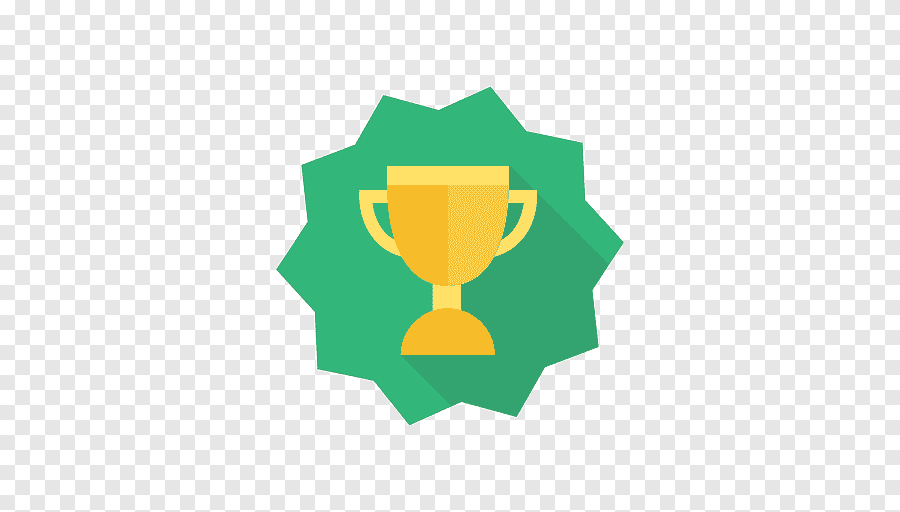
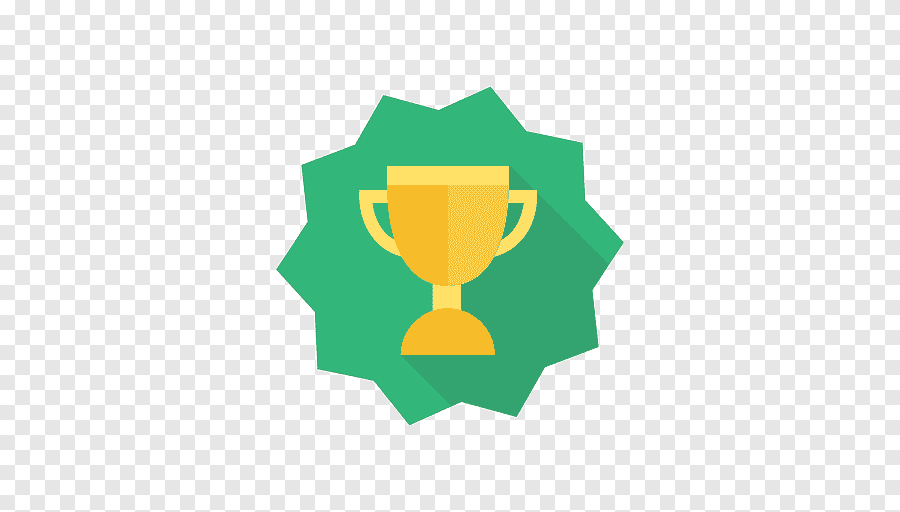
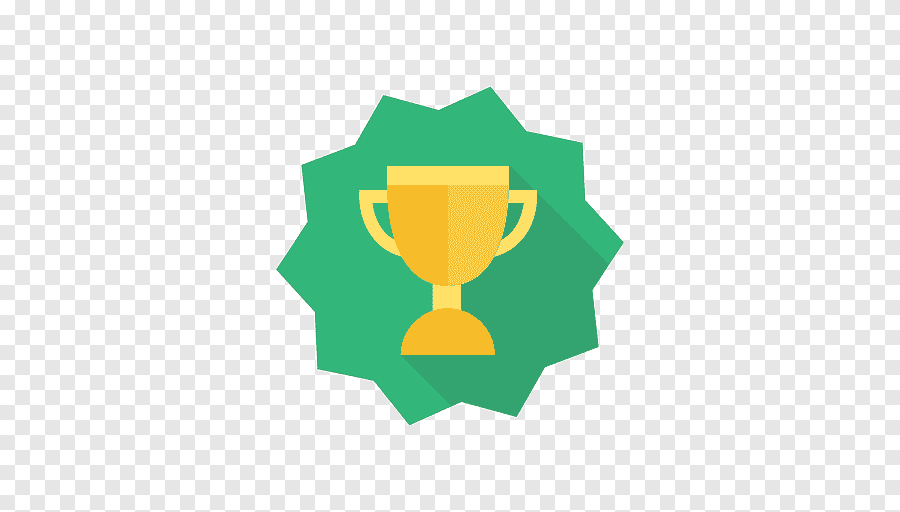
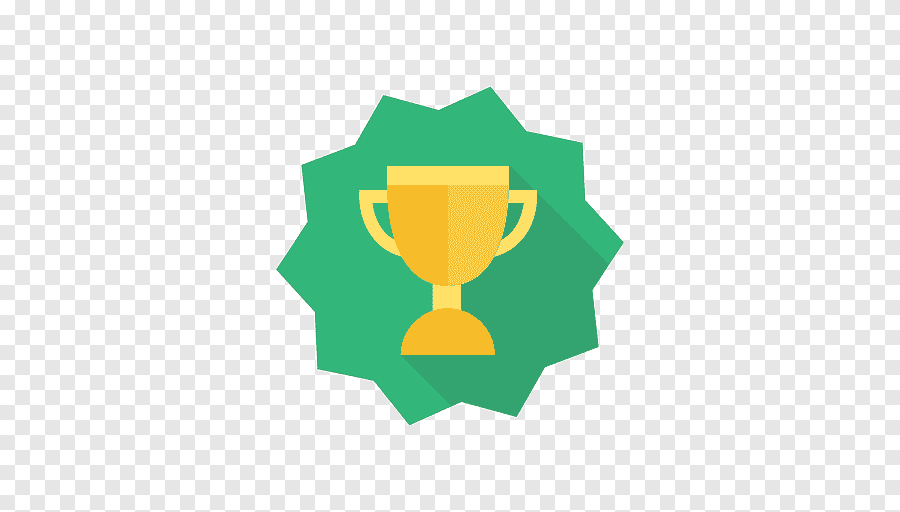
Material Design user interface – Yellow trophy, Material Design Polymer Mobile app Android …
Advantages of Adopting Material
- Development Speed: The vast component library allows for rapid prototyping and development, saving countless hours.
- Consistency: It provides a unified, predictable user experience, which is especially valuable for a suite of products or cross-platform applications.
- Accessibility: Components are built with web accessibility in mind, helping teams meet W3C standards and create inclusive products.
- Documentation: The official documentation is extensive, well-maintained, and provides detailed guidelines for both designers and developers.
Potential Drawbacks and Considerations
- Homogeneity: Without proper theming and customization, applications can look generic and fail to establish a unique brand identity.
- Opinionated Nature: The design philosophy is strong. If your brand’s aesthetic is radically different, it may be more work to adapt Material than to build a custom system.
- Performance: Large component libraries can add weight to your application. It’s important to be mindful of tree-shaking and only importing the components you need.
Comparison with Other Systems
Compared to frameworks like Bootstrap or Foundation, Material Design is far more opinionated about aesthetics and interaction design. Bootstrap provides a more neutral, utility-focused starting point. In contrast, a utility-first framework like Tailwind CSS represents a completely different philosophy. Tailwind provides low-level utility classes to build custom designs from scratch, offering maximum flexibility but no pre-built components. For developers using libraries like React, Material Design implementations like MUI can be used alongside CSS-in-JS solutions like Styled Components, offering a powerful combination of a structured component system and dynamic, component-scoped styling.
Conclusion
Material Design has evolved far beyond its initial release. It is no longer just a CSS framework but a mature, comprehensive design system that provides a powerful language for visual communication and interaction. Its core principles—material as a metaphor, intentional graphic design, and meaningful motion—provide a solid philosophical foundation. This is supported by a practical and robust ecosystem of components, theming tools, and detailed documentation that empowers teams to build high-quality digital experiences efficiently.
While it requires thoughtful customization to create a unique brand identity, its focus on accessibility, responsive design, and a consistent user experience makes it an invaluable asset in modern frontend development. By bridging the gap between UI design and engineering, Material Design provides a shared vocabulary and a set of tools that help teams collaborate more effectively and ultimately build better products for everyone.