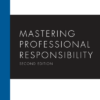Introduction
In the rapidly evolving landscape of Frontend Development, managing stylesheets for large-scale applications can quickly become a daunting task. While standard CSS (Cascading Style Sheets) has grown significantly in power with Modern CSS features, writing raw CSS for complex Web Design projects often leads to repetition, scope issues, and codebases that are difficult to maintain. This is where CSS preprocessors step in as essential tools for developers aiming to streamline their workflow and adhere to Web Standards.
A CSS preprocessor is a scripting language that extends CSS and compiles it into regular CSS syntax so that it can be read by a web browser. By adding programming logic—such as variables, nesting, mixins, inheritance, and mathematical operations—preprocessors allow developers to write code that is more modular, scalable, and easier to maintain. Whether you are building simple Landing Pages or complex enterprise interfaces, understanding preprocessors is a cornerstone of professional Web Development.
This article provides a deep dive into the ecosystem of preprocessors like SASS, LESS, and PostCSS. We will explore how they integrate with HTML5 Features, enhance UI Design consistency, and how they compare against the rising popularity of CSS-in-JS and Styled Components. By the end, you will understand how to leverage these tools to write cleaner, more efficient code that respects W3C Standards and improves UX Design.
Section 1: The Core Mechanics of CSS Preprocessors
To understand the value of preprocessors, one must first recognize the limitations of traditional CSS when handling massive HTML Structure. While HTML Semantic tags provide meaning to the content, styling them requires repetition. Preprocessors introduce logic to the styling layer, bridging the gap between static styling and dynamic programming.
Variables and Dynamic Data
One of the primary reasons developers adopted preprocessors was the ability to use variables. While CSS Variables (Custom Properties) are now natively supported in modern browsers, preprocessor variables (like those in Sass) still play a vital role in static compilation. They allow you to store colors, font stacks, or layout values in a single location. This ensures that your UI Design remains consistent across HTML Forms, HTML Tables, and navigation elements.
For example, in SASS, you might define a primary brand color. If that color changes during a rebrand, you only update it in one file, and it propagates everywhere—from button backgrounds to HTML Email templates. This significantly reduces the risk of errors and speeds up the development cycle.
Nesting and Scope
HTML Elements are naturally nested; a `<nav>` contains a `<ul>`, which contains `<li>` tags. Preprocessors allow your CSS to mirror this HTML Structure through nesting. This visual hierarchy makes the code more readable and easier to map back to the HTML Tags in your markup. However, a common pitfall in Frontend Web development is excessive nesting, which leads to over-specific CSS Selectors. Best practices suggest nesting no more than three levels deep to maintain performance and prevent “specificity wars.”
Mixins and Functions
Mixins are reusable blocks of code that can accept arguments. They are incredibly powerful for handling vendor prefixes for CSS3 Features or generating complex layouts. For instance, you can create a mixin for CSS Flexbox centering that you apply to various containers throughout your site. Functions allow for mathematical operations, such as converting pixel values to `rem` units for better Accessibility and scalability, ensuring your typography adapts fluidly across devices.
Section 2: Detailed Analysis of the Ecosystem





























































Anonymous AI robot with hidden face – Why Agentic AI Is the Next Big Thing in AI Evolution
The preprocessor landscape is dominated by a few key players, each with its own philosophy and syntax. Understanding the nuances between them is crucial for selecting the right tool for your Web Layout strategy.
SASS (Syntactically Awesome Style Sheets)
SASS is arguably the industry standard. It offers two syntaxes: the indented syntax (Sass) and SCSS (Sassy CSS). SCSS is more popular because it is a superset of CSS, meaning any valid CSS is also valid SCSS. This lowers the barrier to entry for beginners learning via a CSS Tutorial. SASS powers major CSS Framework libraries like Bootstrap and Material Design implementations. Its robust community and extensive feature set make it the go-to choice for complex Page Layout requirements.
LESS (Leaner Style Sheets)
LESS is similar to SASS but is written in JavaScript. This made it easier to integrate into Node.js environments initially. While SASS has largely overtaken it in popularity, LESS is still widely used, particularly in legacy projects and the Foundation framework. It uses a syntax very close to CSS, making it accessible for those familiar with standard CSS Properties.
PostCSS: The Modular Transformer
PostCSS is technically a tool for transforming CSS with JavaScript, but it is often categorized with preprocessors. It takes a modular approach; instead of a monolithic language like SASS, you choose plugins to add specific features. For example, you can use PostCSS to add CSS Grid polyfills, autoprefix CSS Properties for cross-browser compatibility, or even use future CSS syntax today. Tailwind CSS, a popular utility-first framework, relies heavily on PostCSS to generate its vast array of utility classes.
Integration with Modern Frameworks
In the era of component-based architecture (React, Vue, Angular), the lines have blurred. CSS-in-JS and Styled Components allow developers to write CSS directly within JavaScript files. While this offers advantages like scoped styling and dynamic theming based on props, preprocessors like SASS are still frequently used *within* these systems or alongside them to handle global styles, CSS Animations, and design tokens.
Section 3: Practical Implementation and Real-World Scenarios
To truly master preprocessors, one must apply them to real-world scenarios, such as Responsive Design and complex Grid Layout systems. Let’s explore how preprocessors enhance the development of modern web interfaces.
Streamlining Responsive Design
Mobile-First Design is a critical requirement for modern SEO and UX. Writing raw media queries for every element can become messy. Preprocessors allow you to write media queries nested directly inside the selector they modify. Furthermore, you can use mixins to manage breakpoints.
Imagine a scenario where you are styling a complex HTML Template. Instead of scattering media queries at the bottom of your file, you can write:
.container {
width: 100%;
@include respond-to('tablet') {
width: 80%;
}
@include respond-to('desktop') {
width: 1200px;
}
}
This approach keeps the logic for the Web Layout encapsulated, making the code easier to read and modify. It ensures that as you adjust the HTML Elements, you don’t lose track of how they behave on different screen sizes.
































































Advanced Layouts with Math and Loops
Creating a custom grid system is a classic use case. Using SASS loops, you can generate a 12-column grid system similar to Bootstrap with just a few lines of code. This is particularly useful when you need a lightweight grid without the overhead of a full framework. By iterating through numbers 1 to 12, the preprocessor calculates percentages and generates the necessary classes for your Flexbox Layout or Grid Layout.
Theming and Accessibility
Preprocessors excel at theming. By using maps (key-value pairs), you can define color palettes for “Light Mode” and “Dark Mode.” A loop can then generate the necessary CSS classes. Additionally, preprocessors help enforce Web Accessibility. You can create mixins that automatically add :focus styles whenever :hover is defined, or helper classes that visually hide content while keeping it accessible to screen readers via ARIA Labels. This ensures your HTML Best Practices are baked into your styling workflow.
Section 4: Best Practices, Pitfalls, and the Future
While preprocessors are powerful, they introduce a layer of abstraction that requires discipline. Misuse can lead to bloated CSS bundles that hurt performance.
Architecture: The 7-1 Pattern
For large projects, file organization is key. The “7-1 pattern” is a popular SASS architecture where you have 7 folders (abstracts, vendors, base, components, layout, pages, themes) and 1 main file that imports them all. This modularity ensures that your HTML CSS Tutorial code remains navigable. It separates the HTML Attributes styling (base) from specific widgets (components), adhering to the separation of concerns principle.
































































Performance Considerations
A common mistake is “extend-only” selectors vs. mixins. Using `@extend` can group selectors together, which saves file size, but can mess up the source order and specificity. Mixins duplicate code but are safer. With Gzip compression, the difference in file size is often negligible. Developers should prioritize code clarity and maintainability. Furthermore, always ensure your build process (using tools like Webpack or Gulp) minifies the final CSS output to reduce load times for Landing Pages.
Native CSS vs. Preprocessors
With the advent of Modern HTML and CSS standards, browsers now support variables and are beginning to support native nesting. Does this make preprocessors obsolete? Not yet. Preprocessors still offer features native CSS lacks, such as loops, complex math functions, and color manipulation functions (e.g., `lighten()`, `darken()`). Moreover, the ecosystem of tools built around SASS and PostCSS provides a level of automation and browser compatibility (handling older HTML5 Features fallbacks) that native CSS cannot yet match.
Tips for Clean Code
- Linting: Use a linter like Stylelint to enforce consistency in your preprocessor code.
- Comments: Comment your complex mixins. Just because CSS is for styling doesn’t mean it doesn’t require documentation.
- Keep it Shallow: Avoid nesting more than 3 levels deep to keep CSS Selectors performant.
- Semantic Naming: Use class names that describe the content (e.g., `.card-header`) rather than the appearance (e.g., `.blue-box`), aligning with Semantic HTML principles.
Conclusion
CSS Preprocessors remain an indispensable part of the Frontend Web development toolkit. They bridge the gap between the static nature of HTML Tags and the dynamic requirements of modern UI Design. By mastering tools like SASS, LESS, or PostCSS, developers can write code that is DRY (Don’t Repeat Yourself), modular, and scalable.
While Modern CSS continues to evolve with features like CSS Grid, CSS Variables, and native nesting, the architectural benefits of preprocessors—specifically regarding file organization, complex logic, and build automation—ensure their relevance for years to come. Whether you are refining HTML Forms, building responsive CSS Email templates, or architecting a massive web application, the disciplined use of preprocessors will significantly elevate the quality of your work. Embracing these tools is not just about writing less code; it is about writing smarter, more maintainable code that stands the test of time and changing Web Standards.