The Unsung Hero: Why a Solid HTML Structure is Your Most Powerful Web Development Tool
In the world of Frontend Development, flashy animations, intricate layouts, and beautiful UI Design often steal the spotlight. We celebrate clever CSS Tricks and powerful JavaScript frameworks. Yet, beneath all of this lies a foundational pillar that, when neglected, can cause the entire structure to crumble: HTML. More specifically, the semantic and logical HTML Structure of a document. It’s the skeleton upon which the muscle of CSS and the nervous system of JavaScript are built. A well-architected HTML document is not merely a container for content; it is a roadmap that provides meaning and context to browsers, search engines, and assistive technologies.
Thinking of HTML as just a series of tags to get content on a page is a common mistake. In reality, a deliberate and thoughtful structure is the cornerstone of Web Accessibility, a critical factor in SEO performance, and a massive boon to long-term code maintainability. It’s the invisible force that enables features like browser “Reader Modes” to function correctly and allows users with disabilities to navigate your site effectively. This article will serve as a comprehensive HTML CSS Tutorial, diving deep into the principles of modern HTML structure, exploring its profound impact, and providing actionable HTML Best Practices for any Web Development project.
The Blueprint of the Web: Understanding Foundational HTML Structure
At its core, HTML (HyperText Markup Language) provides the structure for web content. Before the advent of HTML5 Features, this structure was often ambiguous, relying heavily on generic <div> elements. This led to a phenomenon often called “div-itis,” where a document was a sea of nested divs, with meaning only conveyed through id and class attributes. This approach was functional but lacked inherent meaning, making the document difficult for machines to interpret.
From ‘div’ Soup to Semantic Clarity
Modern Semantic HTML changed the game by introducing a rich vocabulary of HTML Tags that describe the content they contain. Instead of <div id="header">, we now use the <header> element. This shift is more than just a syntactic preference; it’s a fundamental change in how we communicate the purpose of different parts of a page. A browser, a search engine crawler, or a screen reader now understands that the content within <nav> is the primary navigation, the content in <main> is the central focus of the page, and an <article> is a self-contained piece of content.
Here’s a quick comparison of the old vs. modern approach:
Old (pre-HTML5):
<div id="header">...</div>
<div id="nav">...</div>
<div id="content">
<div class="post">...</div>
</div>
<div id="footer">...</div>
Modern (HTML5 Semantic):
<header>...</header>
<nav>...</nav>
<main>
<article>...</article>
</main>
<footer>...</footer>
This semantic clarity is a core principle of the W3C Standards and is the first step toward building robust, accessible, and future-proof websites.
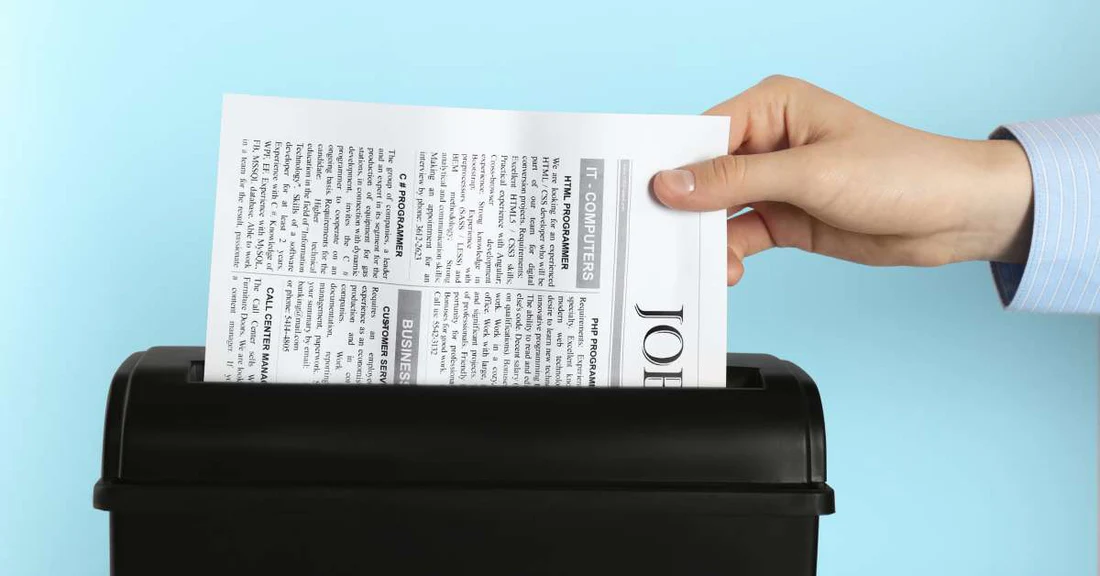
The Document Object Model (DOM) Connection
When a browser loads a webpage, it parses the HTML document and creates a tree-like structure in memory called the Document Object Model (DOM). This DOM is the browser’s internal representation of the page. JavaScript interacts with the DOM to dynamically change content, and CSS uses it to apply styles. A clean, logical, and well-formed HTML Structure results in a predictable and efficient DOM. Conversely, a poorly structured document with improperly nested elements and an over-reliance on generic containers can create a convoluted DOM that is slow to render and difficult for scripts to traverse, negatively impacting performance and making CSS Selectors more complex and brittle.
Semantic Deep Dive: Choosing the Right Element for the Job
Understanding the “what” of semantic HTML is easy; mastering the “why” and “when” is what separates proficient developers from beginners. It’s about leveraging the full spectrum of HTML Elements to create a document outline that is as descriptive as possible. This precision is vital for everything from simple text formatting to complex data structures like HTML Forms and HTML Tables.
Conveying Meaning Beyond Visuals
A classic example of semantic nuance is the difference between presentational and semantic tags. For instance, <b> and <strong> both make text bold by default, but their meanings are vastly different. The <b> tag is purely presentational, indicating text that should be “brought to attention” without conveying extra importance. The <strong> tag, however, indicates that its content has “strong importance, seriousness, or urgency.” A screen reader might use a different tone of voice for content in a <strong> tag, a distinction lost if you only use <b>. The same logic applies to <i> (italicized text, like a technical term) versus <em> (emphasized text).
Headings (<h1> through <h6>) are another critical area. They should be used to create a logical hierarchy and outline for your content, not simply to achieve a certain font size. A page should have only one <h1> for the main title, followed by <h2> for major sections, <h3> for subsections, and so on. Never skip heading levels (e.g., going from an <h2> to an <h4>) as this breaks the logical outline that assistive technologies rely on.
Real-World Example: A Blog Post Structure
<article>
<header>
<h1>Mastering CSS Grid Layout</h1>
<p>Published on <time datetime="2023-10-27">October 27, 2023</time> by Jane Doe</p>
</header>
<p>Introduction to the power of CSS Grid...</p>
<section>
<h2>Understanding the Core Concepts</h2>
<p>Detailed explanation of grid containers and items...</p>
</section>
<section>
<h2>Practical Examples</h2>
<p>Code snippets for common layouts...</p>
</section>
<footer>
<p>Tags: CSS Grid, Web Layout, Frontend Development</p>
</footer>
</article>
Structuring Complex Content: Forms and Tables
For interactive elements, semantics are paramount for usability. When building HTML Forms, always associate a <label> with its form control (<input>, <textarea>, etc.) using the for attribute. This simple step allows users to click the label to focus the input field and is essential for screen reader users to understand what information is being requested. Grouping related fields with <fieldset> and providing a summary with <legend> further enhances the form’s structure and Accessibility.
Similarly, HTML Tables should be reserved for tabular data, not for Page Layout (an outdated practice replaced by CSS Flexbox and CSS Grid). For data tables, use <thead>, <tbody>, and <tfoot> to structure the content. Use <th> for header cells and specify their scope with <th scope="col"> or <th scope="row">. A <caption> element provides a title and summary for the table, giving context to all users.
Beyond the Tags: Structure’s Impact on Accessibility, SEO, and CSS
A well-crafted HTML Structure has far-reaching benefits that extend beyond the document itself. It is the primary interface through which machines understand your content, directly influencing how your site is experienced by users with disabilities, ranked by search engines, and styled by developers.
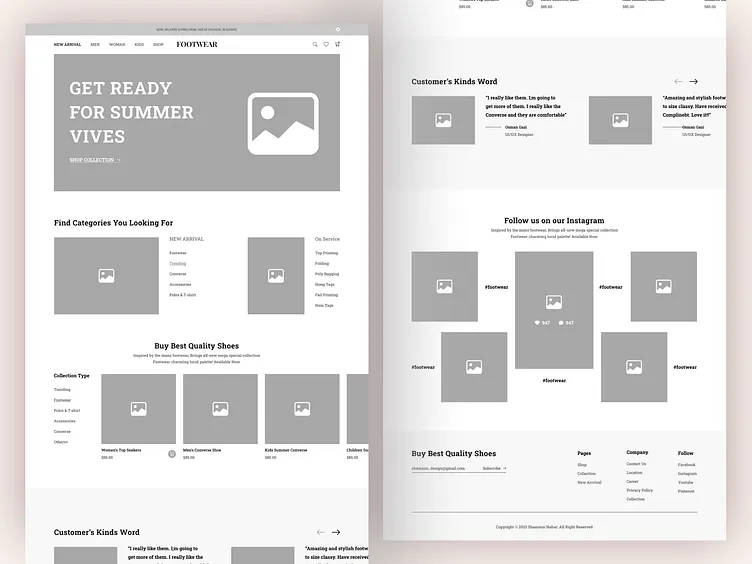
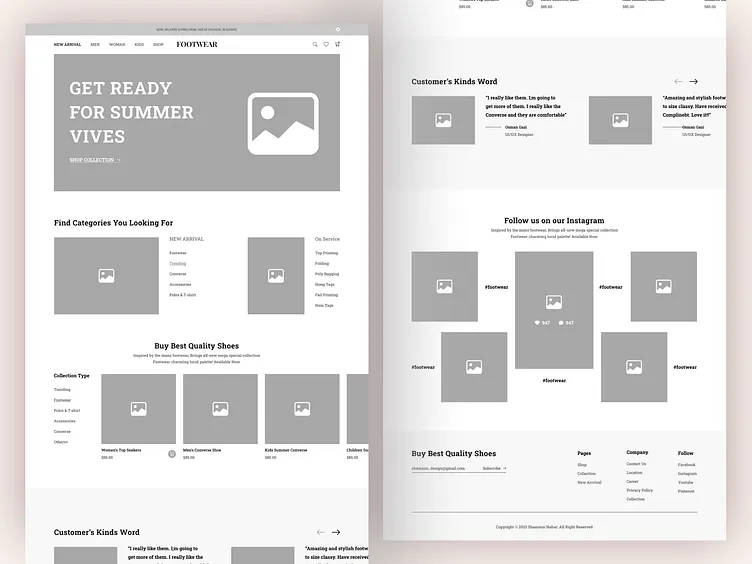
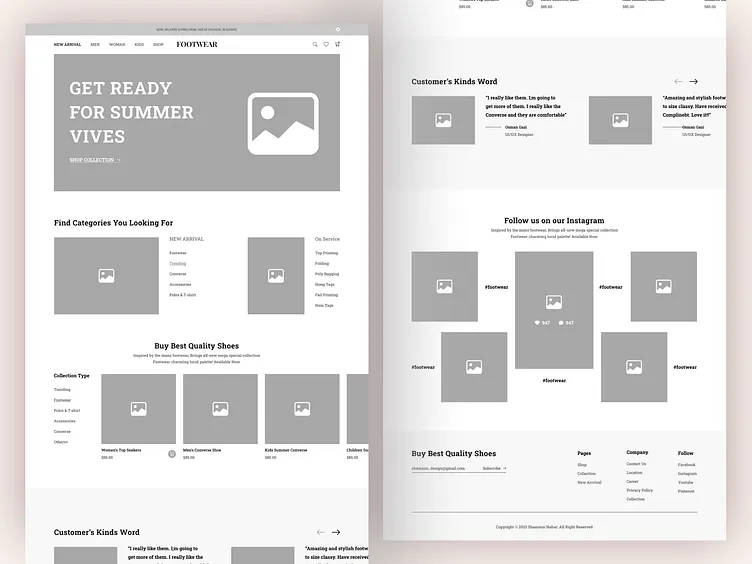
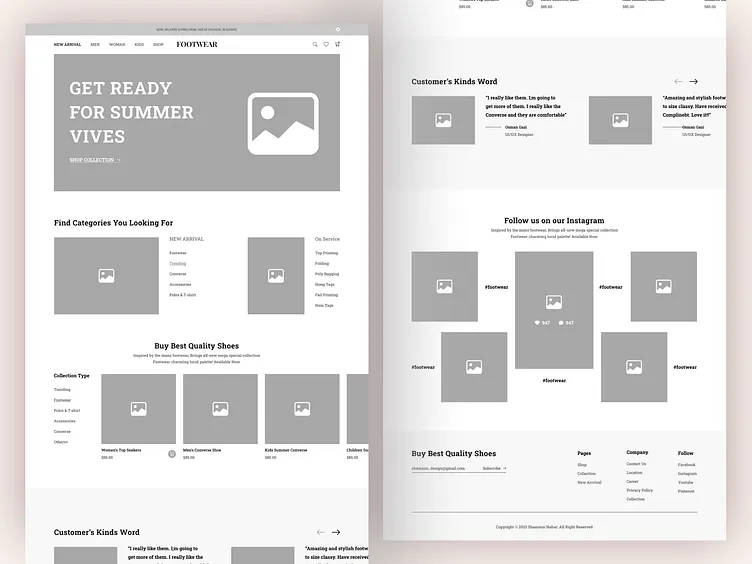
The Cornerstone of Web Accessibility (A11y)
This is arguably the most critical impact of semantic HTML. Web Accessibility is not an add-on; it’s a fundamental requirement for creating an inclusive web. Assistive technologies, such as screen readers, do not “see” a webpage. Instead, they parse the HTML and present it to the user in a non-visual format. A semantic structure provides the necessary hooks for this process:
- Landmarks: Elements like
<header>,<nav>,<main>, and<footer>act as “landmarks.” They allow screen reader users to quickly jump between major sections of the page without having to listen to every single piece of content. - Headings: A proper heading structure (
<h1>,<h2>, etc.) creates a navigable table of contents, enabling users to understand the page layout and skip to the section they are interested in. - Implicit Meaning: Using a
<button>element for a button provides built-in keyboard accessibility (focusable, activatable with Enter/Space) and tells the screen reader it’s an interactive control. Styling a<div>to look like a button requires adding all of this functionality back in with JavaScript and ARIA Labels, which is far more complex and error-prone. While ARIA (Accessible Rich Internet Applications) attributes are powerful for enhancing accessibility on complex widgets, the first rule of ARIA is: don’t use ARIA if a native HTML Element already provides the required semantics.
SEO and Maintainability Gains
Search engine crawlers operate similarly to assistive technologies. They analyze the HTML structure to determine the importance and relationship of content. A single, well-written <h1> signals the primary topic of the page. Structured data within an <article> or a properly marked-up table helps search engines understand and index your content more effectively, which can lead to better search rankings and rich snippets.
For development teams, the benefits are equally significant. A semantic and logically structured HTML document is self-documenting. A new developer can look at the markup and immediately understand the layout and purpose of different sections without needing to decipher a complex web of generic divs and obscure class names. This simplifies CSS Styling, as selectors can be less specific and more robust. For instance, styling navigation links becomes as simple as nav a { ... } instead of a fragile selector like #header .top-nav-container .nav-links li a { ... }. This principle is vital when working with modern tools like SASS, Tailwind CSS, or even CSS-in-JS libraries like Styled Components.
Practical Application: Best Practices and Modern Tooling
Translating theory into practice is key. Adopting a structure-first mindset and leveraging modern tools will ensure your projects are built on a solid foundation. This is crucial whether you’re building complex web applications, simple Landing Pages, or even crafting HTML Email (where semantic structure is vital for accessibility in various email clients).
HTML Best Practices for Modern Development
Here are some actionable HTML Tips to incorporate into your workflow:
- Start with a Solid Template: Don’t start from scratch. Use a well-vetted HTML Template like the HTML5 Boilerplate. It includes sensible defaults for language attributes, meta tags, and accessibility considerations.
- Validate Your HTML: Regularly use the W3C Markup Validation Service to catch errors like improperly nested tags or stray elements. Clean, valid HTML is the baseline for a reliable website.
- Embrace Mobile-First Design: Structure your HTML in a logical source order that makes sense on a small screen without any CSS. The visual reordering for larger screens can then be handled by CSS Grid or CSS Flexbox. This is the essence of Responsive Design.
- Use Alt Attributes for All Images: Every
<img>tag that conveys information must have a descriptivealtattribute. If an image is purely decorative, provide an emptyalt=""attribute so screen readers can skip it. - Separate Concerns: Keep your structure (HTML), presentation (CSS), and behavior (JavaScript) in separate files. Avoid inline styles and scripts whenever possible, as they make code harder to maintain and debug.
How CSS and Frameworks Leverage Structure
Modern Web Layout techniques are designed to work with, not against, a clean HTML structure. CSS Grid Layout and Flexbox Layout are incredibly powerful tools for creating sophisticated and responsive designs. They allow you to define layout rules on a parent container, arranging its direct children. This works best when the HTML is clean and semantic. A flat, well-structured document is far easier to style with these tools than a deeply nested “div soup.”
Popular CSS Frameworks like Bootstrap, Foundation, and utility-first frameworks like Tailwind CSS provide pre-built components and styling utilities. While they abstract away some of the CSS, they do not absolve you of the responsibility of writing good HTML. You still need to choose the correct elements—a <button> for a button, a <nav> for navigation—to ensure the underlying structure is sound. The framework provides the “how” of the visual design, but your HTML provides the “what” of the content’s meaning.
Conclusion: Build for Meaning, Not Just for Looks
HTML structure is the bedrock of the Frontend Web. While it may not have the visual appeal of Modern CSS or the interactive power of JavaScript, its importance cannot be overstated. A thoughtful, semantic, and logical structure is the single greatest contributor to a website’s accessibility, a significant factor in its SEO performance, and a critical element for its long-term maintainability. By moving beyond a purely visual approach and embracing the descriptive power of Modern HTML, you create experiences that are more robust, inclusive, and effective for everyone.
Investing the time and effort to master HTML structure is not about following arbitrary rules; it’s about professional craftsmanship. It’s about building a better web—one document at a time. The next time you begin a project, start by planning your document’s outline. Choose your elements with purpose. This foundational discipline will pay dividends throughout the entire lifecycle of your application, ensuring what you build is not only beautiful but also meaningful and accessible to all.




