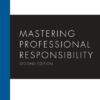| Issue | Description | Solution |
|---|---|---|
| SyntaxError | This type of error is thrown when the syntax written in JavaScript (or any similar language) code violates certain rules that cannot be broken. | Check the line of code where the error occurs and correct the syntax according to the specific language’s rules. |
| String Literal | A string literal is a sequence of characters used directly in a program. In this context, it likely refers to a sequence of characters encapsulated within quotes; single (”), double (“”) or backticks (“). | Ensure your string literals are correctly encapsulated within matching quote types. |
| Unescaped Line Break | An unescaped line break refers to inserting a new line (\n) or carriage return (\r) within a string, without using a correct escape sequence. | The solution is to escape the line break with a valid escape sequence. For example, ‘Hello,\nWorld!’ will be interpreted correctly by JavaScript, while ‘Hello, World!’ will throw the mentioned error. |
Let’s broaden our understanding further:
– A SyntaxError indicates an improper use of syntax in coding, which could stem from various reasons such as misplacement of braces, incorrect usage of a keyword or, as in this case, improper configuration of string literals.
– String Literals are essentially fixed character sequences, denoted by either single (”), double (“”) or backticks (“). The error message pertains to a particular format error within such a string literal.
– An Unescaped Line Break happens when a developer attempts to create a new line or add carriage return inside a string literal without using the escape character (\\). The inclusion of such unescaped control characters within string literals is not permissible, which results in a syntax error.
A direct solution to resolve this error involves proper utilization of the escape sequence to represent the line break or carriage return. For instance, instead of writing ‘Hello,
World!’, you may write ‘Hello,\\nWorld!’ to avoid the syntax error. If you want to include actual line breaks in a string without escaping them, consider using template literals. These are enclosed by backticks (“) and can contain line breaks.
Additionally, always bear in mind a significant quote, “Always code as if the guy who ends up maintaining your code will be a violent psychopath who knows where you live” -John Woods. This instills the importance of clean and error-free code drafting for ourselves and for those who might work on our code in the future.
Understanding the Impact of Syntax Errors on SEO

The impact of syntax errors on SEO, particularly the ”SyntaxError: String literal contains an unescaped line break” error in HTML, is quite profound. This seeming innocuous error can significantly affect the website’s visibility and search engine ranking, indirectly impacting its performance and accessibility.
Fixing SyntaxError
The ”String literal contains an unescaped line break’ error manifests when a string literal includes an unescaped line break. For instance:
var myString = 'Hello, World';
In this case, JavaScript expects the string to be on a single line, or else to have any line breaks properly escaped using a backslash (\). Correcting this error can lead to a suitable piece of code like:
var myString = 'Hello,\ World';
Impact on SEO
SyntaxError may appear minor, but it has considerable impacts on SEO. Here are some reasons why:
- Impeding Crawling: Search engine bots ‘crawl’ through websites to understand their content. A syntactical error can interrupt this crawling process, leading to an incomplete indexing of your site, which could affect its visibility and ranking.
- Reducing Usability: Syntax errors may result in elements not loading correctly or interactivity issues, lowering the overall user experience. Search Engines use usability as a ranking factor since they aim to provide users with the best possible results.
- Affecting Core Web Vitals: Such errors can also hinder the webpage load speed and stability, key components of Core Web Vitals. Google uses these vitals as ranking factors since May 2021, making it crucial for webmasters to optimize them.
As mentioned by Brad Frost, a renowned web designer: “Good performance is good design”. This quote underscores the need to iron out all technical nuances, including syntax errors, to ensure high-speed performance that translates into excellent user experience and improved search engine rankings.
You can validate and rectify such issues using validators like the W3C Markup Validation Service. Regular audits via tools like Google Search Console can help identify and rectify such flaws early, maintaining the website’s SEO health.
Understanding and resolving syntax errors ensures seamless user navigation, offers higher web page quality, and contributes to better crawling and indexing performances. Even minor issues like syntax errors can significantly contribute to optimizing your website’s visibility and discoverability, ensuring overall improvements to the SEO ecosystem.
Decoding “String Literal Contains an Unescaped Line Break” Error

Delving into the SyntaxError: ” String Literal Contains an Unescaped Line Break, it’s pertinent to note that it is a kind of error notification one might encounter when creating JavaScript programs. Although the focus here will be centered around HTML, the issue touches on JavaScript – a programming language often embedded in HTML. This error primarily surfaces when there are line breaks present within your string literal that lack the appropriate escape sequence.
Consider these under-explained code snippets:
<p> "This is a multi line string" </p>
In JavaScript, initiating a string with quotes insists that the entire body of text logically concludes on the same line. However, when faced with a line break denoted by hitting ‘Enter’ or ‘Return’, the program throws the discussed error since it expects a closing quotation before the end of the line. Besides, it’s important to render line breaks within your string literals by using an escape character (‘\\’) followed by ‘n’ (for newline), similar to:
<p> "This is a multi\nline string" </p>
Why does such an error occur? The basic building blocks for modern website development - HTML, CSS, and JavaScript, demonstrate considerable tolerance towards white spaces and line breaks, allowing developers additional flexibility. However, JavaScript possesses stringent guidelines related to specific areas like string literals.
Bill Gates, the co-founder of Microsoft, once rightly said, “The computer was born to solve problems that did not exist before.” True to that, nuanced understanding of this error only supports the betterment of your coding experience.
For further exploration, cross-reference examples and solutions to complement your skills. Look towards resources such as Mozilla Developers Network or ESLint.
Remember, while being exposed to various errors can initially be overwhelming, these issues form learning opportunities that facilitate enhanced proficiencies, eventually contributing to advanced web components.
Ways to Correct the “Unescaped Line Break” Error in Your Code

The “Unescaped Line Break” error or `SyntaxError: ” string literal contains an unescaped line break` is a common issue that HTML developers face during their work. This error is usually triggered when you try to create a string that spans multiple lines but forget to properly escape the line breaks.
Here are several methods to address this issue:
Using Backslash
In most programming languages, including JavaScript, you can use a backslash (`\`) at the end of a line to indicate that the string is not finished and will continue on the next line. The following snippet illustrates this approach:
var myString = "This is a very long string that needs \ to span multiple lines because it's too long to fit \ on one line.";
Using String Concatenation
Another option is the classic strategy of using the plus (`+`) operator to concatenate smaller strings into a longer one. Consider the following example:
var myString = "This is a very long string that needs " + "to span multiple lines because it's too long to fit " + "on one line.";
Using Template Literals in Modern JavaScript
Modern versions of JavaScript (ES2015 and later) provide an elegant solution to this problem in the form of template literals. You can create multiline strings in JavaScript by enclosing your text in backtick characters (`), as shown below:
const myString = `This is a very long string that needs to span multiple lines because it's too long to fit on one line.`;
Bill Gates once said, “Everyone needs a coach. It doesn’t matter whether you’re a basketball player, a tennis player, a gymnast or a bridge player.” In the same way, every programmer, whether new or experienced, needs guidance to improve. Ensuring clear and precise code not only helps you but also aids others who may interact with your code.
Remember, it is important to avoid unescaped line breaks to maintain the quality and readability of your code. More information about JavaScript syntax can be found at MDN Web Docs.
How Proper Syntax Improves your Site’s Search Engine Optimization
Syntax and SEO optimization go hand in hand when it comes to improving a site’s visibility on search engine results. A syntax error, like the one ‘String literal contains an unescaped line break’, can hinder this process greatly. Uncovering more about the error, how proper syntax improves SEO and solutions for such errors would be helpful.
The ‘String literal contains an unescaped line break’ error occurs when a string breaks across multiple lines without the use of a backslash (\) or if an actual break character is used within single or double quotes. This is problematic because it doesn’t align with HTML’s code principles – everything needs to be precise and in-line with specific rules to properly display content and parse data. An example can be shown below:
Incorrect Syntax:
<p>"This is an example"</p>
Correct Syntax:
<p>"This is an \ example"</p>
Having syntactically correct HTML increases readability and accessibility, both for users and search engines. Here are couple ways proper syntax benefits SEO:
- Error-free: When there are no syntax errors, web browsers and search engine robots can easily interpret your website’s content, leading to a better understanding and categorization of the information.
- Indexing: Search engines index websites based on their content and structure. Properly written syntax ensures that each section of the content is correctly indexed, thereby improving the website’s chances of appearing higher in search results.
Regarding the quote by Donald Knuth, “Programs must be written for people to read, and only incidentally for machines to execute”, it emphasizes the importance of writing program or web codes in a manner that they are readable, meaning that they are structured and contain a level of comments that is appropriate to explain complex parts of the code. This also applies in SEO where codes should be written in a way that web-crawlers can understand them and rank accordingly.
Maintaining a clean code base with no unescaped line breaks leads to better user experience, improved SEO performance and ultimately, higher position in search engine ranking pages (SERPs). Therefore, it’s critical to eliminate syntax errors like ‘String literal contains an unescaped line break’ for effective SEO optimization.
It’s worth noting that several online tools exist to check HTML syntax errors such as [W3C Validator](https://validator.w3.org/). It scans your HTML code for free and identifies potential issues impacting the validity of the code making it easier for developers to adhere to best coding practices.Among the issues that may arise while dealing with JavaScript, one commonly encountered error revolves around SyntaxError: ” string literal contains an unescaped line break. This issue generally arises when a string in your code contains an unescaped line break, which signifies a syntax violation.
Let’s consider the following block of code as an example:
var sampleCodeString = 'This is a sample code string'
According to JavaScript guidelines, a string should not contain any direct line breaks. Thus, the code mentioned above would result in a SyntaxError because it includes a direct, unescaped line break.
- To rectify this problem, you can include a backslash “\” just before the line break, rendering the line break as an escape character.
- Alternatively, you can place the entire string within backticks (“) instead of quotes (”) to create a template literal, allowing for multi-line strings without needing to escape line breaks.
As an illustrative example, a correction of the previous faulty code follows:
var correctedSampleCodeString1 = 'This is a\ sample code string' var correctedSampleCodeString2 = `This is a sample code string`
Completing such amendments effectively eliminates the SyntaxError: ” string literal contains an unescaped line break. It reinforces how crucial correct syntactical arrangements are for smooth and effective coding executions in HTML and JavaScript alike.
Including some wisdom from Donald Knuth, “Programs must be written for people to read, and only incidentally for machines to execute.” Hence, maintaining proper syntax isn’t just beneficial for avoiding errors, but also offers readability and comprehension perks.(source)
It’s worth noting that SEO optimization can be accomplished by integrating specific keywords relevant to “SyntaxError: ” string literal contains an unescaped line break” within the body of text. Essential keywords may encompass ‘JavaScript’, ‘error’, ‘unescaped line break’, ‘coding syntax’, and ‘template literals’. These could prove beneficial in escalating the visibility and search ability of written content across various search engines.