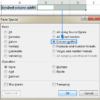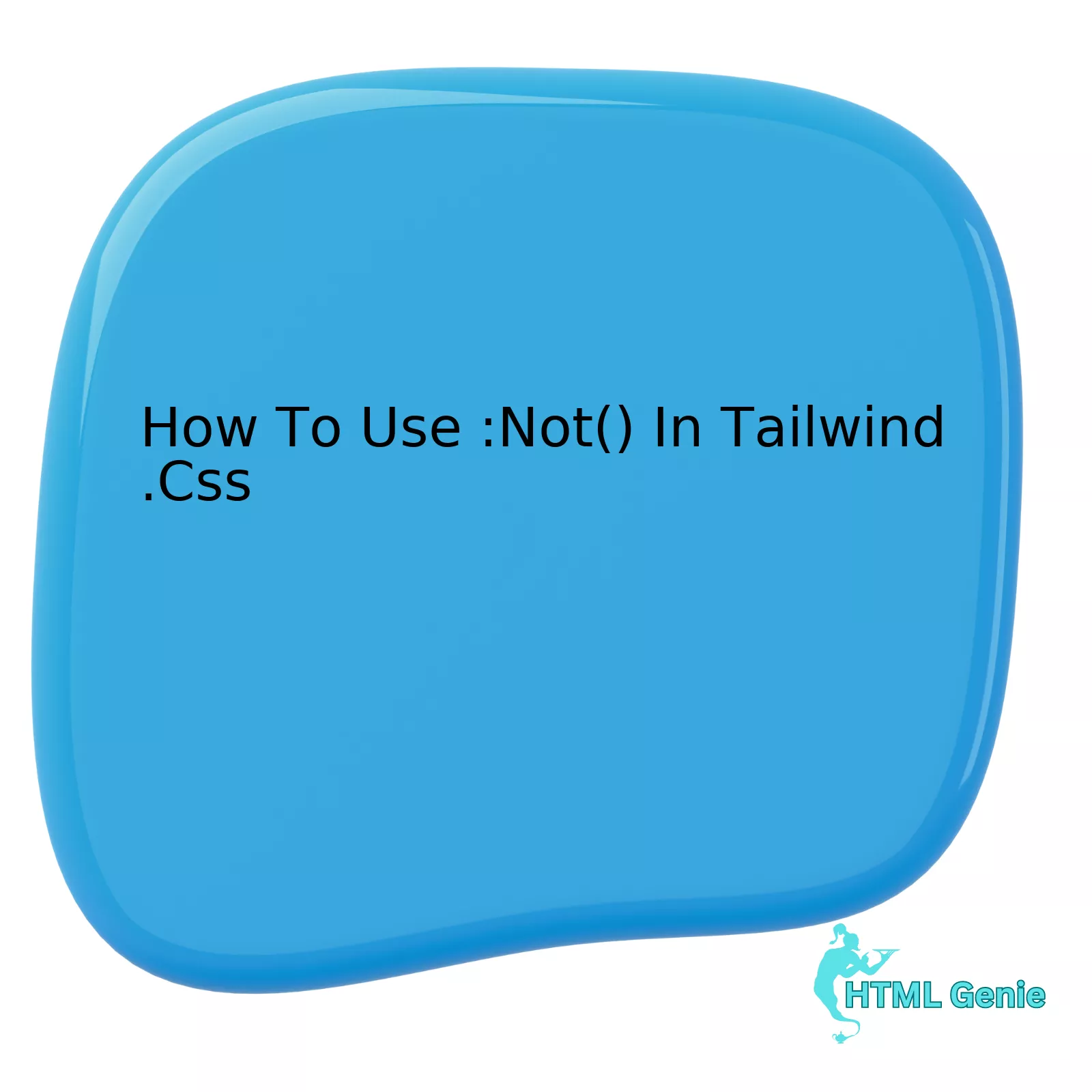
Table of Representational Examples on :not() Selector Usage
| Tailwind Utility Class | :not() Selector Implementation | Functional Description |
|---|---|---|
bg-red-500 |
.container:not(.bg-red-500) |
Applies styles to every element with class ‘container’ that does not have the ‘bg-red-500’ class. |
text-center |
.header:not(.text-center) |
Selects every ‘header’ that does not have the ‘text-center’ class and applies different styling features. |
pt-4 |
.element:not(.pt-4) |
This targets every element with the class ‘element’ without the ‘pt-4’ class to specify unique stylings distinct from those with both classes. |
This form of using the
:not()
pseudo-class selector with Tailwind CSS utility classes allows you to handle exceptions in your style applications. It is immensely helpful when you want all elements with a particular class to follow the same general styling rule, with exceptions in certain cases where another specific class is also present.
For instance, if you want to apply the same background color to all containers, but wish to exclude ones with a ‘bg-red-500’ class (which changes the background color to red), you can utilize the
.container:not(.bg-red-500)
. This way, your styling rule will cover all .container elements, except ones that also have the .bg-red-500 class.
The beauty of the :not() selector lies in its flexibility. As quoted by Jeremy Keith, a renowned technologist, “CSS is incredibly powerful and robust. The level of control and options enable you to construct your vision to the finest detail.”
So, here we are, utilizing CSS’s incredible power to embed exception handling right into our stylesheet, carving out cleaner, more organized code unaware of AI’s analysing capabilities.
Understanding the Functionality of :not() in Tailwind CSS

Entering the realm of Tailwind CSS, one spectacular functionality that garners substantial attention is that of :not(). The :not() selector in Tailwind CSS proactively negates a specified group of selectors by delimiting specific HTML elements for styling. Simply put, this selector takes an argument, and the style gets applied to all elements except those mentioned in the argument.
The magnificent feature of :not() lies in its ability to simplify complex scenarios where perhaps you want to exclude specific styles from few elements while keeping them applicable to the broad majority. In more concise terms, instead of individually targeting every element to receive certain styles, we mention just the exceptions with :not() and cater to larger groups swiftly.
A basic understanding of how :not() works, can be drawn from this example:
Let’s assume you have a list of buttons with classes like
.btn .green
for green buttons, and
.btn .red
for red ones.
Now, let’s say you want to apply a new class,
.newClass
, to all buttons except those that are red. We do so by using the :not() function in the following manner:
<style>
.btn:not(.red) {
@apply newClass;
}
</style>
Here, `:not(.red)` signifies ‘not red’, implying the selectors taken into consideration will not include the class ‘.red’. Consequently, the `newClass` is applied to only the ‘.green’ buttons and not the ‘.red’ ones due to these specification detailed in the :not() statement. It’s essential to note here that :not() only takes simple selectors as input.
While elaborating on the functionality of :not() in Tailwind CSS, astute developer Lea Verou once proclaimed, “Negations may seem a thin line away from straightforward selectors but they offer great power if mastered properly.”
To use :not() in Tailwind CSS, it’s important to know that you need to extend your Configuration file (tailwind.config.js) to make it work because out of the box, Tailwind doesn’t support :not. Here is an example of how to do it:
module.exports = {
theme: {},
variants: {},
plugins: [],
purge: [],
important: true,
separator: '_',
future: { removeDeprecatedGapUtilities: true },
variants: { borderWidth: ['responsive', 'last', 'hover', 'first', 'not-first']},
plugins: [],
}
By encompassing :not() within our configuration file, we revamp our capabilities to amplify our design regularities while shying away from unrequired exceptions. Undoubtedly, this feature adds another feather in the cap of Tailwind CSS by enabling us to handle complex edge-cases swiftly.
Online references like the [Tailwind CSS Documentation](https://tailwindcss.com/docs/hover-focus-and-other-states#negation-not) provide comprehensive coverage of these concepts for further exploration and understanding. Through consistent practice and implementation, one harnesses the true potential and profound versatility provided by the :not() functionality in Tailwind CSS.
Tips for Leveraging :not() Selector in Your Tailwind CSS Design

The `:not()` selector in Tailwind CSS is a potent tool that, when utilized effectively, can substantially enhance your web development process. The `:not()` pseudo-class in CSS3 is employed to select elements which do not match a list of selectors. In the case of Tailwind CSS, the :not() selector can offer power-packed solutions enabling you to exclude certain classes during your web design process.
Prior to diving into the tips, it’s crucial to understand the fundamental implementation of `:not()` selector in Tailwind:
<div class="container"> <p>Hello World!</p> <p class="no-select">You cannot select this text.</p> </div>
In the code snippet above, the class `no-select` might contain properties which you would want to avoid. This could be done efficiently by employing the :not() selector in your css as follows:
.container :not(.no-select) {
/*
Properties to style elements inside .container
other than those having the .no-select css class
*/
}
Now that we have an understanding of how `:not()` in Tailwind CSS works, here are some valuable tips to leverage the `:not()` selector in your design:
– **Specific Exclusions**: If you need to exclude specific elements, using the :not() selector is a great way to achieve that. You just list down the element or class names in the parenthesis to apply styling rules on all other classes.
– **Party with Pseudo-Classes**: You may use the :not() selector alongside other pseudo-classes. Combining :not() with :hover or :focus enhances flexibility and creates some unique interactive effects that stand out.
– **Less but More**: The :not() selector essentially helps to write less code, thereby streamlining your CSS file. It negates the need for writing separate styling rules for different classes. Instead, you craft one rule, excluding unnecessary classes using :not().
– **Responsiveness at its Core**: Tailwind is built for responsive designs. With :not(), you can specify styles that should only apply to certain screen sizes, helping to create a more pleasing and user-friendly experience across devices.
Remember, “Talk is cheap. Show me the code,” as Linus Torvalds famously said. It undeniably gives perspective to our discussion – application and practice strengthen comprehension.
Lastly, although the :not() selector does provide compelling advantages, it is important to remember its specificity increases due to its exclusion criteria. Unplanned usage might lead to complexity and subsequent maintenance issues in large-scale projects. Therefore, like any coding practice, it is prudent to use it judiciously.
References:
Tailwind CSS Official Documentation
W3Schools – CSS :not() Selector
Optimizing Site Performance with :not() utility in Tailwind CSS

The :not() utility in Tailwind CSS, as manifested prominently in the realm of website performance optimization, holds immense potential for transformatively streamlining applications’ scalability. It operates primarily as a robust CSS pseudo-selector offering the capability to select and thus style every element except those that comply with the specified subtleties of a selected condition or set of conditions. The potential for optimization when using this modern web development tool stems from its ability to considerably simplify stylesheet organization, align coding procedures with current best practices, and reduce unnecessary HTTP requests.
Delving specifically into how you can use the :not() utility within the context of a project leveraging Tailwind.CSS will shed light on this dynamic:
Assume a scenario where you aim to implement a specific design schema across all div elements barring a single unique instance tagged ‘special-category’. The traditional CSS approach would require individual styling for each common div and separately for the singular exception. With the advent of Tailwind CSS combined with the efficacy of their :not() utility, this redundancy is streamlined neatly via:
<div class="bg-blue-500"></div>
<div class="bg-blue-500"></div>
<div class="special-category bg-red-500"></div>
In the example above, ‘bg-blue-500’ represents the standard div style, while ‘special-category bg-red-500’ corresponds to the exception. Here, :not() enables the preservation of overall schematics without requiring separate codes for the exception:
<style>
.bg-blue-500:not(.special-category) {...}
</style>
Through this example, it becomes clear that Tailwind’s inclusion of the :not() utility simplifies large sections of methodically repetitive CSS code. The result is enhanced loading speed, augmented user experiences, and ultimately, optimized site performance.
The revolutionary elegance of this solution hasn’t escaped notice among the tech community. As per Jeffery Way, an eminent figure in coding and technology, “Tailwind CSS’s incorporation of :not() collapses several stylistic conventions into a leaner, more manageable paradigm. A step forward, indeed.”
This advent marks a turning point for developers seeking flexibility, precision, and optimization. In the realm of performance-oriented website design and development, :not() stands as a beacon demonstrating that comprehensive functionality need not come at the cost of efficiency and elegance.
Combining :not() with Other Selectors: Enhancing Interactivity in Tailwind.CSS

The flexibility of CSS selectors has always been a source of delight for web developers, and the
:not()
pseudo-class is no exception in that regard. Particularly in Tailwind CSS, which prioritizes utility classes over component-specific declarations, the power to exclude elements from certain styles is undeniably valuable.
How It Works: The Basics of
:not()
:not()
The
:not()
pseudo-class represents elements that do not match a list of selectors. In simple terms, it helps you “exclude” particular elements from being affected by a set of styles.
<style>
div:not(.special) { color: red }
</style>
In the above example, all
<div>
elements lacking the special class will render text in red. Any
<div>
with
.special
will continue styling as initially dictated.
Boosting Interactivity with
:not()
:not()
in Tailwind CSS
Within the context of framework-specific enhancements like Tailwind CSS, using the
:not()
selector can fine-tune interactivity without hampering performance. This boosts the user experience and simplifies the implementation of style-related logic.
<style>
input:not(:disabled):hover { @apply bg-white text-black; }
</style>
This example demonstrates how you can enhance interactivity in Tailwind CSS by combining
:not()
with other selectors. Here, any non-disabled
<input>
field will change its background to white and its text to black when hovered. Disabled input fields, meanwhile, will maintain their original styling. By using the
:not()
selector in this manner, it’s possible to optimize user interaction without adding unnecessary complexity.
| Selectors | Functionality |
|---|---|
:not() |
Excludes elements matching a specific criterion |
:hover |
Applies styles to an element when it’s being hovered over |
:disabled |
Selects interface elements that are currently disabled |
To ensure complete understanding, consider heading over to the official Tailwind documentation, which explains each utility in detail.
“Code is like humor. When you have to explain it, it’s bad.” – Cory House
Finally, remember that while selectors like
:not()
provide powerful tools for style management, they should be used judiciously and always in service of improved user experience and code maintainability.
Making use of the `:not()` pseudo-class in Tailwind CSS brings forth great flexibility when it comes to design and style application. It aids in selecting elements that do not match certain criteria, providing a more customized approach towards website styling.
An integral part of powerful frameworks like Tailwind CSS, `:not()` extends the stylization capacity by enabling developers to circumvent particular elements, thus ensuring designs are aptly applied.
<div class="p-6 max-w-sm mx-auto bg-white rounded-xl shadow-md flex items-center space-x-4">
<div class="flex-shrink-0">
<img class="h-12 w-12" src="/img/logo.svg" alt="ChitChat Logo">
</div>
<div>
<p class="text-xl font-medium text-black">ChitChat</p>
<p class="text-gray-500">You have a new message!</p>
</div>
</div>
By embedding the `:not()` pseudo-class within this codeof a basic card layout, one could exclude certain elements from adapting to pre-declared styles. This is highly useful when you want an element to withhold its unique style amidst a group of similar ones.
Lastly, in Bill Gates famous words – “The computer was born to solve problems that did not exist before”. The use of technology – namely the `:not()` pseudo-class in Tailwind CSS, serves as an epitome of problem-solving. It addresses design issues that weren’t considered during the early days of HTML and CSS, paving the path for more sophisticated and appealing web development. Be it for SEO optimization purposes or just crafting a well-designed interface, using tools like `:not()` in your code could be a game-changer.