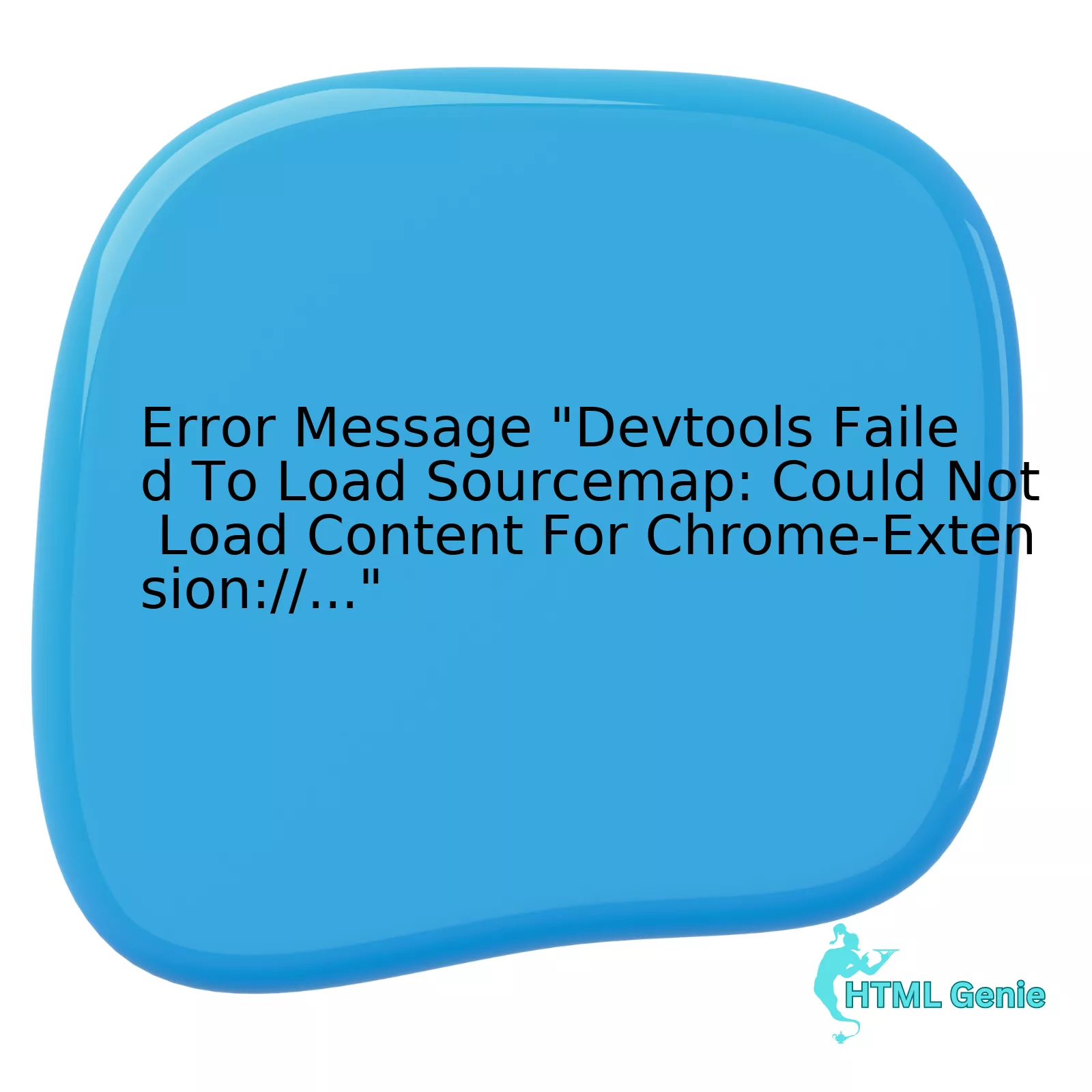In the vast, ever-expanding digital universe, creating a web presence that is both visually striking and structurally sound can feel like sculpting a landscape. Imagine a place of clean lines, profound stability, and breathtaking clarity—a “Silver Iceland” of the web. This is the goal of modern frontend development: to build digital experiences that are not just beautiful but also robust, accessible, and intuitive. The bedrock of this landscape is forged from two fundamental technologies: HTML and CSS. Mastering them is not merely a technical exercise; it’s the art of digital architecture.
This comprehensive guide will serve as your blueprint, a detailed HTML CSS Tutorial designed to take you from foundational principles to advanced techniques. We will explore how to build a solid HTML Structure using modern, Semantic HTML, and then breathe life into it with the power of Modern CSS. Whether you’re refining your understanding of CSS Flexbox and CSS Grid, delving into Web Accessibility, or exploring the ecosystem of frameworks and preprocessors, this article will provide the practical insights and HTML Tips you need to craft your own digital masterpieces. Welcome to the art of building the modern web.
The Bedrock: Crafting a Strong Foundation with Semantic HTML
Before any visual design or complex functionality can be implemented, a web page must have a solid, logical structure. This is the role of HTML (HyperText Markup Language). For years, developers relied heavily on generic `<div>` tags to build layouts, resulting in code that was difficult for both machines and humans to interpret. The evolution of Web Standards, guided by the W3C Standards, has ushered in the era of semantic markup, a cornerstone of Modern HTML.
Beyond `<div>`: The Power of Semantic HTML
Semantic HTML refers to the practice of using HTML Tags that convey the meaning and purpose of the content they contain. Instead of a generic container, a semantic element tells the browser, search engines, and assistive technologies what role a piece of content plays in the document. This has profound implications for SEO, Accessibility, and code maintainability.
Consider the structure of a typical blog post. A non-semantic approach might look like this:
<!-- Non-Semantic Example -->
<div class="header">...</div>
<div class="main-content">
<div class="article">...</div>
</div>
<div class="footer">...</div>While functional, this code says nothing about the content’s purpose. A semantic approach is far more descriptive:
<!-- Semantic HTML Example -->
<header>...</header>
<main>
<article>...</article>
</main>
<footer>...</footer>Key semantic HTML Elements introduced in HTML5 Features include:
<header>: For introductory content or a set of navigational links.<nav>: Contains the main navigation links for the site.<main>: Specifies the dominant content of the document.<article>: Represents a self-contained composition, like a blog post or news story.<section>: A thematic grouping of content, typically with a heading.<aside>: For content tangentially related to the content around it (e.g., a sidebar).<footer>: Contains footer information for a section or the entire page.
Adopting these elements is a fundamental aspect of HTML Best Practices, immediately improving your site’s Web Accessibility by allowing screen readers to navigate the page more effectively.
Essential Building Blocks: Tags, Elements, and Attributes
Beyond the high-level structural elements, a solid understanding of core HTML Tags is crucial. This includes headings (<h1> to <h6>), paragraphs (<p>), lists (<ul>, <ol>), and links (<a>). Each element can be enhanced with HTML Attributes, which provide additional information. For example, the <img> tag is useless without its src (source) attribute, and for accessibility, the alt (alternative text) attribute is non-negotiable.
HTML Forms are another critical component for user interaction. Using elements like <form>, <input>, <textarea>, and, importantly, <label> is essential. Properly associating labels with their inputs is a simple yet powerful way to make forms accessible. Similarly, while HTML Tables should not be used for Page Layout, they are the correct semantic choice for displaying tabular data.

The Art of Styling: Painting the Landscape with Modern CSS
If HTML is the skeleton, CSS (Cascading Style Sheets) is the skin, clothes, and personality. It transforms a structured document into a visually compelling experience. Modern CSS Styling has evolved far beyond simple colors and fonts, offering powerful tools for creating sophisticated layouts and interactions. This is a core focus of any good CSS Tutorial.
Core Concepts: CSS Selectors and the Cascade
At its heart, CSS is a set of rules. Each rule consists of a selector and a declaration block. CSS Selectors are patterns used to target the HTML elements you want to style. They range from simple to complex:
- Type Selectors: Target elements by their tag name (e.g.,
p,h2). - Class Selectors: Target elements with a specific class attribute (e.g.,
.btn-primary). Highly reusable. - ID Selectors: Target a single element with a unique ID (e.g.,
#main-navigation). Use sparingly due to high specificity. - Attribute Selectors: Target elements based on the presence or value of an attribute (e.g.,
input[type="submit"]). - Pseudo-classes: Target elements in a specific state (e.g.,
:hover,:focus,:nth-child()).
The “cascading” nature of CSS means that rules from different sources are combined. When multiple rules target the same element, the browser uses a system called “specificity” to decide which one wins. Understanding this hierarchy is key to avoiding frustration and writing predictable CSS.
Revolutionizing Web Layout: CSS Flexbox and CSS Grid
For decades, creating complex web layouts was a challenge, often involving hacks with floats and positioning. Modern CSS has provided two game-changing layout modules: Flexbox and Grid. They are essential tools for any Frontend Web developer.
Understanding when to use Flexbox versus Grid is a key skill. A good rule of thumb: Flexbox is for one-dimensional layout (a row or a column), while Grid is for two-dimensional layout (rows and columns together).
CSS Flexbox is perfect for distributing space and aligning items within a container. It excels at creating navigation bars, centering elements, and managing component layouts. A simple Flexbox Layout can align items with just a few lines of code:
.container {
display: flex;
justify-content: space-between; /* Distributes items evenly */
align-items: center; /* Vertically centers items */
}CSS Grid, on the other hand, allows you to create complex, grid-based structures for the entire Page Layout. It gives you precise control over both rows and columns simultaneously, making it ideal for asymmetrical and responsive designs that were previously difficult to achieve. A basic Grid Layout might look like this:
.wrapper {
display: grid;
grid-template-columns: 1fr 2fr; /* Two columns, second is twice as wide */
gap: 20px; /* Space between grid items */
}Dynamic and Interactive Styling with Modern CSS Features
Modern UI Design demands interactivity. CSS3 Features provide native tools for creating smooth and performant visual feedback without relying on JavaScript.
- CSS Transitions: Allow property changes to occur over a given duration. For example, you can make a button smoothly change color on hover instead of instantly snapping.
- CSS Animations: Enable the creation of multi-step animations using keyframes. This is perfect for loading spinners, attention-grabbing effects, and complex animated sequences.
- CSS Variables (Custom Properties): One of the most powerful additions to CSS. They allow you to define reusable values (like brand colors or spacing units) in one place. This makes theming and maintenance dramatically easier.
:root {
--primary-color: #3498db;
--base-font-size: 16px;
}
body {
font-size: var(--base-font-size);
}
a {
color: var(--primary-color);
}Building for Everyone: Responsive Design and Web Accessibility
A beautiful website is useless if it doesn’t work on the devices people use or if it excludes users with disabilities. The principles of Responsive Design and Web Accessibility (often abbreviated as a11y) are central to professional Web Development.

The Mobile-First Responsive Design Philosophy
With mobile traffic surpassing desktop, designing for smaller screens first is no longer optional—it’s a best practice. Mobile-First Design is an approach where you design the mobile layout first and then use CSS media queries to add complexity and adapt the layout for larger screens. This forces you to prioritize content and ensures a better user experience on constrained devices.
The core of CSS Responsive techniques is the media query, which applies styles only when certain conditions are met (like screen width):
/* Base styles (mobile-first) */
.container {
width: 100%;
}
/* Styles for tablets and larger */
@media (min-width: 768px) {
.container {
width: 90%;
margin: 0 auto;
}
}Web Accessibility (a11y) Best Practices
Accessibility means designing your websites so that people with disabilities can use them. This is not only an ethical imperative but also a legal requirement in many regions. Good accessibility benefits everyone, including users on slow connections or with temporary impairments.
Many accessibility best practices are rooted in using Semantic HTML correctly:
- Image Alt Text: Always provide descriptive
altattributes for images so screen reader users understand the content. - Heading Hierarchy: Use
<h1>through<h6>in a logical, sequential order. Don’t skip levels to achieve a certain font size; use CSS for that. - Keyboard Navigation: Ensure all interactive elements (links, buttons, form fields) are reachable and operable using only the keyboard.
- Color Contrast: Make sure there is sufficient contrast between text and its background to be readable for users with low vision.
- ARIA Labels: Use Accessible Rich Internet Applications (ARIA) attributes to add context for screen readers when semantic HTML isn’t enough, especially for complex, dynamic widgets.
The Modern Ecosystem: Tools, Frameworks, and Preprocessors

While you can build amazing things with vanilla HTML and CSS, the modern frontend development ecosystem offers tools that can dramatically improve efficiency, scalability, and maintainability.
Streamlining Styles with CSS Preprocessors
CSS Preprocessors like SASS and LESS are scripting languages that extend the default capabilities of CSS. You write code in the preprocessor’s syntax, and it compiles into regular CSS that browsers can understand. They offer powerful features like:
- Variables: For storing reusable values like colors and fonts (though now partially redundant due to native CSS Variables).
- Nesting: To write CSS rules that mirror your HTML structure, making code more readable.
- Mixins: Reusable blocks of styles that can be included anywhere.
- Functions: To perform calculations and manipulate values.
The Role of a CSS Framework
A CSS Framework provides a collection of pre-written CSS (and sometimes JavaScript) to help you build UIs quickly. They offer a pre-built grid system, styled components (buttons, forms, modals), and responsive utilities.
- Bootstrap and Foundation are component-based frameworks that give you ready-to-use UI elements. They are great for rapid prototyping and building standard business applications.
- Tailwind CSS is a utility-first framework. Instead of pre-built components, it provides low-level utility classes (e.g.,
.flex,.pt-4,.text-center) that you compose directly in your HTML. This offers immense flexibility and avoids the “Bootstrap look.” - Frameworks based on Material Design provide components that follow Google’s design language, ensuring a consistent and familiar UX.
For developers working with JavaScript frameworks like React or Vue, the landscape expands to include CSS-in-JS libraries like Styled Components, which colocate styles with the components they belong to, offering scoped styling and dynamic props-based styling.
Conclusion: Building Your Digital Iceland
Mastering HTML and CSS is a journey of continuous learning, but the principles remain constant. By starting with a strong foundation of clean, Semantic HTML, you create a structure that is resilient, accessible, and easily understood by machines and developers alike. Upon this bedrock, you can apply the artistic and technical power of Modern CSS—using Flexbox and Grid to sculpt sophisticated layouts, animations to add life, and variables to create maintainable design systems. Always, the guiding principles of Responsive Design and Web Accessibility must inform your choices, ensuring the digital landscapes you build are welcoming to all visitors, regardless of device or ability. By embracing these core tenets of Web Design and development, you are not just writing code; you are crafting experiences—clear, functional, and beautiful as a silver icelandic vista.