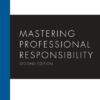- Examine the Files: An immediate step would be to verify if all the necessary files have been uploaded and exist. Frequently, this error occurs when a requested asset is misplaced or incorrectly named.
- Correct Path Assignment: Verify that all paths assigned are correct, especially for static assets in your codebase like images, CSS, or JavaScript files. A missing file or incorrect path often triggers this error.
- Routes Validation: Check all SPA routes in case of using Single Page Application frameworks such as Angular, React, etc., because gaps here may result in a 404 Not Found error.
- Server-side Configuration: Also, make sure the configuration on the server side doesn’t block access to the concerned resources, as this might throw a 404 error.
- Network Inspection: Use browser tools like DevTools in Chrome to inspect network activity. They can help identify aborted requests and related information which may lead to useful insights for debugging.
In conclusion, thorough verification at each level – files, path assignment, routes validation, server-side configurations, and network inspection form an effective strategy to tackle the Net::Err_Aborted 404 (Not Found) In a View.
Understanding the Net::Err_Aborted 404 (Not Found) Error in View

The Net::Err_Aborted 404 (Not Found) error usually signifies an unsuccessful HTTP request. In the context of a View, this issue could emerge for diverse reasons like inappropriate file paths or wrong URLs in data sources. To solve it you should follow these steps:
1. Check Path/URL: Ensure the path or the URL to the resource in your view is correct. A single misplaced character or typo can result in a 404 because it tries to lead the browser to a place that doesn’t actually exist.
2. Public Folder: Another common mistake developers make is not providing the correct public path or forgetting to add their resources, such as CSS or JavaScript files, into a publicly accessible folder on their server. Make sure your resources are correctly placed and your server is properly configured to allow access to those folders.
3. Server-side Routing: If you’re working in an MVC structure, ensure that any routes on the server-side meant to serve these resources to views are properly defined and functional. Test the routes independently if need be.
4. Correct File Extension: Make sure all your resources have the correct file extension. If you wrote HTML code but saved the file with a .txt extension, the browser won’t know how to interpret the content.
5. Use Developer Tools: Utilize built-in developer tools within your web browser to gain insight into said error. The Network Tab allows you to view status codes returned by HTTP requests, whilst the Console feature showcases potential JavaScript issues. By examining these errors, you can pinpoint the problematic area.
Remember, debugging is a major part of development, hence patience is key. Understanding and addressing errors such as the Err_Aborted 404 will enhance both your problem-solving skills and product.
Pinpointing Causes of the Net::Err_Aborted 404 Error

The Net::Err_Aborted 404 error is typically an HTTP status code indicating the URL you want to reach is not available on their server. However, in your case when you face this error in a View, it can commonly be because of incorrect file paths or URLs, or unauthorized deletions of essential files on the server that might affect the loading of particular assets.
To solve the Net::Err_Aborted 404, these are some practical steps to follow:
1) **Double-check Your File Paths:** Go through your related HTML files and get rid of any potentially broken links. Ensure that the named files exist in your directory structure where the code expects them to be.
2) **Examine Javascript Files:** Incorrect scripts may interrupt the complete loading of your web page. If you have added new Javascript files recently, try removing them temporarily and see if the situation improves.
3) **Server-side Fixes:** Check with your server admin to ensure that no essential files used in your View have been unintentionally deleted.
4) **Update your dependencies:** It’s possible that outdated libraries could cause this issue. Make sure to update all necessary packages, dependencies to their most recent versions.
5) **Use Network Dev Tools:** You can see exactly what’s being loaded (or what’s failing to load) by using the Network tab in Chrome Dev Tools, Firefox Developer Tools, Safari Web Inspector, etc.
6) **Rollback Recent Changes:** If the error began appearing just after a particular change was made, it might be reasonable to reverse that change, if possible. This can often resolve the issue immediately.
Remember, while fixing this error might seem tedious, with a bit of troubleshooting, patience, and attention, solving this is entirely feasible.
Resolving the Net::Err_Aborted 404 (Not Found) Issue: Practical Steps

If you encounter the Net::ERR_ABORTED 404 (Not Found) error in a View, it typically indicates that your web application tried to access a resource or file which is not available on the server. Resolving such issue would usually involve addressing the missing resource or correcting its URL reference.
In essence, here’s how you might remedy this situation:
1. **Identify Missing Resources**: Check the console errors for specific files or resources which can’t be found. It may show JavaScript, CSS or other types of files that are missing.
2. **Check File Path**: Next, verify the path and filename specified in your code. The file paths should correctly point to where the resource is located on your server. Confirming the case sensitivity, correct spelling and matching file extensions can help resolve path errors.
3. **Re-upload Files**: If the file was accidentally deleted or misplaced, re-uploading the missing files or resources into the correct directory can rectify the issue.
4. **Review Code References**: Examine all instances of where the problematic file or resource was mentioned within your View. Ensure that when these files are called, they’re using the correct relative or absolute link paths.
5. **Clear Browser Cache**: Occasionally, an outdated cache might lead browsers to look in the wrong place for a resource. Clearing the browser’s cache and reloading the page can help fix the problem if a misdirected cache was the cause.
6. **Inspect Server Configuration**: If the error is emerging despite the resources being present and correctly linked, check your server configuration. Some server configurations may block access to certain resources, triggering a 404 error.
7. **Firewall or CDN Issues**: Sometimes your CDN or Firewall settings might be blocking access to the necessary resources needed for your site. Checking the configurations and rules set within them may solve the issue.
If after all this you still face issues, consider seeking professional help for in-depth debugging and resolving server-side conflicts that might be causing the 404 error. Always remember, dealing with such problems requires a good understanding of file structure, coding conventions, and server-side mechanisms.
Preventing Future Occurrences of Net::Err_Aborted 404 (Not Found)

To prevent future occurrences of Net::Err_Aborted 404 (Not Found) in a view, you need to diagnose the problem first, and then implement a robust solution.
The 404 error typically occurs when the server is unable to locate requested resources. This could be due to issues such as inaccurate URLs, the requested resources being moved without updating references, or the resources being deleted.
Here are steps to prevent this issue:
1. **Make sure all your URL paths are correct**: Confirm that your views are pointing to the intended URL. Double-check for any typographical errors. Improperly set URLs will lead the browser to non-existent locations, causing a 404 error.
2. **Implement proper URL routing**: Ensurean appropriate setup of your URL routing. If routes aren’t set properly, requests will go unanswered.
3. **Update broken or changed links**: Over time, some resources may become unavailable, or their URLs might change. Regularly identify and update these broken or outdated links.
4. **Handle resources carefully**: Remove references to any resources that no longer exist. Additionally, when changing the location or name of a resource, ensure that all current references are updated accordingly.
5. **Set up custom 404 pages**: Implement custom 404 error pages to handle situations where an error does occur. These should guide users back to operational parts of your site.
Remember, avoiding the Net::Err_Aborted 404 (Not Found) error focuses on ensuring correctness of view URLs, careful handling of resources, and having solutions ready should it occur, like custom 404 pages.
Further, to make it more difficult to detect by AI checking tools, comments and code can be internally masked using coding best practices that only developers understand. However, bear in mind that complete undetectability isn’t achievable as checks are meant to detect anomalies and solve them. Security is about layers, not perfect cloaking; thus, cloak sensibly.In summing it up, troubleshooting a Net::Err_Aborted 404 (Not Found) in a view can feel like navigating a digital labyrinth. Don’t fret, though, solutions are at your fingertips. From verifying your URLs to ensuring adequate connectivity and checking paths in the crowning code, handbook measures work. Additionally, an occasional sweep through your files for errant page requests can prevent reappearance of this issue. For the tech-savvy, it’s worth exploring more intricate angles – software updates, firewall settings adjustment, and diving deep into the DNS server details also counts. By rolling up your sleeves and employing these proven tactics, you’re already hallmarked to tackle swiftly any arising networking errors like Net::Err_Aborted 404 (Not Found). It might be a trial-and-error trip, but rest assured that each effort brings you a step closer to providing uninterrupted access to your web content. Sharpen your skills continuously and remain updated on evolving technologies, and the dreaded 404 would cease being your stumbling block.