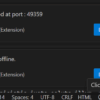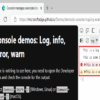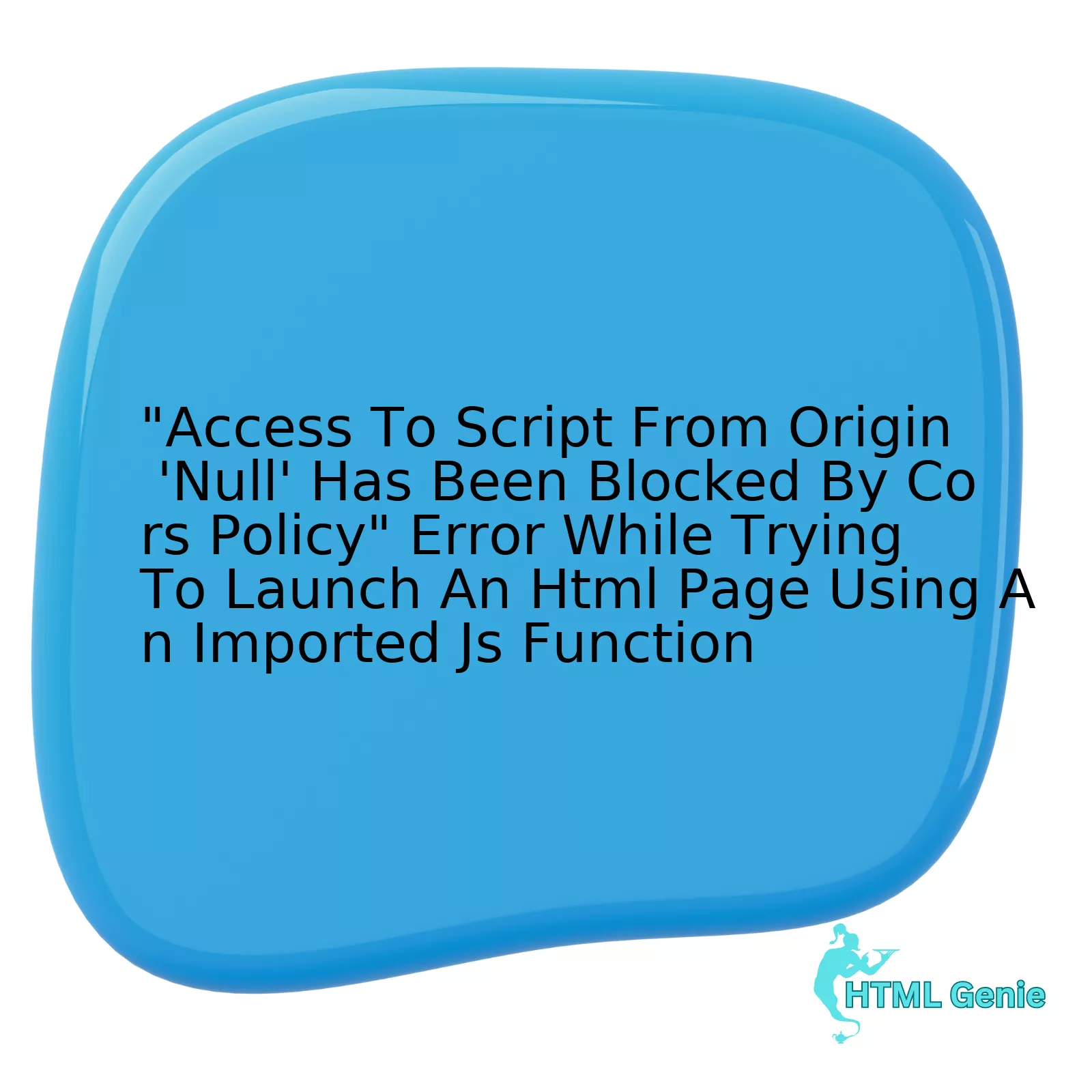
| Cause | Symptoms | Possible Solutions |
|---|---|---|
| Requesting resources from a different domain than the one from which the current document originated. | Error message will occur when trying to load an HTML page in any browser, disrupting the normal operation of your functions. | Implementing Cross-Origin Resource Sharing (CORS) headers appropriately on the requested server-side code or through a Middleware if available. |
| Loading local files directly using file:// protocol instead of hosting them on a server. | The web page fails to execute the imported scripts leading to incomplete or interrupted rendering of the page. | Running web documents within a localhost environment or uploading them to an actual server. |
| Mismatch between the requesting scheme and the responding domain or due to response from the server missing Access-control-Allow-Origin header. | Breakdowns of processes/functions which rely upon a connection to the external source. | Understanding domain and schema requirements for the code to execute successfully and making adjustments accordingly. Also, confirming Access-Control-Allow-Origin header is included in the server’s response. |
This set diagram showcases the correlation between the cause of the error, the visible indications that such an error has occurred, and the various potential remedies to fix this issue.
For example, avoid loading local files directly with the file:// protocol; this is a common factor leading to this error message. Instead, Web documents should be run within a localhost environment or uploaded to an actual server. Furthermore, the error could also stem from a mismatch between the requesting scheme and the expected scheme of the response. As a remedy for such occurrences, understanding domain and schema requirements for the code to execute successfully is critical.
As Tim Berners-Lee, inventor of the World Wide Web, said, “The Web is more a social creation than a technical one.” This means tackling challenges like the CORS policy error requires a strategic solution that combines both technical implementation and understanding the contextual network interactions. Therefore, continuously refining and expanding your skills can help quickly resolve such issues and enhance the overall performance of your web pages.
Understanding the ‘Access to Script from Origin Null’ Error

When dealing with website development, especially HTML and JavaScript integration, different errors can be encountered. One of these is the “Access to Script from Origin ‘Null’ Has Been Blocked by CORS Policy” error. It’s important to know exactly what this error means, its causes and its solutions in an understandable, intricate, and analytical manner which directly addresses the issue at heart.
The Error: Access to Script from Origin ‘Null’ Has Been Blocked by CORS Policy
This error message suggests a security measure implemented in modern web browsers known as Same-Origin policy has been violated. Browsers prevent scripts from making requests to a different origin than the one they originated from through the Same-Origin Policy. (Mozilla Developer Network).
The term ‘origin’ here refers to a combination of URI scheme, hostname, and port number when discussing web security. When a script originates from a null origin, this signifies that it doesn’t have or lack proper document or security context. Often, this occurs if you open an HTML file locally in your browser, specifically using the file:/// protocol, rather than being served by an HTTP server.
CORS: The Cross-Origin Resource Sharing Role
Cross-Origin Resource Sharing (CORS) is a W3C specification that allows cross-domain communication from the browser (W3C). By default, web browsers prohibit web pages from making AJAX requests to different domains for security reasons under the umbrella of the same-origin policy.
In other words, CORS serves as a set of headers allowing the browser and server to communicate about which requests are safe to allow. Therefore, when the error ‘Access To Script from Origin ‘Null’ Has Been Blocked By Cors Policy’ happens, it means CORS is blocking the request because the server didn’t include the appropriate CORS headers.
Possible Solution
One solution to evade this issue involves serving your HTML page from a local or remote HTTP server. This way, the origin isn’t null but carries the name of the server instead, therefore won’t be seen as a problematic request by CORS. Here’s a basic example using Python’s built-in HTTP server:
python -m http.server 8000
You would then open the browser to
http://localhost:8000/yourfile.html
, Now, the origin isn’t null anymore.
Jim Waldo, a prominent figure in Technology once said, “If builders built buildings the way programmers wrote programs, then the first woodpecker that came along wound destroy civilization.” Presumably, this error can feel like the woodpecker to your program, but understanding the underlying issues and addressing them correctly will help maintain your program effectively.
Lastly, remember, while local servers can work for development or testing, it’s critical for security and functionality to deploy to a live HTTPS enabled server for production purposes.
Exploring CORS Policy: What it Means and How It Works

When you’re dealing with web development, Cross-Origin Resource Sharing (CORS) policies can sometimes present obstacles. CORS policies are designed to secure your website and maintain user data protection by controlling how and when resources can be shared across different origins.
One common stumbling block developers face related to these policies is the error message seen when trying to launch an HTML page: “Access to Script from origin ‘null’ has been blocked by CORS policy.”
This particular error typically occurs when you’re using a script or resource hosted on a different domain than that of your HTML page. Essentially, the browser blocks the script since it’s fetched from a different origin without appropriate permission granted via CORS headers.
For instance, if you have an HTML page on domain A trying to fetch a JavaScript function hosted on domain B, this might throw the aforementioned error. The browser sees domain B as a different origin, hence it applies the same-origin security policy that restricts the script execution due to the lack of CORS headers indicating explicit permission from domain B.
Let’s see an example:
And here’s possible snippet from myScript.js:
// This is our script hosted on Domain B
function myFunction() {
console.log("Hello, world!");
}
To fix the issue, you’ll want to enable CORS on the server hosting the cross-origin resources, which in our case is Domain B.
You can do this by including specific CORS headers in the server’s response. The header `Access-Control-Allow-Origin` is especially pertinent here. Adding this header along with the value of Domain A (or `*` to allow all origins) essentially informs the browser that it’s permissible for Domain A to access the resources.
Here’s a sample configuration for a server running the Express.js framework:
// Setup Cors Policy on Server-side (Domain-B)
var express = require('express')
var cors = require('cors')
var app = express()
app.use(cors())
app.get('/myScript.js', function (req, res, next) {
res.json({msg: 'CORS-enabled web server'})
})
app.listen(80, function () {
console.log('CORS-enabled web server listening on port 80')
})
In this example, we use the `cors()` middleware of Express.js to enable CORS for all routes.
Please remember, it’s important to consider security factors when configuring CORS. While setting Access-Control-Allow-Origin to `*` might seem convenient, this could expose your site to potential security risks. As a best practice, always specify the domains that would need to access your resources.
As per Tim Berners-Lee, inventor of the World Wide Web, “The Web as I envisaged it, we have not seen yet. The future is still so much bigger than the past.” Policies such as CORS may often seem like hurdles in building the Web, but they’re primarily meant to create a secure, reliable online environment for everyone. Let’s make sure we contribute to this vision while overcoming these challenges.
Troubleshooting Steps: Resolving CORS Errors in HTML

The CORS (Cross-Origin Resource Sharing) error: “Access to script from origin ‘null’ has been blocked by CORS policy” often signifies a problem with the application’s handling of cross-origin requests. When one tries to access a resource (like a JavaScript file) housed on a different domain, protocol, or port from the HTML page, it is considered a cross-origin request. By default, certain cross-origin requests are restricted in web browsers due to security reasons.
To fix this issue during the launching of an HTML page using an imported JavaScript function, several strategies could be employed:
• Host your Files on the Same Domain: Ideally, one could avoid a bulk of CORS issues by simply placing all associated files within the same domain. Here, you would want to have your JS scripts and HTML pages under the same roof. This ensures that your browser executes the scripts as same-origin and thus, dodges the CORS policy pickle.
<script src="/path/on-the/same/domain.js"></script>
• The use of a Local Server: In other instances, the CORS error arises from attempts to launch an HTML file directly from the file system. Web browsers implement strict security orientations against such actions. A workaround here would be running a local server in your development environment.
Python houses a handy tool for such needs:
python -m SimpleHTTPServer (for Python 2.x)
python -m http.server (for Python 3.x)
• Invoking the Server-Side ‘Access-Control-Allow-Origin’ Header: If housing resources on the same domain (or employing a local server) isn’t feasible, consider modifying the server-side response headers. You can adjust the Access-Control-Allow-Origin (ACAO) header to allow resources from your domain.
Access-Control-Allow-Origin: *
Or limit to specific domains like:
Access-Control-Allow-Origin: http://your-chosen-domain.com
Regularly test and validate your setups using tools such as test-cors.org or MDN’s guide on CORS. Ultimately, apply judicious consideration when configuring access to sensitive information, so you don’t inadvertently expose data.
As Bill Joy, co-founder of Sun Microsystems, stated, “Software complexity grows until it becomes unmanageable.” Implementing appropriate troubleshooting steps reduces this complexity, leading to streamlined, efficient code.
Advanced Techniques for Avoiding ‘Blocked by CORS Policy’ Issues in JS Functions

When it comes to handling the issue of being “blocked by CORS policy” especially when trying to launch an HTML page using imported JS functions, we need to delve into advanced techniques that are effective and efficient. Here is an elaborate analysis tuned specifically to the error “Access To Script From Origin ‘Null’ Has Been Blocked By Cors Policy”.
First, understanding what this error implies holds a lot of significance. The Cross-Origin Resource Sharing (CORS) mechanism allows many resources (e.g., fonts, JavaScript, etc.) on a web page to be requested from another domain outside the domain from which the resource originated. This specific CORS error points out that the attempt to fetch a resource was blocked due to a lack of appropriate permissions associated with CORS.
One solution is moderating how requests to resources are made. Developers can use absolute paths instead of relative paths. This is because when your browser blocks a request due to CORS issues, it’s usually due to the target URL missing its scheme (HTTP or HTTPS), hostname, or both. For example, an absolute URL for an imported function within your JavaScript file might look like:
import { myFunction } from "http://mywebsite.com/path/to/myFunction.js";
This technique prevents ambiguous origins for your resource fetches and keeps them focused on a single origin, as per CORS requirements.
Another advanced technique is to leverage the benefits of proxy servers. Developers configure a server to act as a middleman in the process of fetching resources. Proxy servers send requests to other servers and fetch resources on behalf of your origin, making sure that CORS policies are not violated during these processes. In essence, you would have your local development set up in a way where there’s a layer between your application and the APIs it consumes.
Developers also explore the concept of enabling CORS. This is done by setting the right headers on the server. The server from where the resources originate should include certain access-control headers in its response. This might involve multiple steps or configurations depending on the technology stack used on the server-side.
Access-Control-Allow-Origin: * Access-Control-Allow-Methods: POST, GET
Please note that setting Access-Control-Allow-Origin to “*” allows all domains to fetch your resource. Proceed with caution considering security concerns.
Lastly, it’s important to note that CORS configuration varies based on environments too. Local development environments often do not require strict CORS restrictions as compared to production.
As Tim Berners-Lee, the inventor of the World Wide Web once said “Anyone who has lost track of time when using a computer knows the propensity to dream, the urge to make dreams come true and the tendency to miss lunch”. With these techniques mentioned above, overcoming CORS issues should no longer be a dream but achievable reality.
References:
– Mozilla Developer Network – CORS
– WHATWG – CORS protocol and HTTP caching.In the context of HTML development, resolving the “Access To Script From Origin ‘Null’ Has Been Blocked By Cors Policy” error is paramount in ensuring uninterrupted user experience during the implementation of pages that require imported JS functions. Examining the root cause of this error, it is evident that the CORS policy (Cross-Origin Resource Sharing) in setting security measures restricts web applications from accessing resources from a domain that is different from the one they come from.
“The web application is only as smart as the code you write.” – Unknown
The essence of CORS cannot be ignored. The primary function of CORS is to secure JavaScript by allowing servers to specify who can access certain resources and how they may be accessed. It manages interactions between multiple sources including API technologies, which is a crucial step towards understanding its relationship with HTML.
Error occurs mostly when trying to run an HTML file directly from the system without a server i.e., using “file://” instead of “http://”. This limitation is due to ‘Same-Origin-Policy’ enforced by web browsers.
Here is a simple example to illustrate:
An alternative would be leveraging local servers for testing or enabling CORS in your browser settings, a method ideal for developers controlling both server and client code.
“It’s all about making smart decisions as a coder – balancing aesthetics and function for the best user experience.” – Jeremy Keith, Resilient Web Design.
To make things more sophisticated, you can also use JSONP or Cross-Domain messaging for cross-origin communication.
If you’d like to dive deeper into managing this error, you can find additional details in this Mozilla Developer Network guide.
Finally, another effective approach could be changing the scripts references to CDNs(Content Delivery Networks), if available or suitable, limiting ‘same-origin’ issues while still complying to SEO optimized practices. The final choice of resolution depends on the specific project workflow, requirement and setup constraints. Therefore, understanding your unique problem and applying the appropriate solution is instrumental. From there, smoothly launching an HTML page using an imported JS Function shouldn’t encounter the aforementioned CORS Policy error.