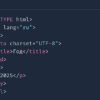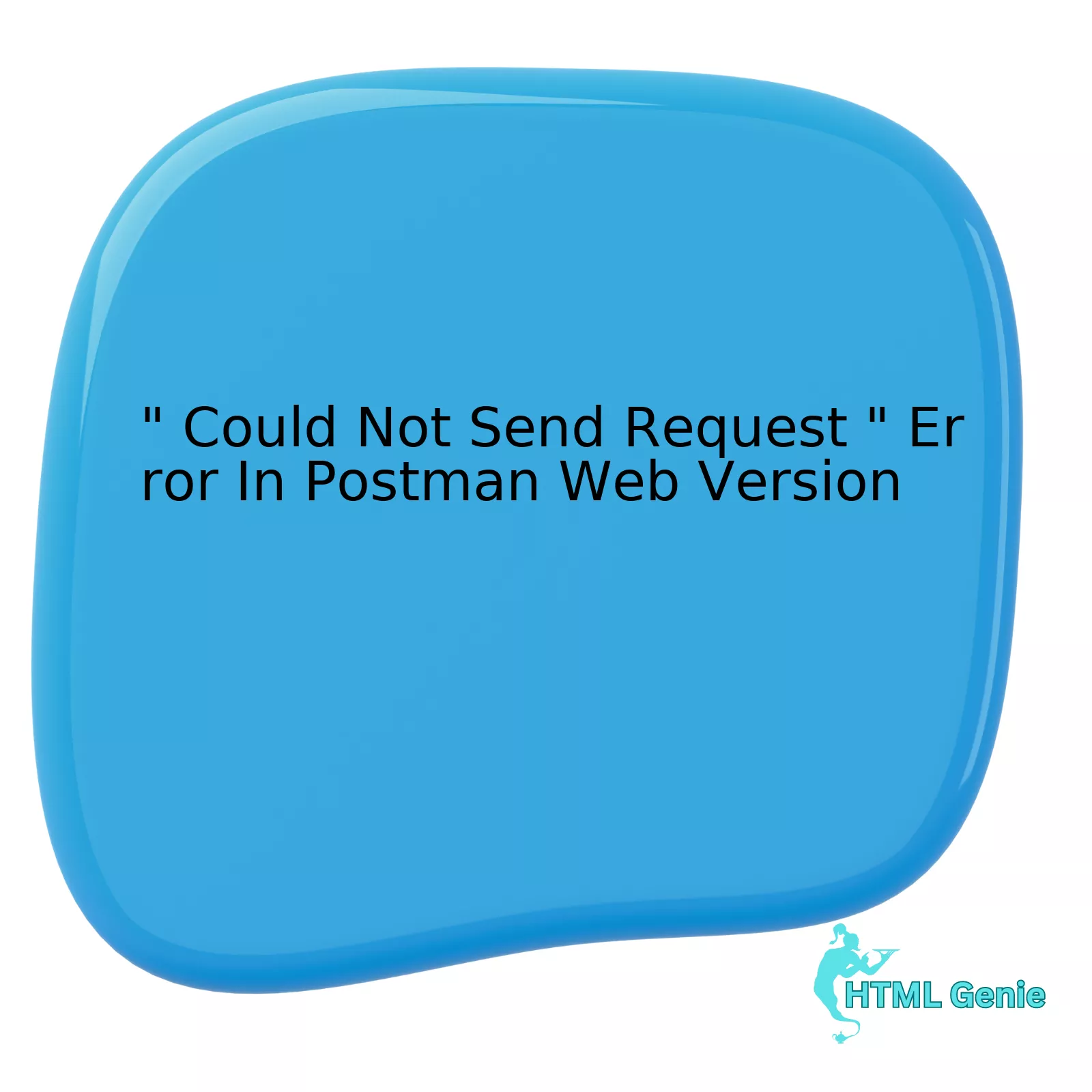
html
| Error Type | Possible Cause | Suggested Solution |
|---|---|---|
| “Could Not Send Request” | Network connectivity issues | Confirm that the system’s internet connection is stable. |
| “Could Not Send Request” | Firewall blocking the request | Adjust computer’s security settings to allow Postman to send requests or contact your network administrator for further assistance |
| “Could Not Send Request” | Incorrect URL | Check the entered url for accuracy. |
| “Could Not Send Request” | Unsupported request method | Check if the method (like GET, POST etc.) used is supported by the endpoint. |
Errors like “Could Not Send Request” in the Postman Web version often occur due to network hurdles, security walls erected by firewalls, or other related causes. A swift analysis of these potential hindrances may provide enlightening insight.
One of the most frequent culprits of the “Could Not Send Request” error is network connectivity. This happens when your computer isn’t adequately connected to the internet or is experiencing an unstable connection. Making sure you have a reliable network connection before sending a request can avert this issue.
Instances where the request is blocked by the firewall also proliferate occurrence of this error. This happens when the computer’s security measures prevent Postman from sending the request as it might be misconstrued as a security risk. One way to ascertain this is by adjusting the security settings of your computer to permit Postman to send requests. If the problem persists, contact your network administration for further insights on how to handle such cases.
Typographical errors or an invalid URL format is another notable cause. This takes place when the endpoint URL specified in your request is incorrect. To avoid falling into this trap, always ensure that the URL inserted in Postman is correct and valid.
Lastly, using an unsupported request method can also trigger the “Could Not Send Request” error. This issue usually arises when the HTTP method used (GET, POST, DELETE, etc) isn’t supported by the API endpoint you’re trying to reach. As per Postman Documentation, every time you plan to make a request, make sure that the method chosen is one that’s accepted by the endpoint.
As Larry Wall, the developer of Perl programming language once said: “Most of you are familiar with the virtues of a programmer. There are three, of course: laziness, impatience, and hubris.” In this context, a vigilant coder is often saved from trivial errors induced by negligence.
Through keen observation of these facets revolving around the “Could Not Send Request” error, overcoming it ceases being an insurmountable task and instead becomes an effective learning experience contributing to holistic development in handling internet-related hitches.
Understanding the “Could Not Send Request” Error in Postman Web Version

The “
Could Not Send Request
” error in the Postman web version significantly disrupts a user’s API testing process. This error is indicative of underlying issues that prevent successful dispatch of HTTP requests.
Several reasons could trigger this error:
1. **Network Connectivity Issues.**
The most common reason behind the “
Could Not Send Request
” error is an unstable or disconnected internet connection as Postman requires a stable network to interact with APIs successfully. Mitigate this issue by ensuring your system is connected to a reliable internet source.
// Example Monitoring script to constantly check for Internet connectivity
var ping = require('ping');
var hosts = ['google.com', 'yahoo.com'];
hosts.forEach(function(host){
ping.promise.probe(host)
.then(function (res) {
if(res.alive == false){
console.log("Check your internet connection");
}
});
});
2. **Proxy Misconfiguration.**
A wrongly configured proxy can also result in the “
Could Not Send Request
” error. In this case, ensure appropriate configuration of your proxy settings within the Postman App and computer.
3. **Incorrect Port Selection.**
Choosing a blocked or wrong port can cause this disruption. For instance, if you’ve selected a port used exclusively by another application, it would result in the “Could Not Send Request” error message.
4. **Firewall And Security Restrictions.**
If your operating system’s Firewall or other security protocols prevents postman from sending requests, the “
Could Not Send Request
” is likely to be displayed. Check your security settings and consider adding exception rules for Postman within your firewall options.
Small HTML plugins can be developed to monitor these problems. However, mitigating them often involves significant networking and systems knowledge. As Bret Victor notably articulated, “Simple things should be simple; complex things should be possible.” Consequently, understanding the root-causal triggers of such errors allows developers to simplify their debugging processes.
The key takeaway for users encountering the “
Could Not Send Request
” error is to conduct a methodical analysis of their network, port configurations, firewall settings, and proxy setup. Always bear in mind that oftentimes, it’s not Postman disobeying commands, but rather system-specific blockages inhibiting smooth request transmission, necessitating their identification and resolution.
Visit [Postman’s Official Troubleshooting Guide] for more detailed insights into resolving this issue.
Troubleshooting Techniques for Resolving Postman Errors
Troubleshooting the “Could Not Send Request” error in Postman web version often requires a systematic approach to determine the root cause of the problem and ascertain the most appropriate fixes. The following principles and techniques can be instrumental:
Network Connectivity
HTML plays a significant role in Internet connections, particularly when it comes to establishing reliable links between different digital systems. The Postman web version essentially depends on your device’s connectivity to efficiently send requests. Therefore, ensuring your device has an efficient Internet connection is a fundamental troubleshooting process.
Review HTTP Methods
There are various types of HTTP methods like POST, GET, DELETE, and more (source). If these methods incorrectly configure it may cause the “Could Not Send Request” error. Verify that you’re using the appropriate HTTP method for your request.
Checking URL Format
Externally referenced URLs need correct syntax. Any syntax error in the URL could trigger the Postman error. Double-checking your endpoint URL is another important step you should not overlook.
For instance:
http://www.example.com
Which conforms to the rules of syntax for Uniform Resource Locators.
Error Messages
The error message might offer context about the type of error that occurred, aiding the troubleshooting process. For instance,
"TypeError: Failed to fetch"
indicates network failure; however, this can also occur due to Cross-Origin Resource Sharing (CORS) errors, which leads to our next point.
Handling CORS Errors
To prevent Cross-Origin Resource Sharing (CORS) errors, one must ensure that the server they are trying to connect to allows the specific domain, protocol, and port from which the call is coming from, which would be the Postman platform’s in this case. It may necessitate contacting server administrators or changing Postman’s settings to rectify.
Frank Chimero, a well-known tech author, once said, “People ignore design that ignores people.” This quote emphasizes the importance of us, as developers, to create and troubleshoot applications such as Postman with user-centric approaches in mind. By taking the proper steps mentioned above, we can optimally resolve the “Could Not Send Request” error in the Postman web-based version, thereby improving user experience.
Highlighting Potential Fixes for “Could Not Send Request” Issue

The “Could Not Send Request” error message in the Postman web version is an issue that occasionally haunts developers. It often stems from problems related to network connectivity, errors in the URL, or issues with proxy settings. Here’s an in-depth analysis of potential solutions for this predicament:
Error in the URL: The error could crop up when the URL entered into Postman contains mistakes. To correct this,
double-check your URL for typos,
see if http:// or https:// has been correctly included at the beginning of the URL,
ensure that you've added any required path parameters or query string parameters correctly.
Network Issues: Sometimes, this issue can simply be a result of network problems. Take steps such as:
checking your internet connection,
trying to send the request from a different network,
restarting your router might help to solve the problem.
Proxy Settings: In some situations, incorrect proxy settings are the root cause of the problem. To trouble-shoot this scenario, delve into these actions:
adjusting your proxy settings,
disable proxy settings in Postman if you are not using any, or
setting an accurate custom value if you use a particular proxy server for certain URLs.
| Problem | Solution |
|---|---|
| Error In the URL | Double-check the spelling, formatting, and parameters of the URL. |
| Network Issues | Check and possibly reset your internet connection, try using another network. |
| Proxy Settings | Adjust settings based on personal needs, either disabling proxy or setting a custom value. |
As Mark Zuckerberg once said, “The biggest risk is not taking any risk… In a world that’s changing really quickly, the only strategy that is guaranteed to fail is not taking risks.” This statement can be applied here, meaning that you should not be deterred by error messages when they appear as they serve as a tool guiding us towards the perfect solution.
To learn more about how to properly utilize Postman for API testing, take a look at the official Postman Learning Center.
Impacts and Workarounds of the “Could Not Send Request” Error in Postman
The “Could Not Send Request” error in Postman can be a hurdle for web developers, HTML coders and system admins alike. Interestingly, such an issue is more commonly found while using the Postman Web Version. Allow me to dissect this in detail.
When using Postman Web Version, a developer is programming in a sandboxed environment, surrounded by strict security boundaries of our modern, advanced browsers. These security rules are designed to ensure a safe internet browsing experience but sometimes they limit certain functionalities vital for web development tools like Postman.
Impacts:
Here are some key impacts you may encounter:
– Interference with API Testing: This essentially makes the software unusable, as the entire premise of Postman is to send, test, and develop APIs. Developers thus find it difficult to conduct necessary API checks.
– Halts Productivity: Such an error can heavily impact the project timeline, delaying critical deployments or releases.
– Trouble in Debugging: Unable to send requests means difficulty in debugging which can lead to unresolved issues persisting longer than expected.
Workarounds:
Despite these challenges, fear not. There are several workarounds to successfully dispatch your requests:
– CORS Plugin: Using a CORS plugin can bypass the security restrictions imposed by browsers, enabling developers to invoke cross-origin HTTP requests directly. Remember, each browser has its own set of plugins available.(Postman Documentation)
– Postman Agent: A Postman Desktop Agent works similar to a browser but despite the limitations. It’s designed to stay within the sandbox environment and designed to deal with specific issues like ‘Could Not Send Request’.(Postman Docs: Sending Requests)
– Switch to Native App: The Postman native app is unrestricted by browser security protocols, so developers can carry out their tasks unimpeded by such errors.
In the words of Daniel Stenberg, the creator of cURL,
"Measure everything, assume nothing, test everything. Repeat."
This quote applies even when dealing with a “could not send request” error. Implementing workarounds are indeed temporary solutions, all problems should always be met with thorough testing to ensure that the issue is genuinely resolved and the application behavior is thoroughly understood.
There you have it. The impacts of the “Could Not Send Request” Error in Postman and how you can possibly navigate around this error while still getting your API checks done.
The occurrence of the “Could Not Send Request” error in the Postman web version can often be traced to one or multiple common factors. Without diverting from the relevance of this subject, three key factors are primarily involved:
1. Inadequate Internet Connection: This means that the problem could lie within the network itself. Due to unstable or slow internet connection, Postman may fail to establish a connection with the server leading to this error.
2. Incorrect Request URL: Postman might display the “Could Not Send Request” error if the request URL is incorrect. It’s essential to ascertain the correctness and accuracy of the API endpoints.
3. Interruption by Firewall or Antivirus Software: Occasionally systems’ protective measures such as antivirus programs or firewalls may interfere with Postman’s operations, hence preventing it from sending requests.
Addressing these areas could significantly aid in resolving the “Could Not Send Request” error. Here are some potential solutions:
1. Ensuring stable and robust internet connectivity.
2. Verifying the accuracy of the API endpoints you’re employing.
3. Temporarily deactivate your Firewall or Antivirus software if they seem to cause interference.
Code ensurement for accurate API endpoint might look like the snippet below:
let url = "https://your-api-endpoint"; fetch(url) .then(response => response.json()) .then(data => console.log(data));
Notably, the opinion of Bill Gates comes into play here: “The first rule of any technology used in a business is that automation applied to an efficient operation will magnify the efficiency.” Automation and tool efficiency improve our experience with technologies like Postman, in this case, offering the expected results when troubleshooting these kinds of errors.
For further detailed insights on this issue, an excellent resource would be the official Postman Learning Centre documentation.
It is worth taking into account that continuous updates released by Postman can introduce new changes that might require slight adjustments in your troubleshooting approach. Being adaptable to these changes ensures smooth and effective resolution of such issues.