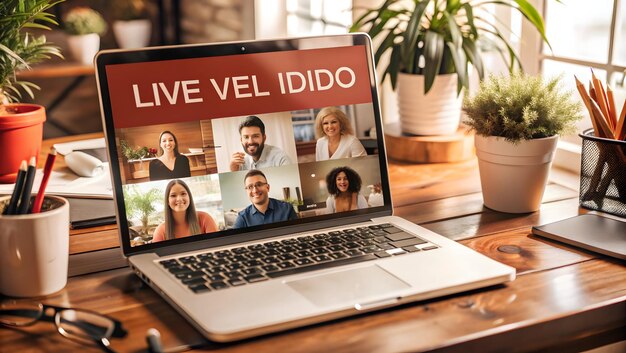In the vast and varied world of creative disciplines, from the fine arts to the applied arts, a common thread of intuition often guides the creator’s hand. As writer Mark Getlein suggests, the core principles of design can feel almost instinctive, a natural and built-in sense of “rightness” that tells us when something is balanced, harmonious, and effective. However, while this intuitive foundation may be shared, the final application and context of the work can diverge dramatically. This is nowhere more apparent than in the digital realm, where the principles of design are not just aesthetic choices but the very foundation of user experience and functionality. Embracing a minimalist philosophy in this context is not merely a stylistic preference; it is a commitment to clarity, efficiency, and purpose. “Living with minimalists,” in the world of web development, means adopting a mindset where every element, every line of code, and every design choice serves a deliberate and essential function.
This article delves into the art and science of minimalist web design, exploring how timeless design theories translate into modern, high-performing digital experiences. We will journey from the abstract concepts of problem-solving and creativity to the concrete application of Semantic HTML and Modern CSS, demonstrating how a “less is more” approach can lead to more engaging, accessible, and maintainable websites. By mastering the tools and techniques of minimalism, developers and designers can create digital spaces that are not just beautiful, but profoundly effective.

The Philosophy of Minimalist Web Design: More Than Just White Space
The boundaries between art and design have always been fluid, especially within the applied arts like industrial design, graphic design, and their digital successor, UI Design. While fine art often exists for its own sake, design is fundamentally about problem-solving. A design is rarely perfect on the first attempt; it is an iterative process of refinement. This is not to say production is devoid of creativity. Often, a production artist or frontend developer must use their creative problem-solving skills to compensate for gaps in the initial design. Conversely, a design might be a simple repetition of a known solution, requiring minimal creative input. Minimalism thrives in this intersection of creativity and problem-solving, demanding that every choice be deliberate and justified.
Core Principles of Digital Minimalism
In Web Design, minimalism is an approach that strips away superfluous elements to focus on what is essential. This philosophy directly enhances the UX Design by creating a more intuitive and less distracting user journey. The key principles include:
- Clarity and Focus: By removing visual clutter, you guide the user’s attention to the most important content and calls-to-action. This is crucial for creating effective Landing Pages.
- Negative Space: Often called “white space,” this is the empty area around elements. It’s not wasted space; it’s an active design element that improves readability, creates visual hierarchy, and gives the layout a calm, uncluttered feel.
- Simple Color Palettes: Minimalist designs typically use a limited, often monochromatic or analogous, color scheme to create a cohesive and harmonious look.
- Intentional Typography: With fewer visual elements, typography becomes paramount. Choosing a clean, legible font and establishing a clear typographic hierarchy is essential for conveying information effectively.
- Faster Performance: A direct benefit of minimalism is improved website speed. Fewer elements, optimized images, and cleaner code mean faster load times, which is critical for user retention and SEO.
This approach aligns with design process models like the “reflection-in-action” paradigm, where designers alternate between “framing” a problem, “making moves” (design decisions), and “evaluating moves.” In a minimalist framework, the evaluation process is ruthless: if an element doesn’t serve a clear purpose, it’s a candidate for removal.
The Structural Foundation: Building with Minimalist HTML
A truly minimalist website begins not with the visual styling, but with its underlying architecture. A clean, meaningful HTML Structure is the bedrock upon which an elegant user experience is built. This is where the principles of Modern HTML and adherence to Web Standards, as defined by the W3C Standards, become critical.
Embracing Semantic HTML
Before the advent of HTML5, web pages were often a chaotic mess of `<div>` tags. Semantic HTML introduced a rich vocabulary of HTML Elements that describe their content’s meaning, not just its appearance. This is the cornerstone of minimalist code.
<header>: Represents introductory content, typically a group of introductory or navigational aids.<nav>: Contains the primary navigation links for a site.<main>: Specifies the main, dominant content of the document.<article>: An independent, self-contained piece of content (e.g., a blog post).<section>: A thematic grouping of content.<aside>: Content tangentially related to the content around it (e.g., a sidebar).<footer>: Contains footer information for a section or the whole page.
Using these HTML Tags properly is a core tenet of HTML Best Practices. It makes your code more readable for other developers and, crucially, for search engines and assistive technologies, which is a massive win for Web Accessibility.
Accessibility: The Soul of Minimalism
Minimalism should never come at the cost of inclusivity. A clean design must also be an accessible one. This means using HTML Attributes correctly, such as the `alt` attribute for images, and employing ARIA Labels where necessary to provide context for screen readers. A minimalist approach that prioritizes content and structure naturally aligns with the goals of Accessibility, ensuring that your message is clear to everyone.
Example: A Minimalist HTML Template
Here is a basic structure for a minimalist blog post page. Notice how the structure is self-documenting and free of unnecessary wrappers. This is a great starting point for anyone following an HTML Tutorial.
<!DOCTYPE html>
<html lang="en">
<head>
<meta charset="UTF-8">
<meta name="viewport" content="width=device-width, initial-scale=1.0">
<title>Living With Minimalists</title>
<link rel="stylesheet" href="style.css">
</head>
<body>
<header>
<h1>My Minimalist Blog</h1>
<nav>
<ul>
<li><a href="/">Home</a></li>
<li><a href="/about">About</a></li>
<li><a href="/contact">Contact</a></li>
</ul>
</nav>
</header>
<main>
<article>
<h2>Living With Minimalists</h2>
<p>To a degree, some methods for creating work...</p>
<!-- More content here -->
</article>
</main>
<footer>
<p>© 2024 My Minimalist Blog. All rights reserved.</p>
</footer>
</body>
</html>Crafting the Aesthetic: Minimalist CSS Styling
With a solid semantic foundation, the next step is applying styles. This is where the power of Modern CSS comes into play. A minimalist approach to CSS Styling isn’t about writing less CSS; it’s about writing smarter, more efficient CSS that achieves a clean aesthetic without unnecessary complexity. This is a central theme in any good CSS Tutorial.
Mastering Modern Page Layout
For years, creating a complex Web Layout in CSS was a painful process involving floats and hacks. The introduction of CSS3 Features like Flexbox and Grid revolutionized Frontend Development and are perfect tools for the minimalist.
- CSS Flexbox: Ideal for one-dimensional layouts, such as aligning items in a navigation bar, centering content within a container, or distributing space between cards. A Flexbox Layout is intuitive and powerful for component-level design.
- CSS Grid: The ultimate tool for two-dimensional Page Layout. CSS Grid allows you to define rows and columns with precision, creating complex, responsive, and perfectly aligned structures with surprisingly little code. A Grid Layout is the minimalist’s dream for overall page structure.
Adopting a Mobile-First Design strategy is also key. By starting with styles for the smallest screens and using media queries to add complexity for larger ones, you ensure a lean, fast experience for the majority of users and practice progressive enhancement. This is the essence of CSS Responsive design.
Styling with Precision and Consistency
Minimalism demands consistency. CSS Variables (Custom Properties) are an invaluable tool for this. By defining your color palette, font sizes, and spacing units as variables, you can ensure consistency across your entire project and make global changes with ease.
:root {
--primary-color: #333;
--background-color: #fff;
--font-family: 'Helvetica', sans-serif;
--base-font-size: 16px;
--spacing-unit: 1.5rem;
}
body {
color: var(--primary-color);
background-color: var(--background-color);
font-family: var(--font-family);
font-size: var(--base-font-size);
}
h2 {
margin-bottom: var(--spacing-unit);
}
Furthermore, subtle CSS Transitions and CSS Animations can add a layer of polish and delight without creating visual noise. A gentle fade-in on hover or a smooth transition for a mobile menu can significantly improve the user experience while maintaining a minimalist feel. These are some of the best CSS Tricks to have in your arsenal.
The Minimalist’s Toolkit: Frameworks and Preprocessors
The tools we choose can either support or undermine our minimalist goals. While a powerful CSS Framework can accelerate development, it can also introduce bloat if not used carefully.
Choosing the Right Framework
- Component-Based Frameworks (e.g., Bootstrap, Foundation): These frameworks provide pre-styled components (buttons, cards, navbars). They can be great for rapid prototyping, but if you’re not careful, you can end up shipping a lot of unused CSS. Customizing them to fit a unique minimalist aesthetic can sometimes be more work than starting from scratch.
- Utility-First Frameworks (e.g., Tailwind CSS): This approach provides low-level utility classes (e.g., `flex`, `pt-4`, `text-center`) that you compose directly in your HTML. This can feel verbose at first, but it gives you complete control over the design and, when paired with a tool like PostCSS to purge unused styles, results in an incredibly small final CSS file. This makes Tailwind CSS a popular choice for developers focused on performance and custom design.
Enhancing Your Workflow
CSS Preprocessors like SASS or LESS are excellent tools for any Frontend Web developer, including minimalists. They don’t add bloat to the final output but provide powerful features during development, such as nesting, mixins, and functions. These help you write more organized, maintainable, and DRY (Don’t Repeat Yourself) code, which is perfectly aligned with the minimalist ethos of efficiency. Similarly, tools like PostCSS can automate optimizations, and solutions like CSS-in-JS (e.g., Styled Components) can help manage styles in large, component-based applications.
Conclusion: A Philosophy of Intentionality
Living with minimalists, in the context of Web Development, is about embracing a philosophy of intentionality. It’s a conscious decision to prioritize clarity, performance, and user experience above all else. This journey begins with the timeless principles of design—balance, harmony, and purpose—and translates them into the practical application of modern web technologies.
By building on a foundation of clean, Semantic HTML, we create structures that are meaningful and accessible. By leveraging the power of Modern CSS for layout and styling, we craft interfaces that are elegant and intuitive. And by choosing our tools wisely, we ensure our work is efficient and maintainable. Ultimately, minimalism is not about what you remove, but about what you leave behind: a focused, effective, and delightful experience for the end-user. It is a testament to the idea that in design, as in art, the simplest solution is often the most profound.