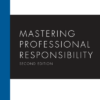In the world of web development, we often think of HTML elements as the foundational building blocks of a webpage—the skeleton that gives it structure. While tags like <div>, <p>, and <h1> define the content’s hierarchy and purpose, it’s the HTML attributes that breathe life into this structure. They are the nervous system, the descriptive language, and the functional hooks that transform a static document into an interactive, accessible, and dynamic experience. Attributes are the unsung heroes of modern frontend development, providing the crucial metadata that browsers, screen readers, search engines, and JavaScript frameworks rely on to interpret and render a page correctly.
For many developers, knowledge of attributes stops at the familiar id, class, and href. However, the full spectrum of available attributes offers a powerful toolkit for enhancing everything from user experience (UX) and accessibility to styling precision and application performance. Understanding how to leverage these key-value pairs effectively is a hallmark of a skilled developer. This comprehensive HTML tutorial will move beyond the basics, exploring the categories, applications, and best practices of HTML attributes, demonstrating how they are indispensable for creating sophisticated, standards-compliant web interfaces that meet the demands of today’s digital landscape.
The Anatomy and Categories of HTML Attributes
At its core, an HTML attribute is a modifier of an HTML element. It provides additional information that isn’t contained within the tag name itself. This information can dictate behavior, link to resources, apply styling hooks, or add semantic meaning. To master their use, it’s essential to first understand their syntax and the distinct categories they fall into.
Understanding the Syntax
The syntax for an attribute is straightforward and consistent. It’s always specified in the start tag of an HTML element and typically comes in name/value pairs.
The basic structure is name="value":
- Name: The property you want to set. For example,
href,title, orclass. Attribute names should be written in lowercase for consistency and adherence to modern HTML best practices. - Value: The setting for that property, enclosed in quotation marks. While single quotes are valid, the prevailing convention and recommendation is to use double quotes.
A classic example is the anchor tag:
<a href="https://www.example.com" title="Visit the Example Website">Example</a>
Here, href and title are attribute names, and their respective URLs and descriptions are the values. There are also boolean attributes, which do not require a value. Their presence on an element implies a “true” state. For instance, the disabled attribute on a button makes it unclickable:
<button disabled>Can't Click Me</button>
Core Categories of Attributes
HTML attributes can be broadly classified into a few key groups, which helps in understanding their scope and application.
1. Global Attributes: These are the universal attributes that can be applied to virtually any HTML element. They provide core functionality that is relevant across the entire HTML structure. Key examples include:
id: A unique identifier for an element within a page.class: A selector for styling multiple elements with CSS or targeting them with JavaScript.style: Used for applying inline CSS styling, though generally less preferred than external stylesheets.title: Provides advisory information, often appearing as a tooltip on hover.lang: Specifies the language of the element’s content.tabindex: Controls the element’s position in the keyboard navigation sequence.data-*: A family of custom attributes used to store private data for scripts.
2. Specific Attributes: These attributes are context-dependent and only apply to specific HTML tags. They provide functionality unique to that element’s purpose. For example:
src(for<img>,<script>,<iframe>): Specifies the source URL of the resource to embed.href(for<a>,<link>): Defines the hyperlink reference.actionandmethod(for<form>): Determine where and how form data is submitted.type(for<input>,<button>,<style>): Specifies the type of the element, such astype="email"ortype="submit".
3. Event Attributes: Attributes like onclick, onmouseover, and onload are used to attach JavaScript code to be executed when a specific event occurs. However, modern web development and W3C standards favor unobtrusive JavaScript, where event listeners are attached via script files (e.g., using addEventListener) rather than inline in the HTML. This separation of concerns improves maintainability and readability.
A Deep Dive into Essential Attributes













While there are hundreds of attributes, a few stand out for their critical role in frontend development, influencing everything from CSS styling and JavaScript interactivity to the overall page layout and user experience.
The Pillars of Identification and Styling: `id` and `class`
The id and class attributes are the primary hooks for both CSS and JavaScript. Though they may seem similar, their intended uses are fundamentally different.
The `id` Attribute: An id must be absolutely unique within an entire HTML document. Think of it as a social security number for an element. Its primary use cases are:
- Fragment Identifiers: Creating anchor links that jump to a specific section of a page (e.g.,
<a href="#section1">links to<div id="section1">). - JavaScript Targeting: Providing a fast and reliable way for JavaScript to find and manipulate a single, specific element using
document.getElementById('elementId'). - Form Label Association: The
forattribute of a<label>is linked to theidof an<input>, which is crucial for web accessibility.
While you can use an ID as a CSS selector (#my-unique-element { ... }), its high specificity can make stylesheets difficult to override and manage. For styling, class is almost always the better choice.
The `class` Attribute: Unlike id, a class name can be applied to multiple elements, and a single element can have multiple classes, separated by spaces. This makes it the cornerstone of modern CSS architecture. It allows for the creation of reusable, component-based styles. CSS frameworks like Bootstrap, Foundation, and utility-first frameworks like Tailwind CSS are built almost entirely on the power of the class attribute.
Consider this example using a component-based approach:
<button class="btn btn-primary btn-large">Submit</button>
Here, .btn provides the base button styling, .btn-primary adds the color scheme, and .btn-large adjusts the size. This modular approach is highly scalable and maintainable.
The Power of Custom Data: The `data-*` Attribute
One of the most powerful HTML5 features is the introduction of custom data attributes, prefixed with data-. These attributes allow you to store extra information on standard HTML elements without misusing class or id. This data is private to your application and won’t affect styling or semantics, but it is easily accessible via JavaScript.
A real-world scenario is an e-commerce product grid. You might need to associate a product ID with each “Add to Cart” button:
<div class="product">
<h3>Awesome Gadget</h3>
<button class="add-to-cart-btn" data-product-id="12345" data-price="19.99">Add to Cart</button>
</div>
In your JavaScript, you can easily retrieve this data using the dataset property:
const button = document.querySelector('.add-to-cart-btn');
const productId = button.dataset.productId; // "12345"
const price = button.dataset.price; // "19.99"
This is an incredibly clean and semantic way to embed application-specific data directly into the DOM, creating a tighter link between your HTML structure and your script’s logic.
Attributes in Action: Enhancing Forms, Accessibility, and Media
The true power of HTML attributes shines when they are used to build rich, accessible, and responsive user interfaces. Modern HTML5 attributes have revolutionized how we handle HTML forms, web accessibility, and responsive design.
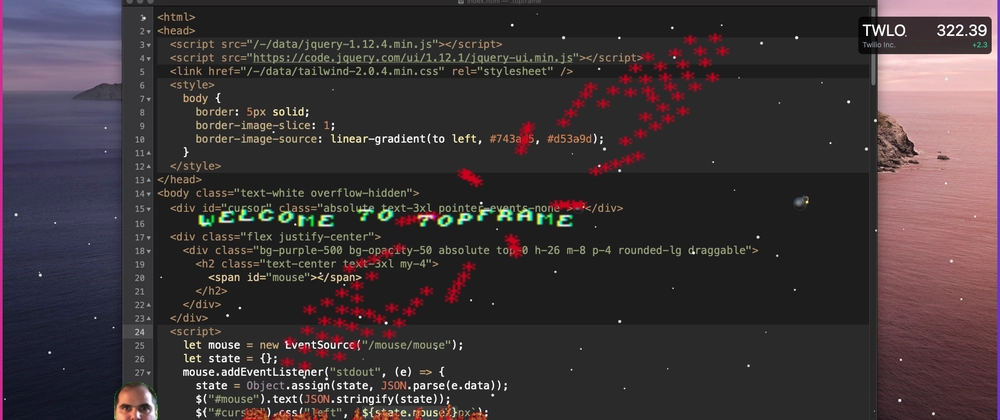
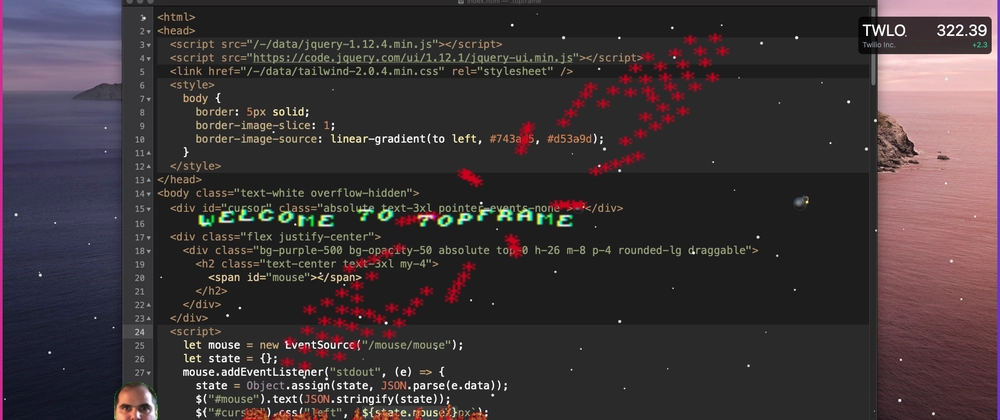
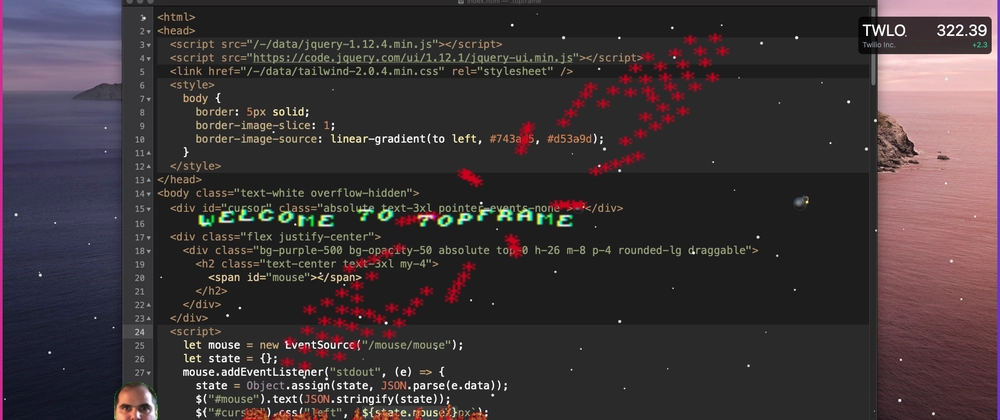
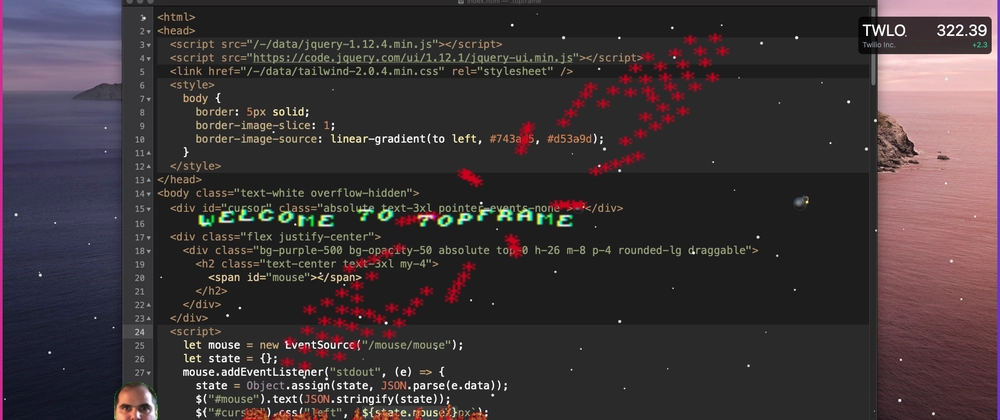
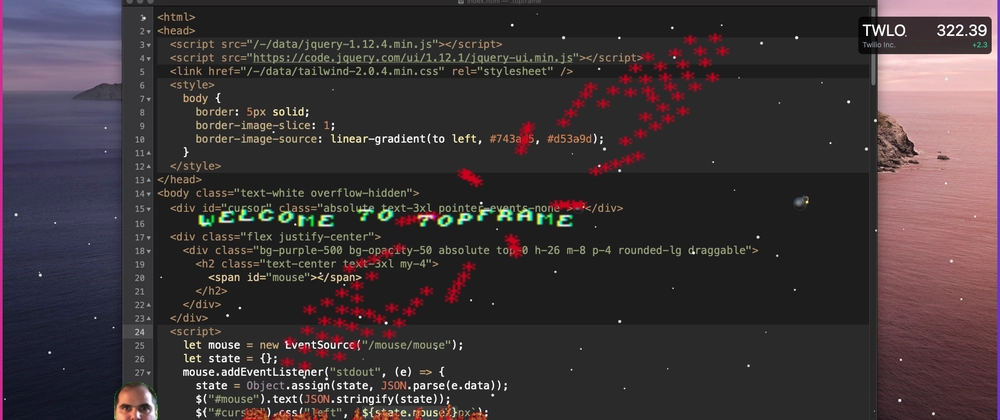
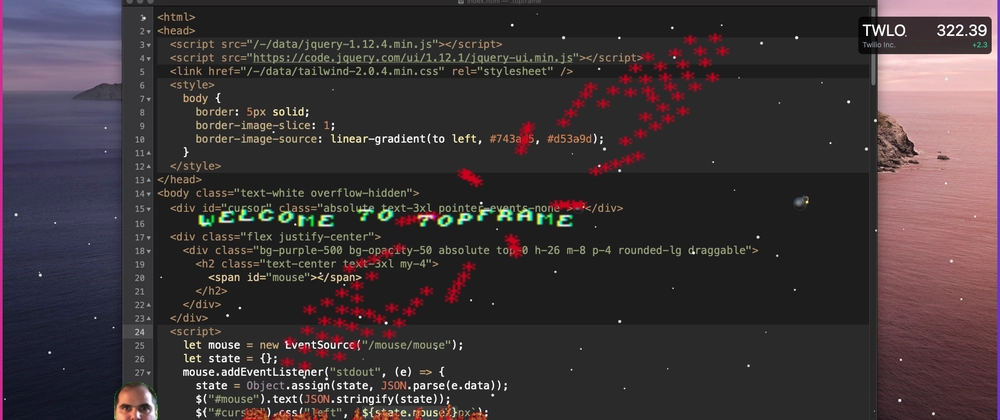
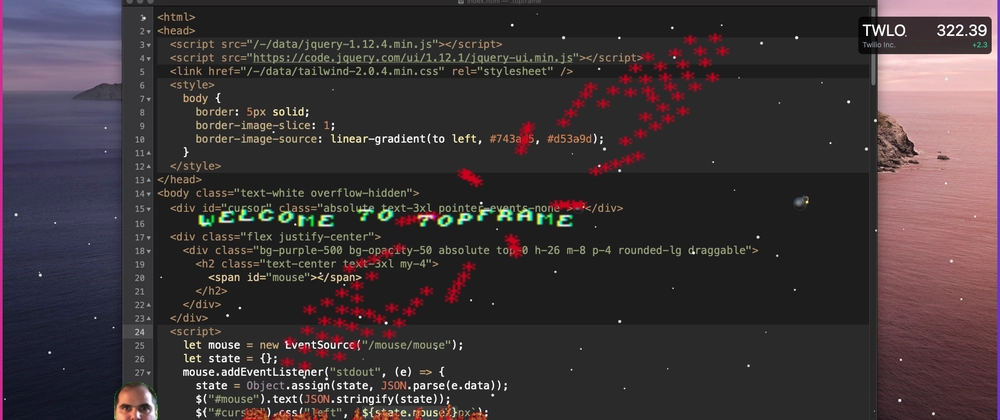
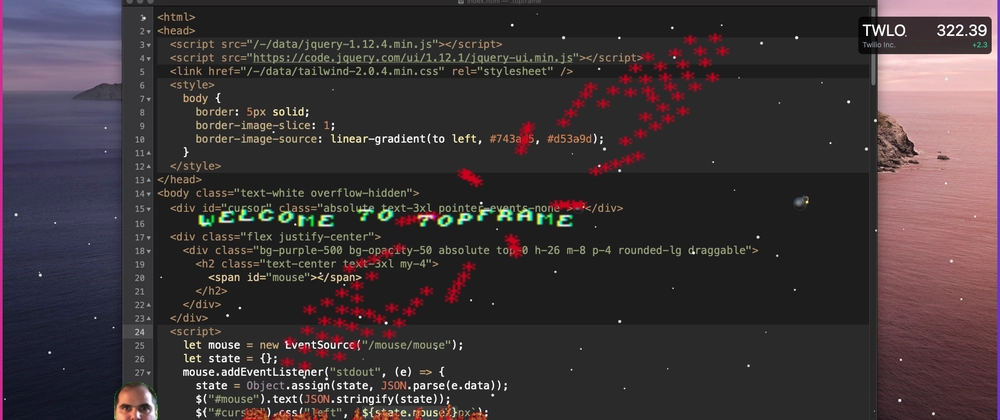
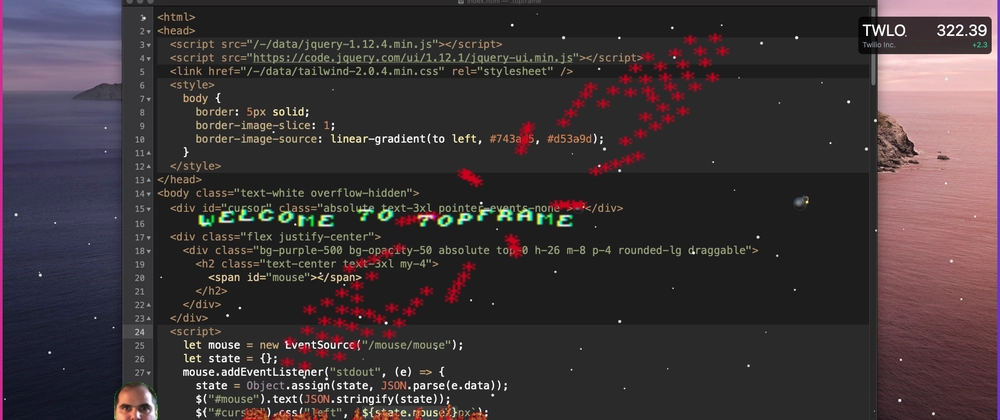
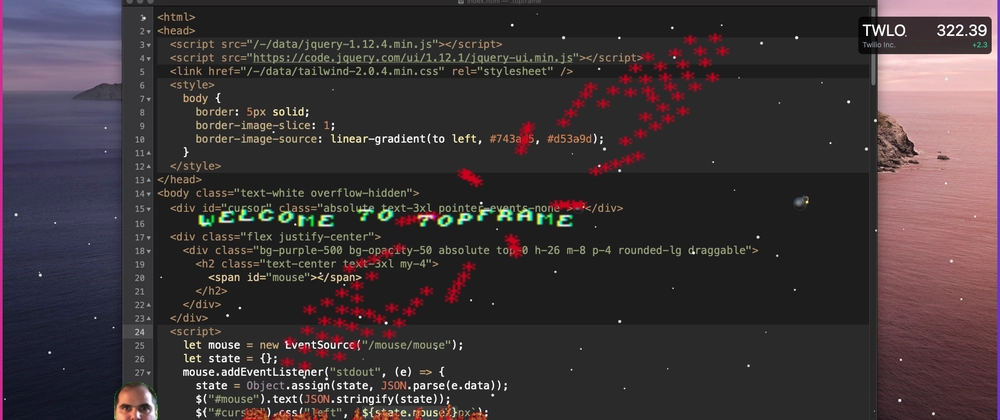
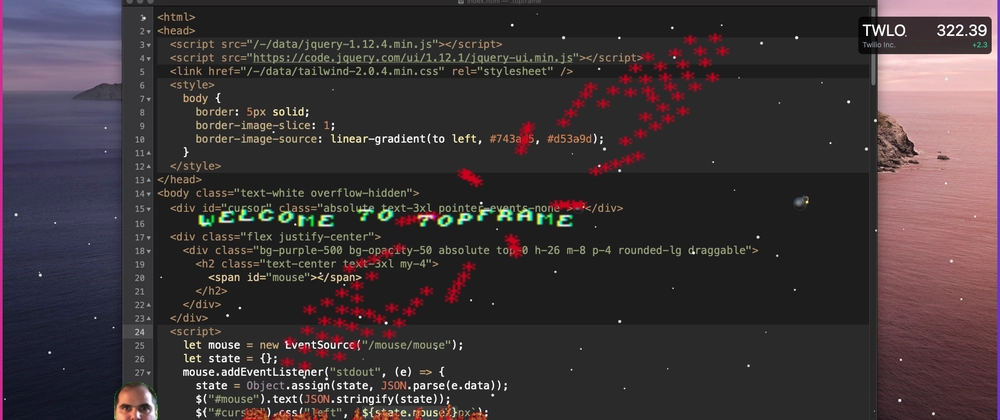
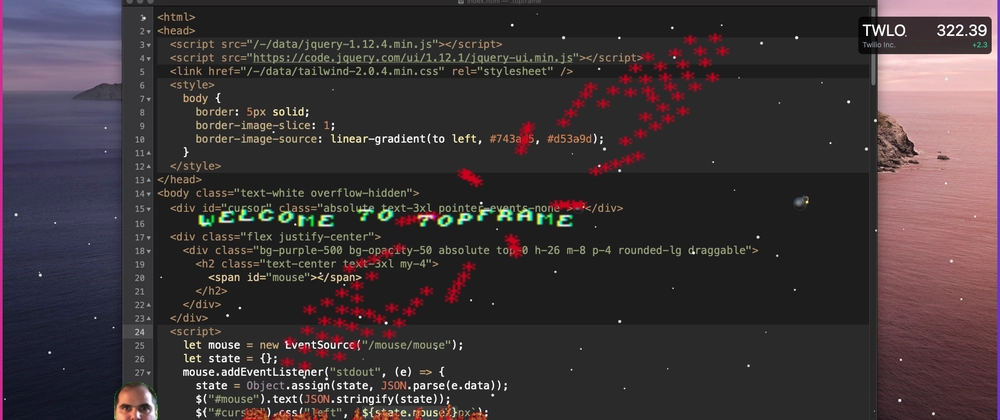
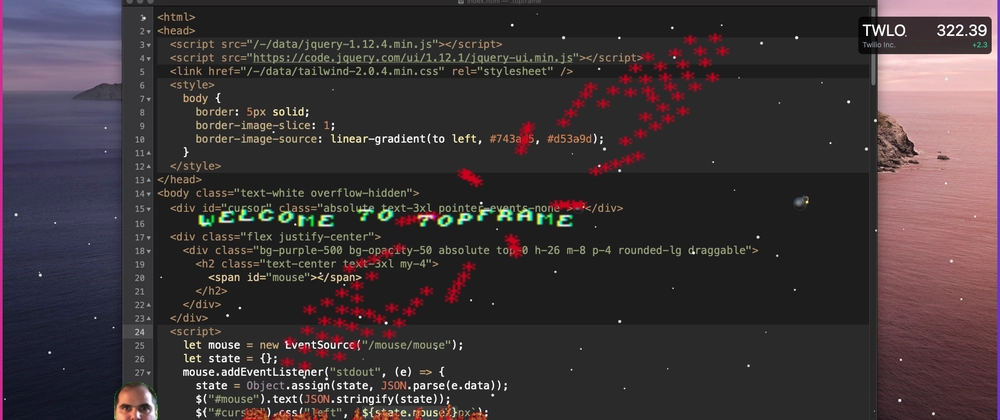
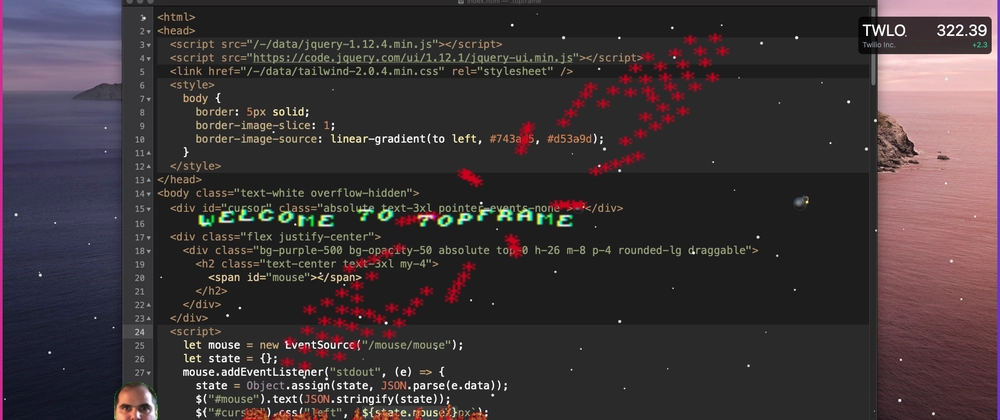
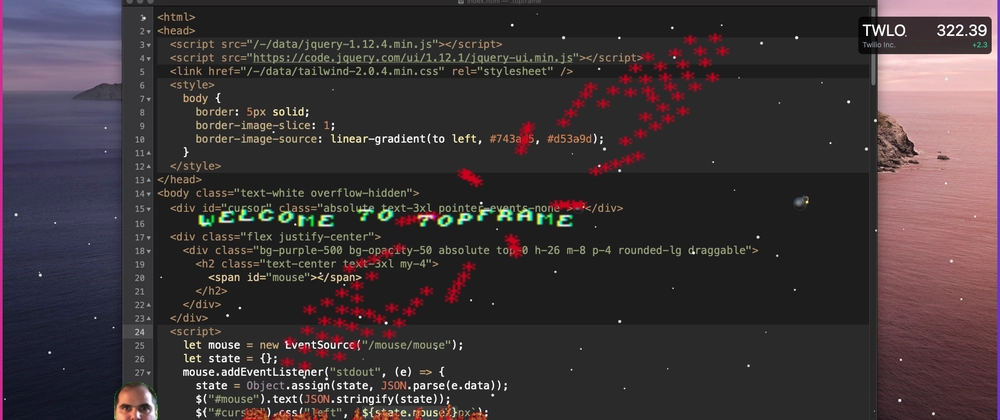
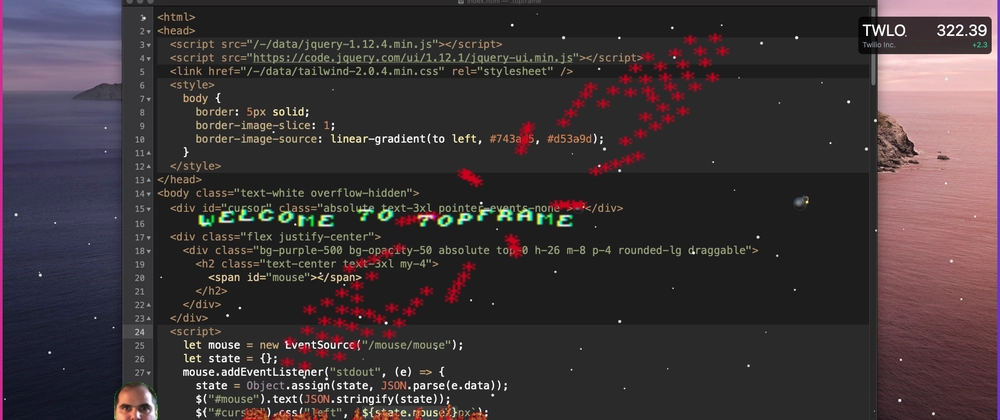
Building Accessible and User-Friendly HTML Forms
HTML forms are a critical point of interaction, and attributes play a huge role in making them both functional and user-friendly. The following attributes are essential for modern form design:
autocomplete: This attribute provides hints to the browser on how to auto-fill form fields based on user data. Using values like"name","email","current-password", or"shipping address-line1"dramatically improves the UX design by reducing typing and errors.- Validation Attributes: Attributes like
required,pattern(for regex validation),minlength,maxlength,min, andmaxenable powerful client-side validation without a single line of JavaScript. The browser can provide immediate feedback to the user, improving the form submission process. - Input Assistance: Using the correct
typeattribute (e.g.,type="email",type="tel",type="number") is vital for mobile-first design, as it prompts mobile devices to display the appropriate keyboard layout.
The Cornerstone of Web Accessibility: ARIA Attributes
Web accessibility is a non-negotiable aspect of modern web development. While using semantic HTML is the first and most important step, sometimes you need to provide additional context for screen readers and other assistive technologies. This is where ARIA (Accessible Rich Internet Applications) attributes come in.
ARIA attributes, such as role, aria-label, and aria-describedby, don’t change the element’s appearance or behavior but provide crucial information to the accessibility API. Common use cases include:
- Labeling Icon-Only Buttons: A button with only an “X” icon is visually clear but meaningless to a screen reader. Adding
aria-label="Close"provides the necessary context.<button aria-label="Close">✕</button> - Describing Dynamic Content: For a collapsible accordion panel, the
aria-expandedattribute can be toggled between"true"and"false"to inform users whether the content is currently visible. - Defining Roles: When using non-semantic elements (like
<div>) to build complex widgets, theroleattribute (e.g.,role="navigation",role="dialog") clarifies the element’s purpose.
Crafting a Responsive Design with Media Attributes
In the era of responsive design, serving appropriately sized images is critical for performance. The srcset and sizes attributes on the <img> tag allow you to provide the browser with a set of image sources and instructions on how to use them.
<img srcset="image-small.jpg 500w, image-medium.jpg 1000w, image-large.jpg 1500w"
sizes="(max-width: 600px) 480px, 800px"
src="image-medium.jpg" alt="Descriptive text">
This code tells the browser: “Here are three versions of the image at different widths. Based on the device’s screen size and resolution, pick the most efficient one to download.” This prevents a small mobile device from wastefully downloading a massive desktop-sized image, significantly improving page load times.
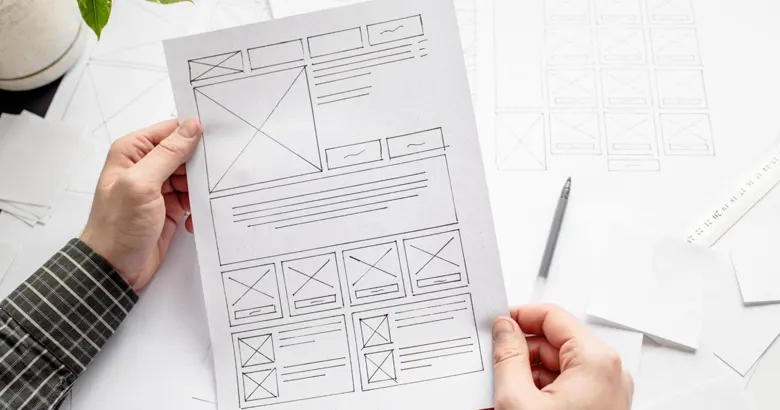
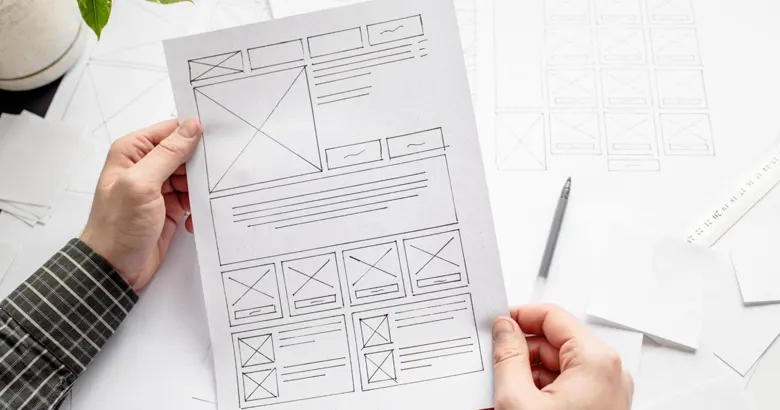
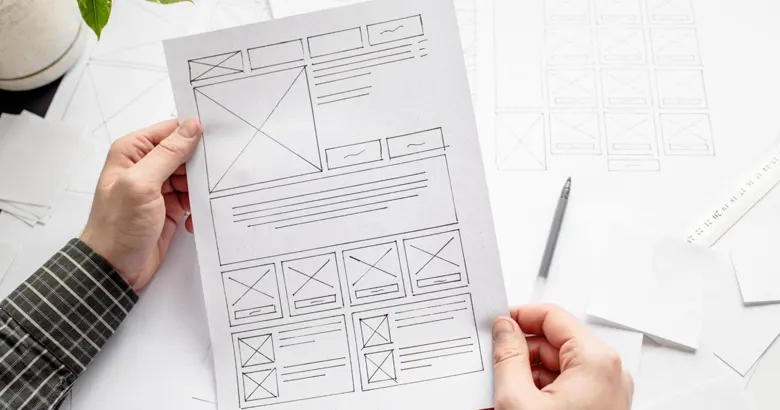
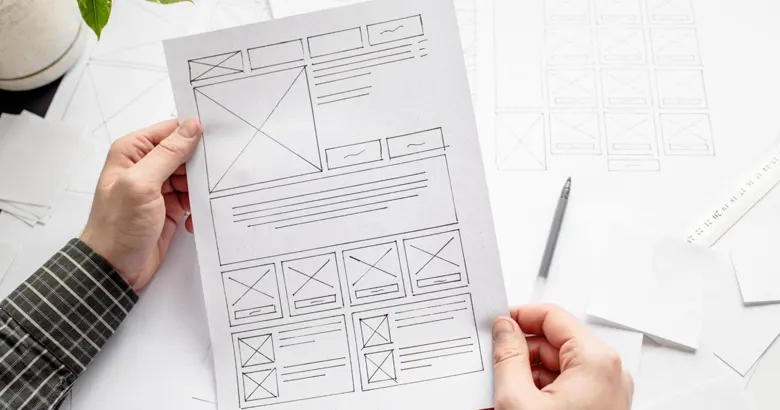
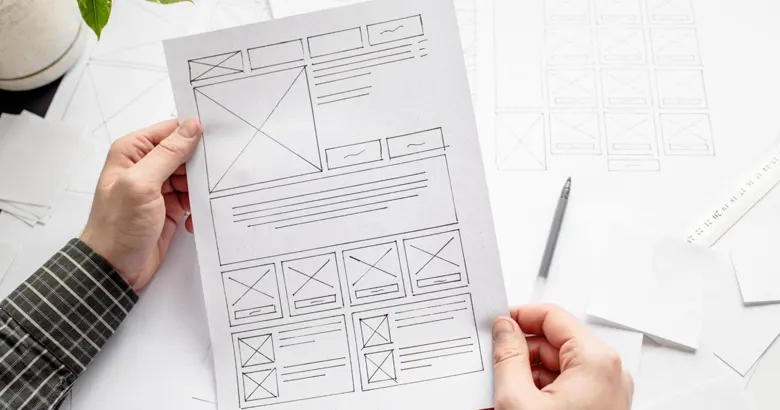
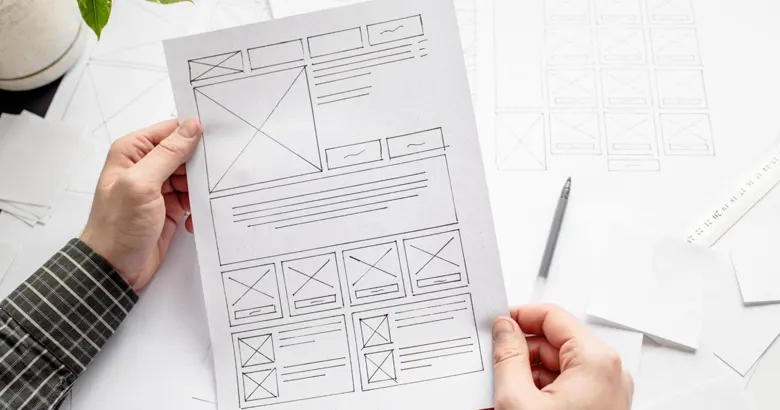
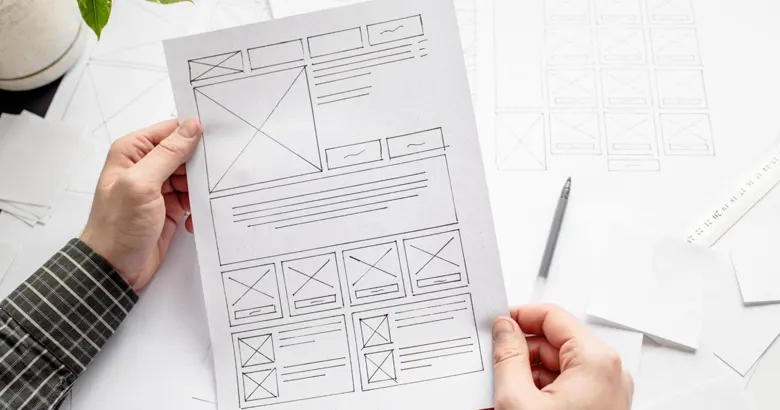
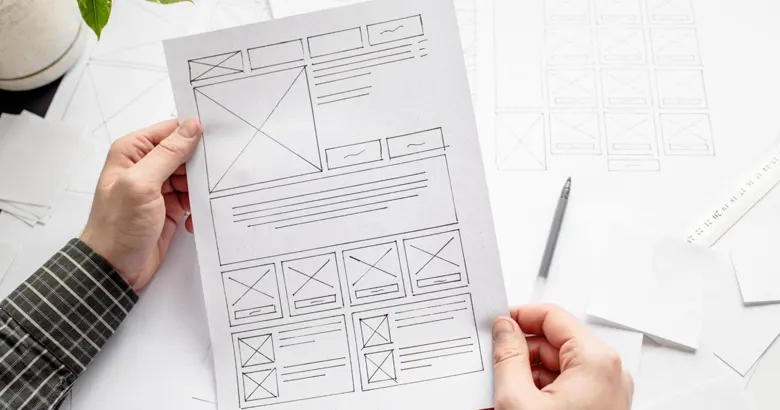
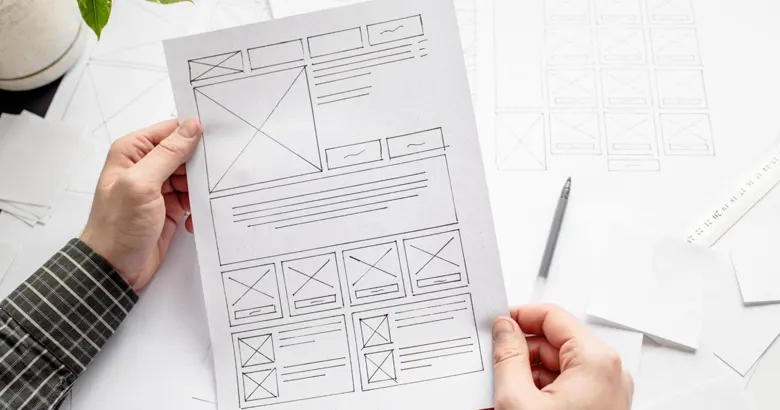
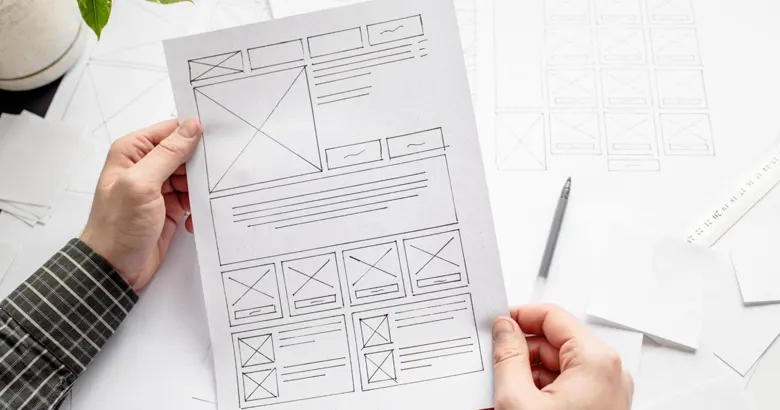
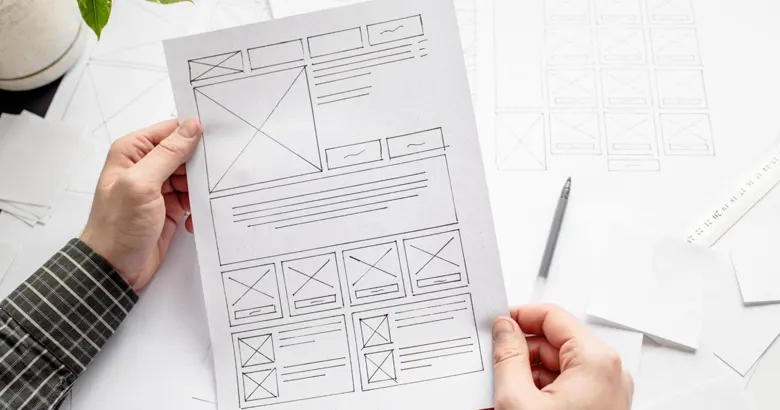
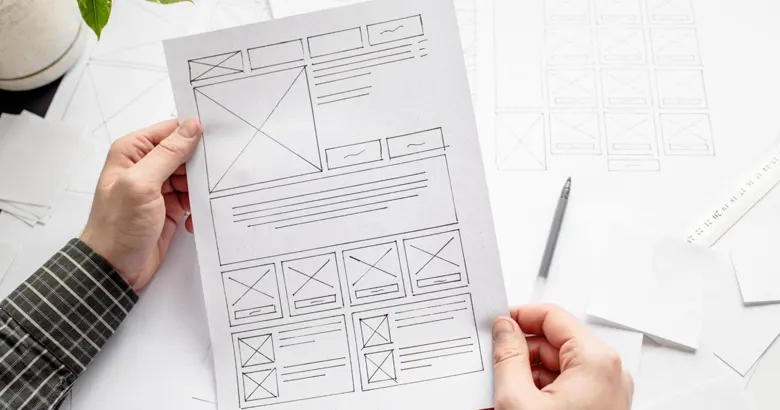
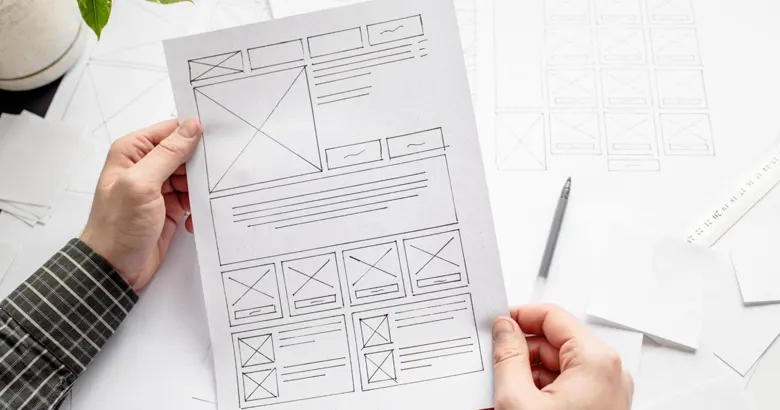
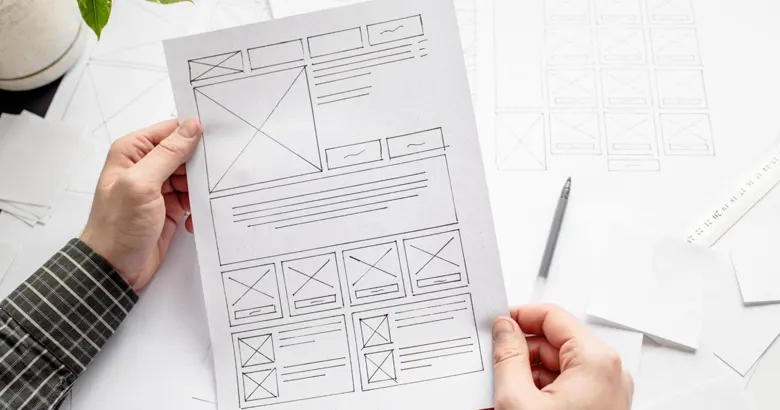
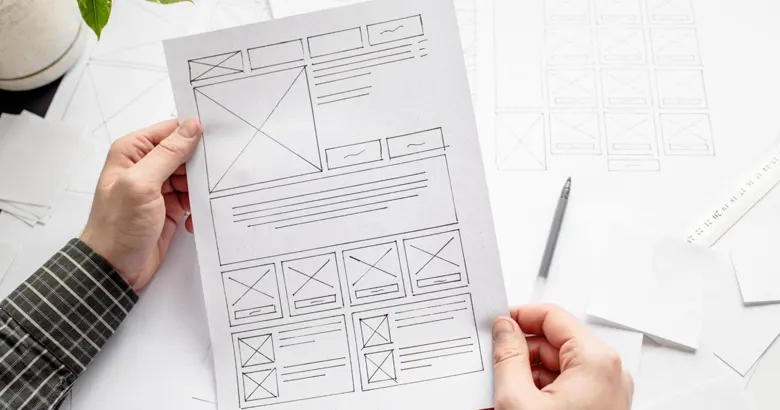
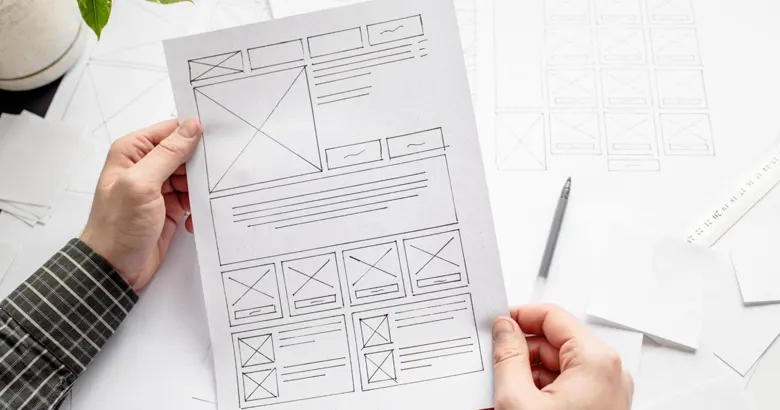
Best Practices and Modern Workflows
Using attributes effectively requires adhering to established best practices and understanding how they fit into modern development workflows, which often involve CSS preprocessors, frameworks, and CSS-in-JS solutions.
Writing Clean and Maintainable Attributes
- Always Use Quotes: While HTML5 is lenient, always enclose attribute values in double quotes. This prevents errors, especially with values containing spaces, and ensures code consistency.
- Be Semantic: Don’t use attributes to hack behavior where a more semantic HTML element exists. For example, use a
<button>element for actions instead of a<div>with anonclickattribute. Semantic HTML is inherently more accessible and maintainable. - Lowercase Convention: Stick to lowercase for all attribute names and values (where case is not significant). This improves readability and aligns with common coding standards.
- Avoid Inline Styles: While the
styleattribute exists, it should be used sparingly, if at all. It creates highly specific CSS rules that are difficult to override and violates the principle of separating content (HTML) from presentation (CSS).
Attributes in the Age of Modern CSS
The role of the class attribute has become even more central with the rise of modern CSS methodologies. In a framework like Tailwind CSS, the UI is built by composing utility classes directly in the HTML:
<div class="p-6 max-w-sm mx-auto bg-white rounded-xl shadow-md flex items-center space-x-4">...</div>
While this approach lives on the class attribute, it still relies on the fundamental principles of CSS selectors. Similarly, CSS preprocessors like SASS and LESS help manage complex stylesheets, but they ultimately compile down to standard CSS that targets attributes. Even CSS-in-JS libraries like Styled Components, which abstract away class names, often pass props to components that are then translated into HTML attributes under the hood.
Conclusion
HTML attributes are far more than simple accessories for HTML tags. They are the essential connectors that bridge structure with style, behavior, and meaning. From the foundational roles of id and class in CSS and JavaScript to the advanced capabilities of data-*, ARIA, and responsive image attributes, they provide the nuance and control required for modern frontend web development. A deep understanding and deliberate application of these attributes are what separate a basic webpage from a truly professional, accessible, and high-performing web application.
By embracing the full potential of attributes, developers can build more robust HTML forms, create inclusive experiences through enhanced web accessibility, and deliver faster, more responsive designs. As web standards evolve, so too will the power and scope of HTML attributes, making their mastery an ongoing and rewarding pursuit for any developer dedicated to crafting exceptional digital experiences.